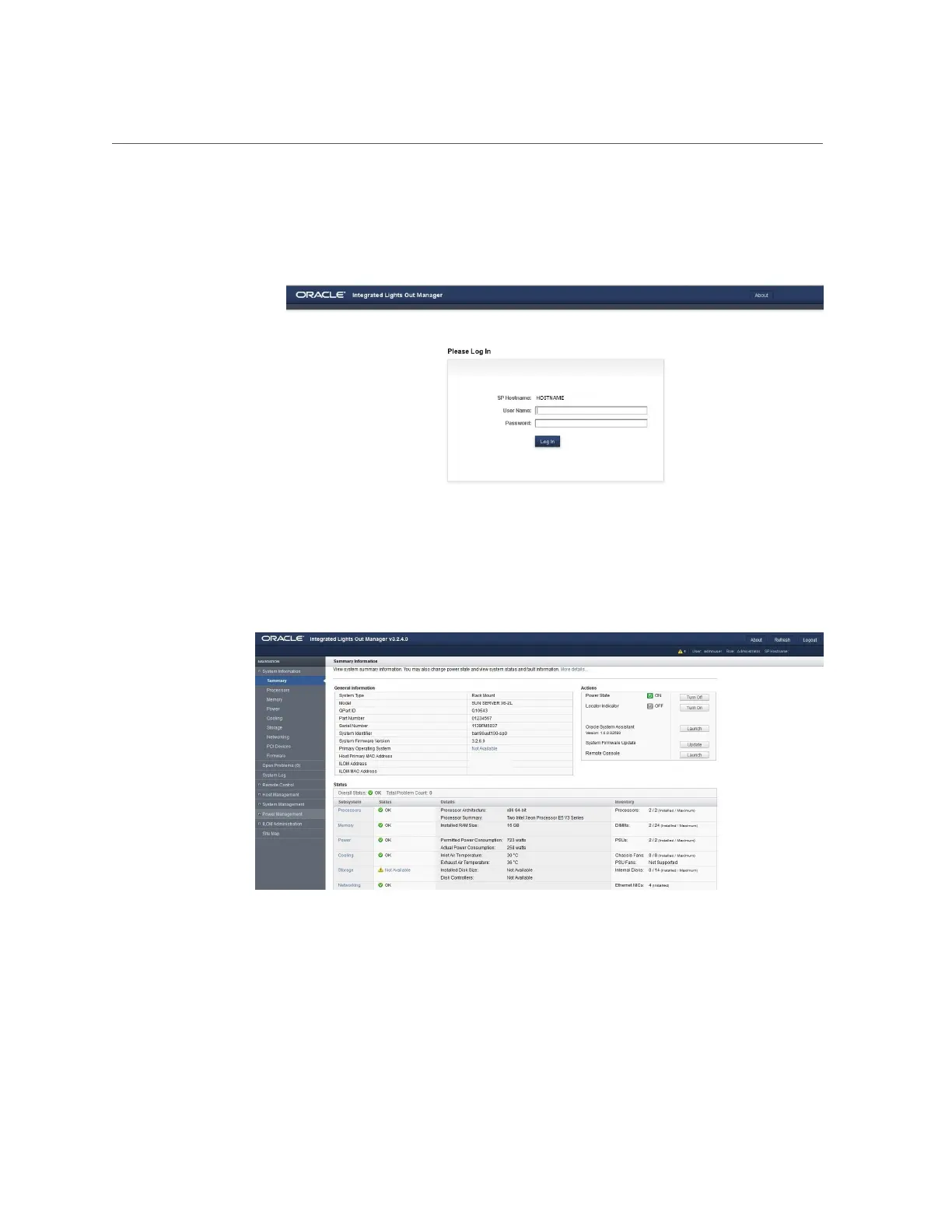Log In to Oracle ILOM Using a Remote Ethernet Connection
b.
At the Oracle ILOM login screen, type your user name and password,
and then click Log In.
The Summary screen appears, indicating that you have successfully logged in to Oracle
ILOM. For example:
■ From the CLI:
a.
Initiate a secure shell session. Type:
Connecting to Oracle ILOM 83