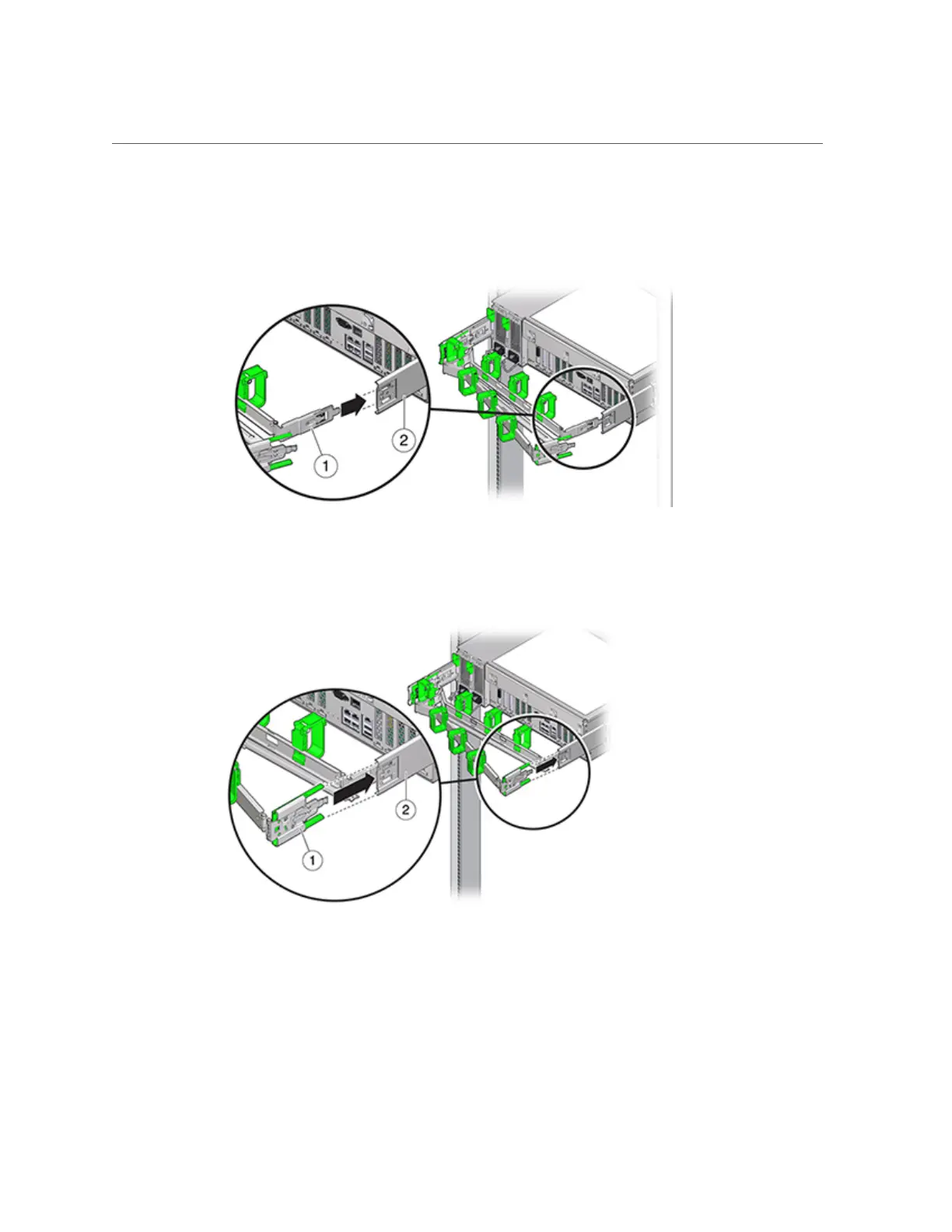Installing a ZS5-4 Cable Management Arm
1.
Insert the CMA mounting bracket connector (1) into the right slide rail (2) until
the connector locks into place with an audible click.
2.
Insert the right CMA slide-rail connector (1) into the right slide-rail assembly (2)
until the connector locks into place with an audible click.
3.
Insert the left CMA slide-rail connector into the left slide-rail assembly until the
connector locks into place with an audible click.
4.
Install and route cables to the controller, as required.
Installing a ZS5-4 Controller 105
