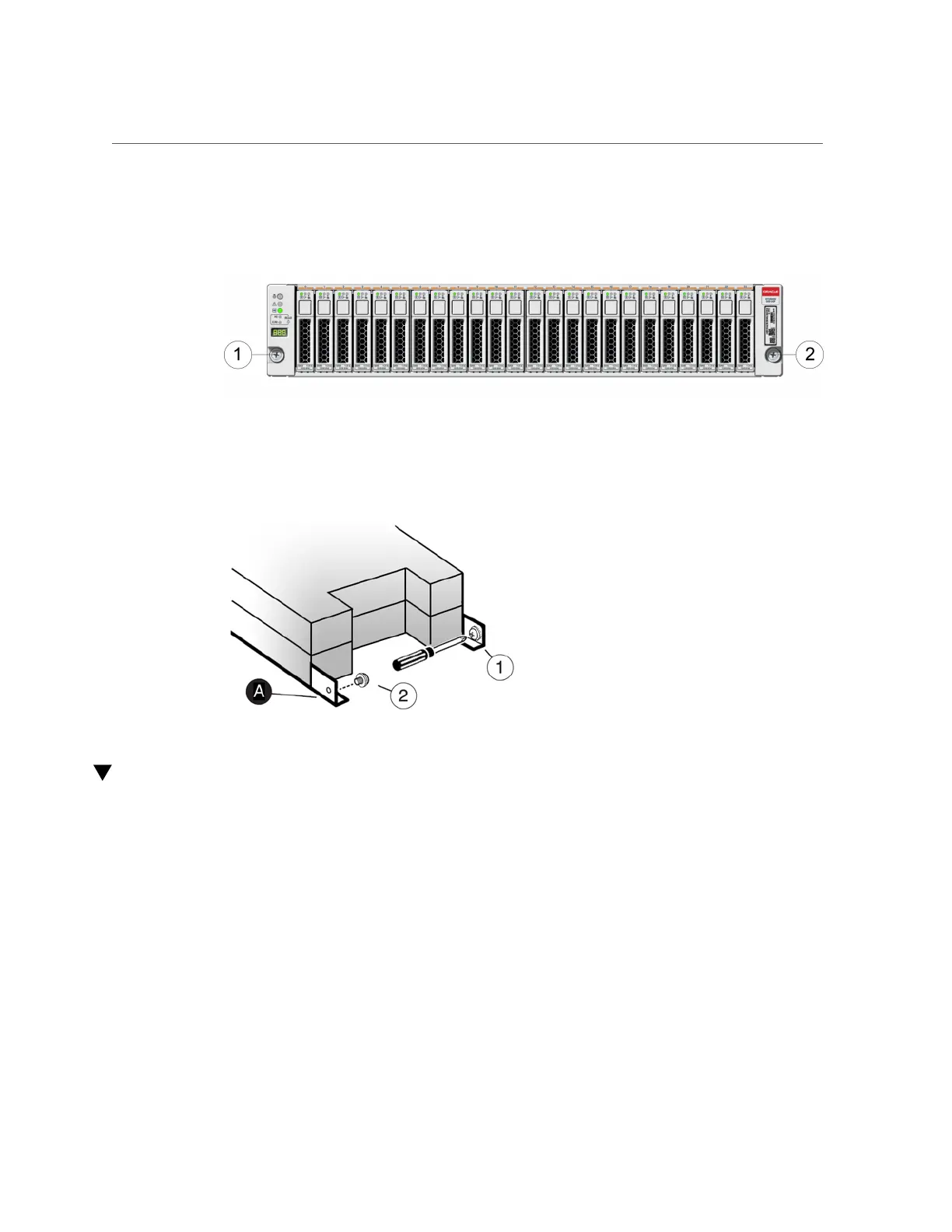Installing a DE3-24C Disk Shelf
7.
Secure the front of the disk shelf using the two captive screws [1 and 2].
8.
If shipping the racked disk shelf, install a screw [1 and 2] into each rear chassis
ear [A].
Installing a DE3-24C Disk Shelf
The Oracle Storage Drive Enclosure DE3-24C requires four rack units (RU), or twelve rack
holes, of vertical space in the cabinet.
Before You Begin
■
Review “Prerequisites for Installation” on page 11 and “Overview of Disk
Shelves” on page 19.
■
To prevent the cabinet from tipping, always load the heaviest equipment, which are disk
shelves, starting from the bottom of the cabinet.
■
To best prepare for cabling disk shelves to controllers, now and in the future, mount
controllers in the middle of the cabinet.
■
Screws are not provided for installation into a cabinet with M6-sized threaded holes.
Installing Disk Shelves 77
