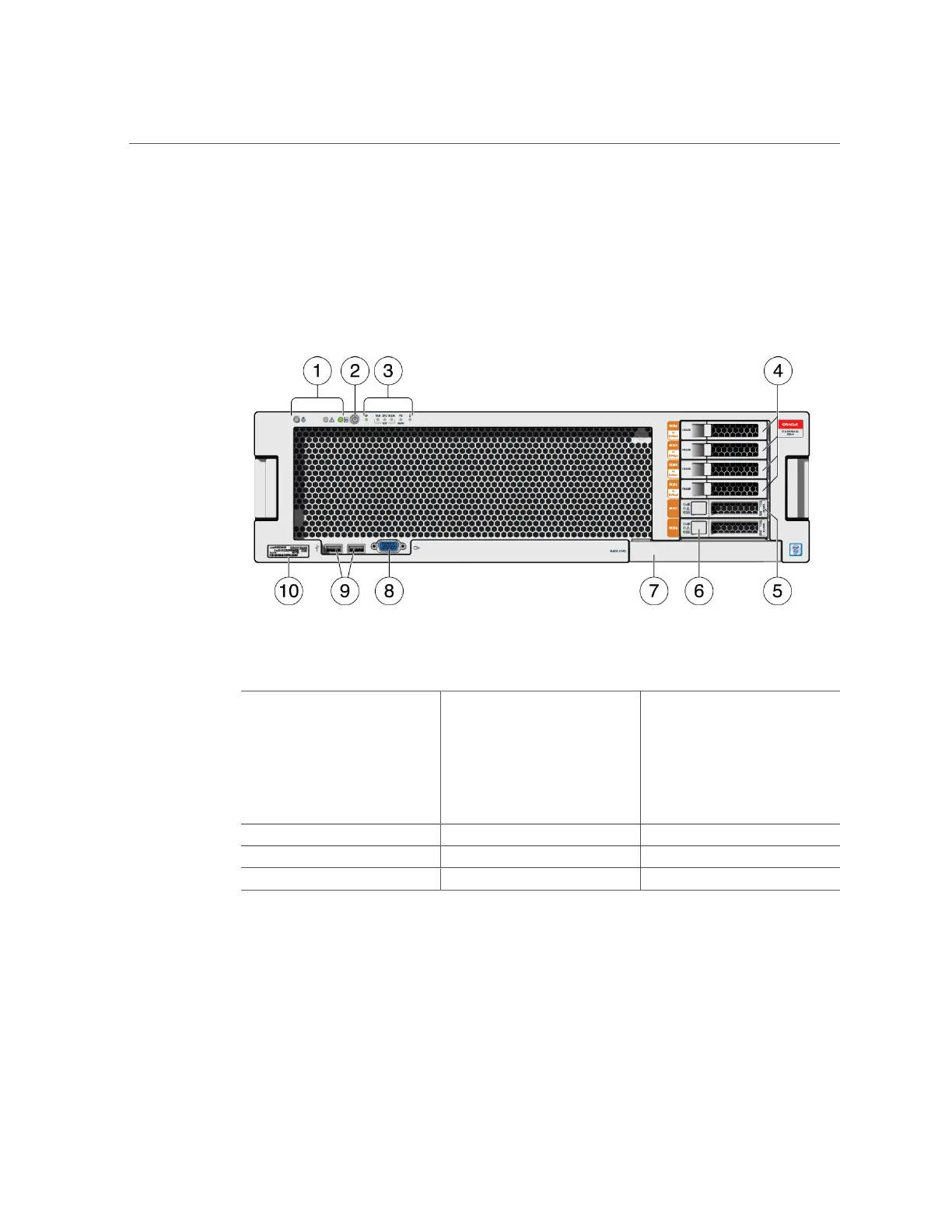Overview of ZS5-4 Controller
ZS5-4 Front Panel Components
The ZS5-4 controller drive slots and front panel components are shown in the following figure.
FIGURE 22
ZS5-4 Front Panel
1 LEDs (left to right)
■ Locator
■ Service action required
■ Power/OK
2 Power button 3 Alert indicators (left to right)
■ Service Processor (SP) OK/Fault
■ Fan/ CPU/ Memory service
action required
■ Power Supply (PS) service action
required
■ Over-temperature warning
4 Permanent HDD filler panels 5 System disk 1 6 System disk 0
7 DVD filler panel 8 DB-15 VGA port 9 Two USB 2.0 ports
10 RFID tag
ZS5-4 Rear Panel Components
The ZS5-4 controller PCIe slots and rear panel components are shown in the following figure.
40 Oracle ZFS Storage Appliance Installation Guide • December 2016
