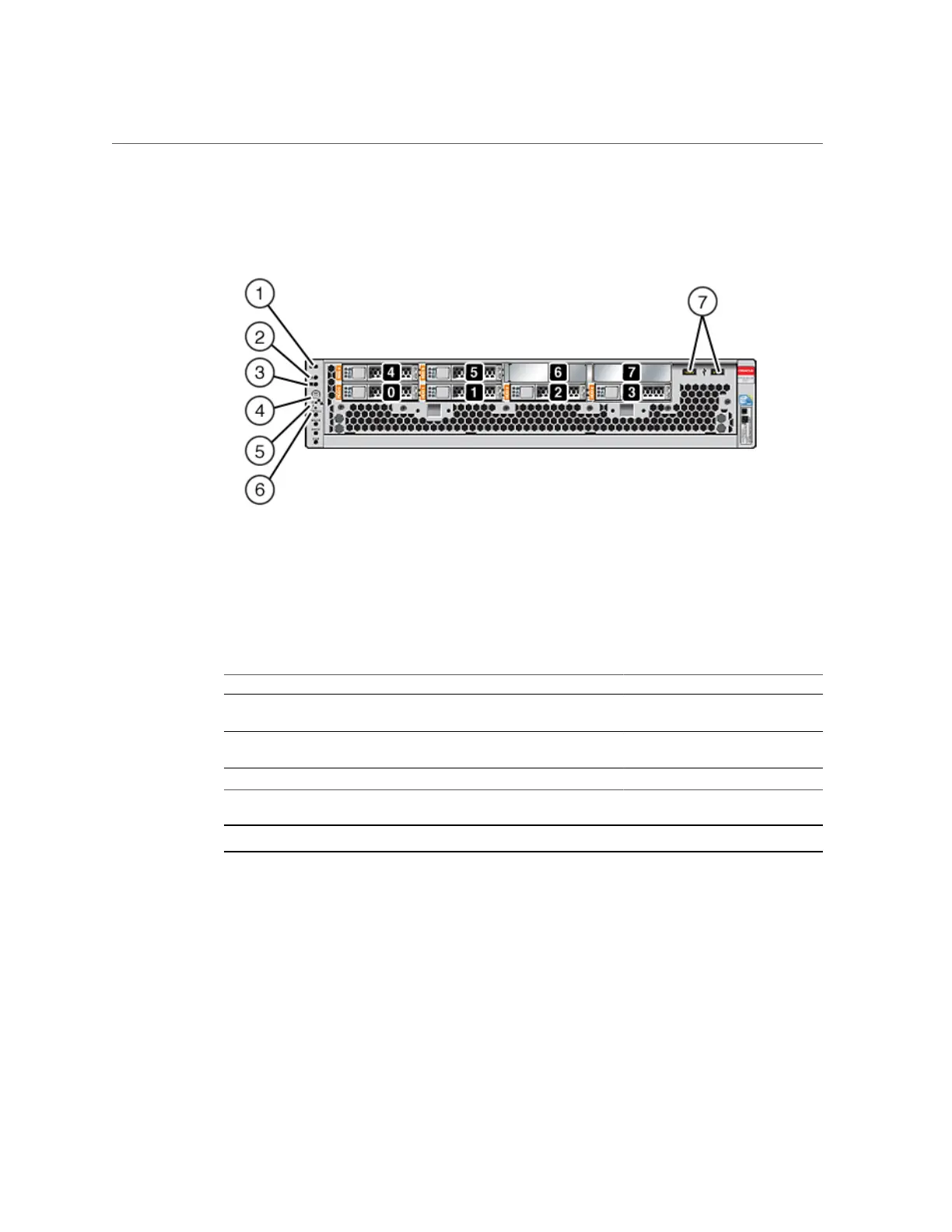Overview of ZS3-2 Controller
FIGURE 33
ZS3-2 Controller Front Panel
Drive slots 0 and 1 have two mirrored SAS-2 boot drives. Up to four read cache SSDs fill slots
2 through 5, in order. Slots 6 and 7 are empty and must contain drive fillers. For information
about supported HDDs and SSDs, see the Oracle Systems Handbook.
Figure Legend
1 Locator LED/button (white) 2 Service Action Required LED
(amber)
3 Power OK LED (green)
4 Power button 5 Service Processor OK LED (green) 6 Fan/CPU/Memory Service
Required LED
7 USB 2.0 ports
Note - The LEDs below the Fan/CPU/Memory Service Required LED are not currently used.
ZS3-2 Rear Panel Components
The ZS3-2 controller PCIe slots and rear panel components are shown in the following figure.
For more information about PCIe cards, see “ZS3-2 PCIe I/O Cards” in Oracle ZFS Storage
Appliance Customer Service Manual.
Installation Prerequisites and Hardware Overviews 57
