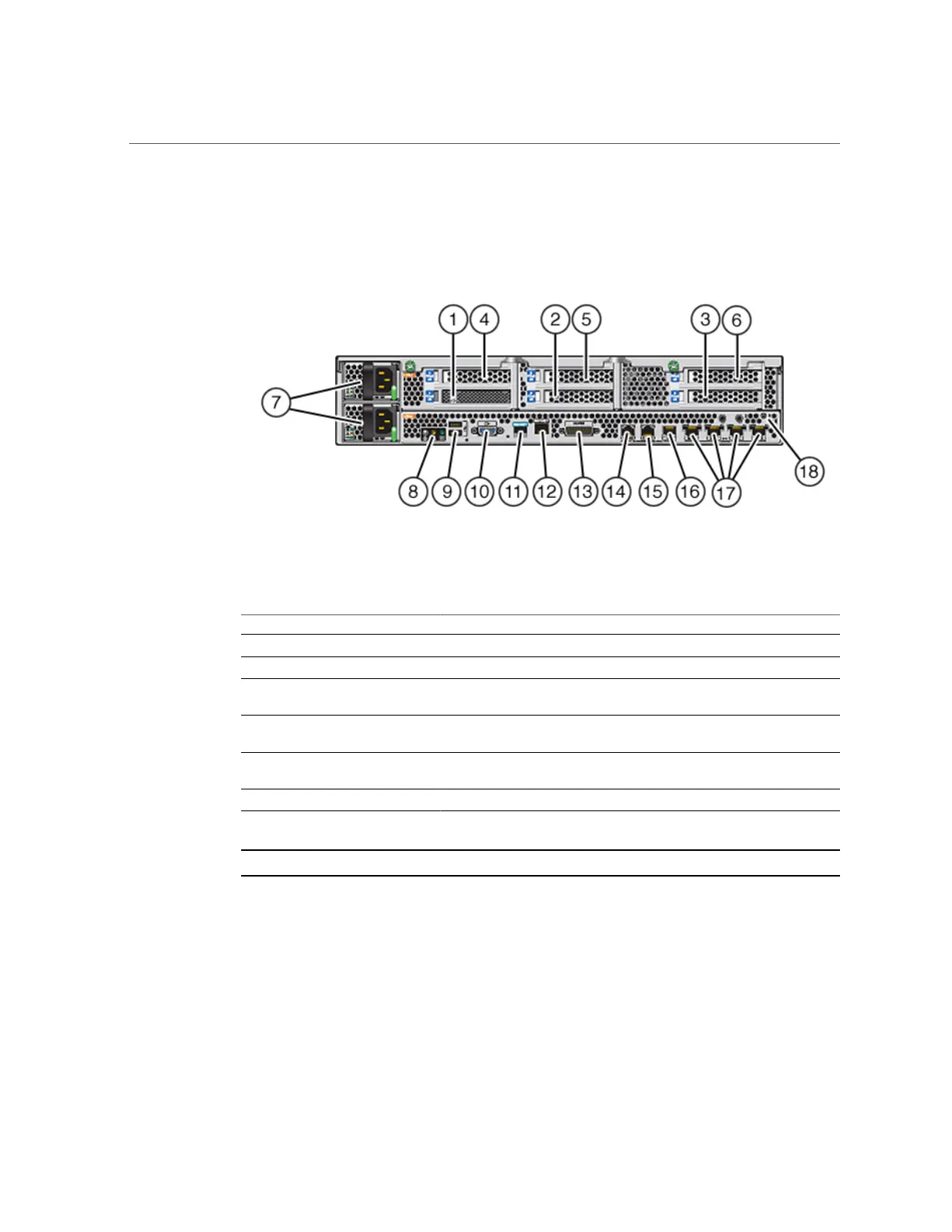Overview of ZS3-2 Controller
FIGURE 34
ZS3-2 Controller Rear Panel
Figure Legend
1 SAS-2 HBA (slot 1) 2 4x4 SAS-2 HBA (slot 2) 3 PCIe slot 3
4 PCIe slot 4 5 PCIe slot 5 6 PCIe slot 6
7 AC power supplies PS1 (top), PS0
(bottom)
8 System status LEDs 9 USB 2.0 ports
10 SP 15-pin VGA video port 11 Serial management port 12 Network management (NET
MGT) 10/100 BASE-T Ethernet port
13 Alarm port, DB-15 connector (not
used for the ZS3-2)
14-16 Cluster I/O ports 17 10-Gbit Ethernet ports
18 Chassis ground post
Note - The three Cluster I/O ports (0, 1, and GigE) are reserved for cluster interconnection only.
The ZS3-2 controller has the following ports:
■
Ethernet Ports - The ZS3-2 has four RJ-45 10-Gigabit Ethernet (10GbE) network
connectors, labeled NET 3, NET 2, NET 1, and NET 0 (left to right) on the rear panel. The
ports operate at 100 Mbits/sec, 1000 Mbits/sec, or 10-Gbits/sec. Use these ports to connect
the appliance to the network.
58 Oracle ZFS Storage Appliance Installation Guide • December 2016
