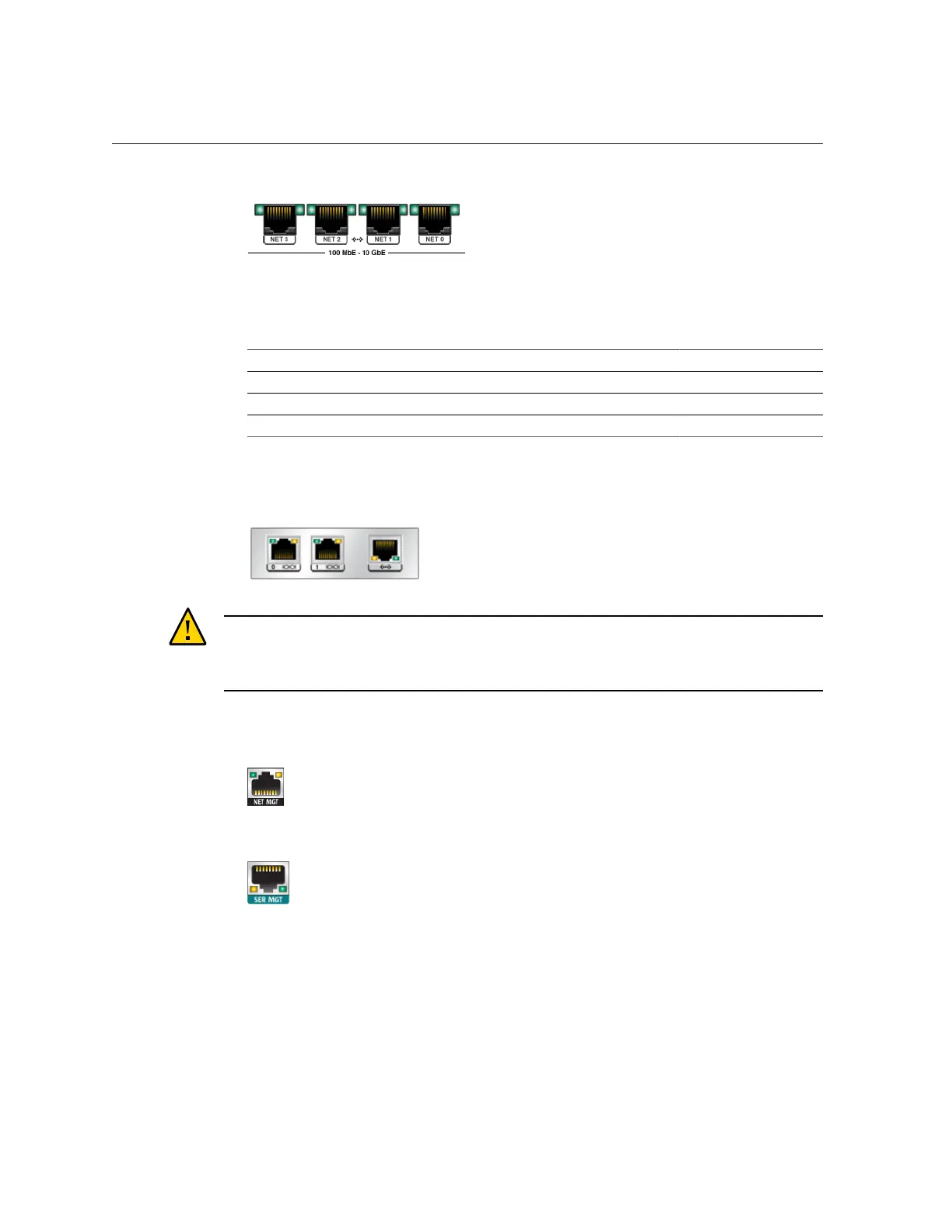Overview of ZS3-2 Controller
The LEDs located above each NET port are Link/Activity (left) and Speed (right) indicators
for each port as described in this table:
Connection Type EEE Terminology Speed LED Color Transfer Rate
Fast Ethernet 100BASE-TX Off 100 Mbits/sec
Gigabit Ethernet 1000BASE-T Amber 1000 Mbits/sec
10 Gigabit Ethernet 10GBASE-T Green 10000 Mbits/sec
■
Cluster I/O Ports - Two cluster serial ports (0 and 1) and one Ethernet port provide
communication between two controllers to form a cluster configuration. For
information about how to connect cables to form a cluster, see “Connecting Disk Shelf
Cables” on page 175.
Caution - When disconnecting an RJ-45 cable from a cluster serial port (0 and 1), use extreme
care not to damage the internal RJ-45 receptacle. To properly disconnect an RJ-45 cable from a
cluster serial port, see “Disconnecting an RJ-45 Cable” on page 14.
■
Network Management Port - The network management connector (NET MGT) is an RJ-
45 10/100 BASE-T Ethernet port and provides an alternate terminal interface to the SP
console.
■
Serial Management Port - The serial management connector (SER MGT) is an RJ-45 port
and provides a terminal connection to the service processor (SP) console.
■
HBA Ports - The 4x4 SAS-2 HBA, installed in PCIe slot 2 of the ZS3-2, provides
connectivity to external DE2 and Sun Disk Shelves. The HBA ports are numbered 0-3, left
to right, as shown below:
Installation Prerequisites and Hardware Overviews 59
