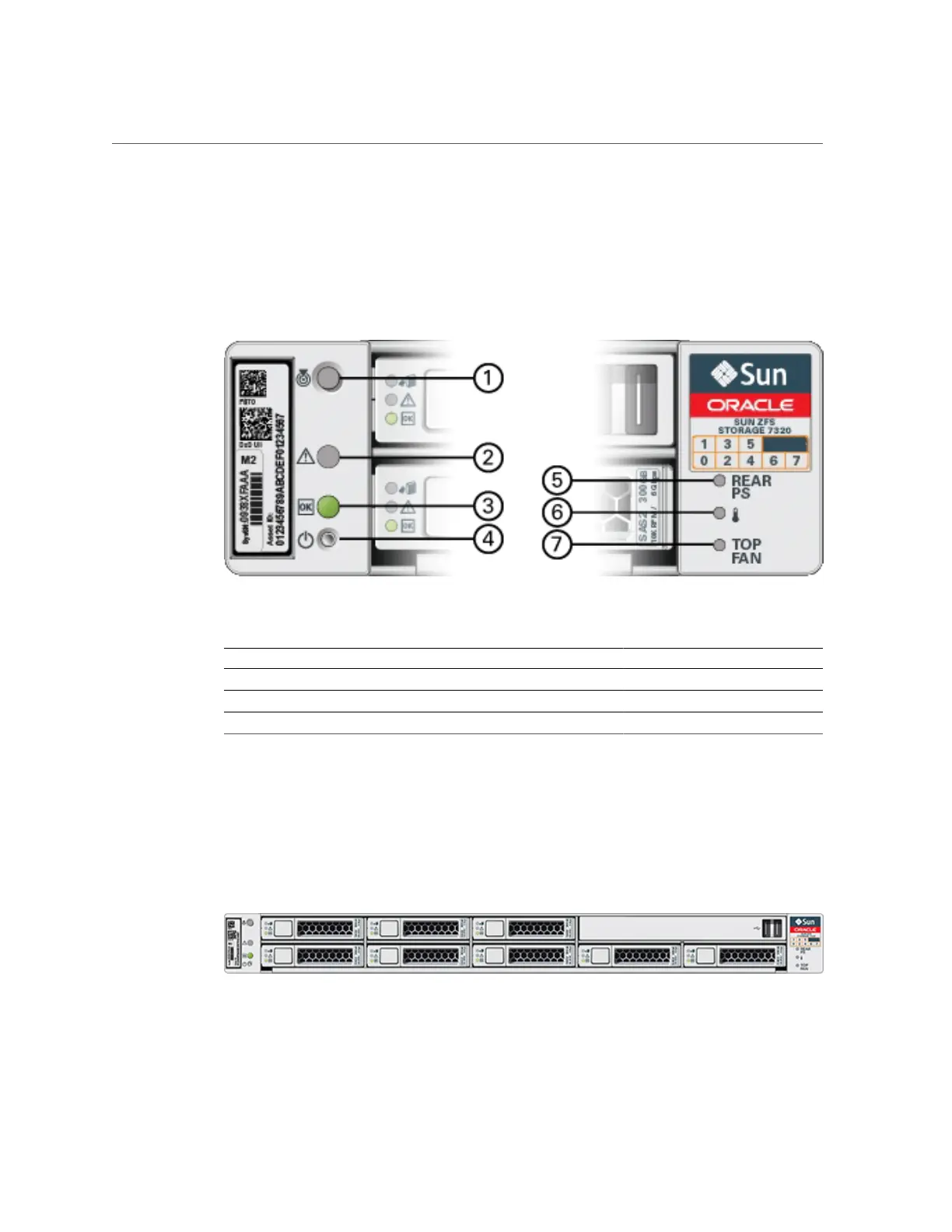Overview of 7320 Controller
7320 Front Panel Components
The following figure and legend identify the front panel LEDs.
FIGURE 39
7320 Controller Front Panel
Figure Legend
1 Locate Button/LED 2 Service Required LED (amber) 3 Power/OK LED (green)
4 Power Button 5 Rear Power Supply 6 System Overtemperature LED
7 Top Fan
The following figure and legend identify the 7320 front panel drive locations. Two mirrored
hard disk drives (HDDs) that store the operating system reside in slots 0 and 1. Up to four solid
state drives (ReadZilla SSDs), which store the read cache, fill slots 2 through 5, in order. Slots 6
and 7 are empty and must contain drive fillers.
FIGURE 40
7320 Front Panel Drive Locations
Installation Prerequisites and Hardware Overviews 67
