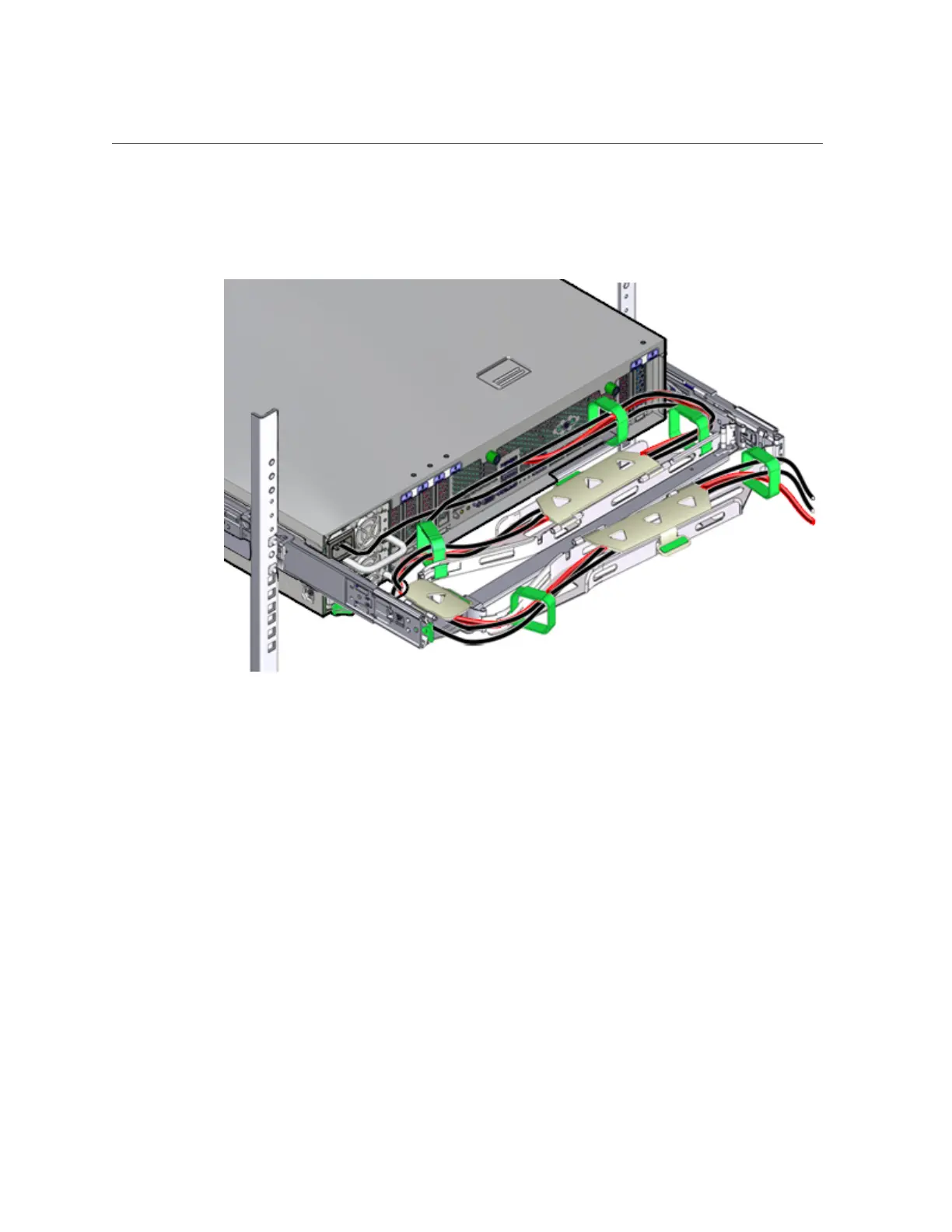Installing a ZS5-2 Cable Management Arm
through the front-most cable trough, then through the small cable trough, then
through the rear-most cable trough.
17.
When securing the cables with the Velcro straps located on the front slide bar,
ensure that the Velcro straps do not wrap around the bottom of the slide bar.
Otherwise, expansion and contraction of the slide bar might be hindered when the server is
extended from the rack and returned to the rack.
18.
Ensure that the secured cables do not extend above the top or below the bottom
of the server to which they are attached.
Otherwise, the cables might snag on other equipment installed in the rack when the server is
extended from the rack or returned to the rack.
19.
If necessary, bundle the cables with additional Velcro straps to ensure that they
stay clear of other equipment.
If you need to install additional Velcro straps, wrap the straps around the cables only, not around
any of the CMA components; otherwise, expansion and contraction of the CMA slide bars
might be hindered when the server is extended from the rack and returned to the rack.
Installing a ZS5-2 Controller 125
