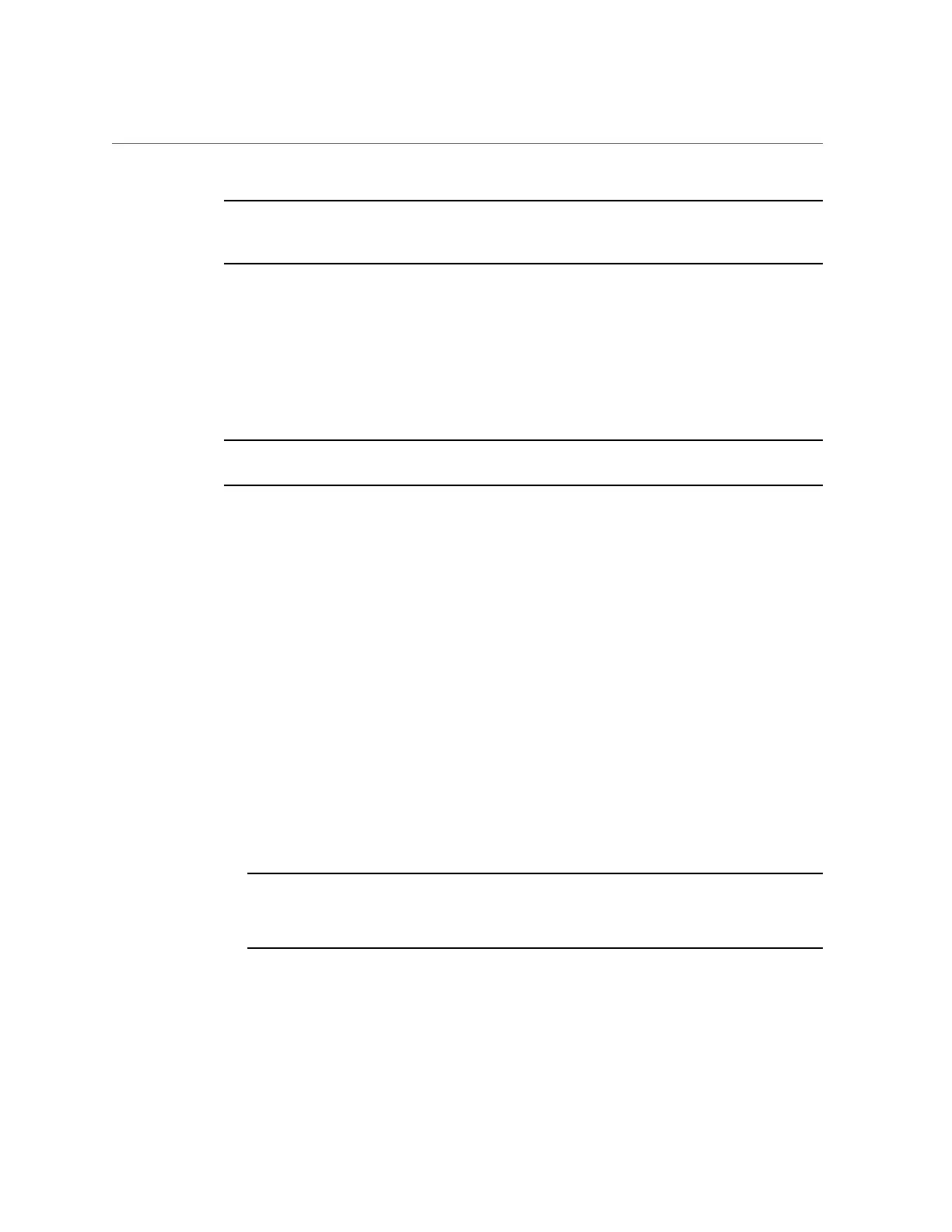Prerequisites for Installation
Note - Position the rack where the shelf is to be installed adjacent to the rack where the
controller is installed, if separate. Stabilize the cabinet and lock the casters. To facilitate access,
remove doors from cabinets.
■
Sun Rack II 1042/1242 cabinet
■
Any 19-inch wide, 4-post, EIA-compatible rack or cabinet with a front-to-back depth
between vertical cabinet rails of 61 cm to 91 cm (24 in. to 36 in.). The cabinet can have
threaded or unthreaded cabinet rails. Threaded cabinets must be M6 or 10-32 cabinets.
Cabinets must be able to support the weight of all equipment contained within them.
Use one of the following racks for a Sun Disk Shelf:
Note - Position the rack where the shelf is to be installed adjacent to the rack where the
controller is installed, if separate. Stabilize the cabinet and lock the casters.
■
Sun Rack 900/1000 cabinet
■
Sun Fire cabinet
■
Sun StorEdge Expansion cabinet
■
Sun Rack II 1042/1242 cabinet
■
Any 19-inch wide, 4-post, EIA-compatible rack or cabinet with a front-to-back depth
between vertical cabinet rails of 61 cm to 91 cm (24 in. to 36 in.). The cabinet can have
threaded or unthreaded cabinet rails.
To install a disk shelf, you need the following tools:
■
A Phillips-head No. 2 screwdriver that is a minimum of 4 inches long.
■
A T20 Torx driver, if using a threaded cabinet (DEx-24P).
■
A mechanical lift is highly recommended because the chassis can be too heavy to lift
otherwise. For DE3-24P and DE2-24P disk shelf installation, at least two people are
required: one at each side of the disk shelf. For DE3-24C and DE2-24C disk shelf
installation, at least three people are required: one at each side of the disk shelf and one in
front.
Note - For DEx-24 disk shelves, if a mechanical lift is not available, you can remove the
power supply with fan modules to reduce the weight. For instructions, refer to “Servicing
the Disk Shelves” in Oracle ZFS Storage Appliance Customer Service Manual.
■
A flashlight for the spotter to ensure the shelf is engaged in the rails.
To install a controller, you need the following tools:
Installation Prerequisites and Hardware Overviews 13
