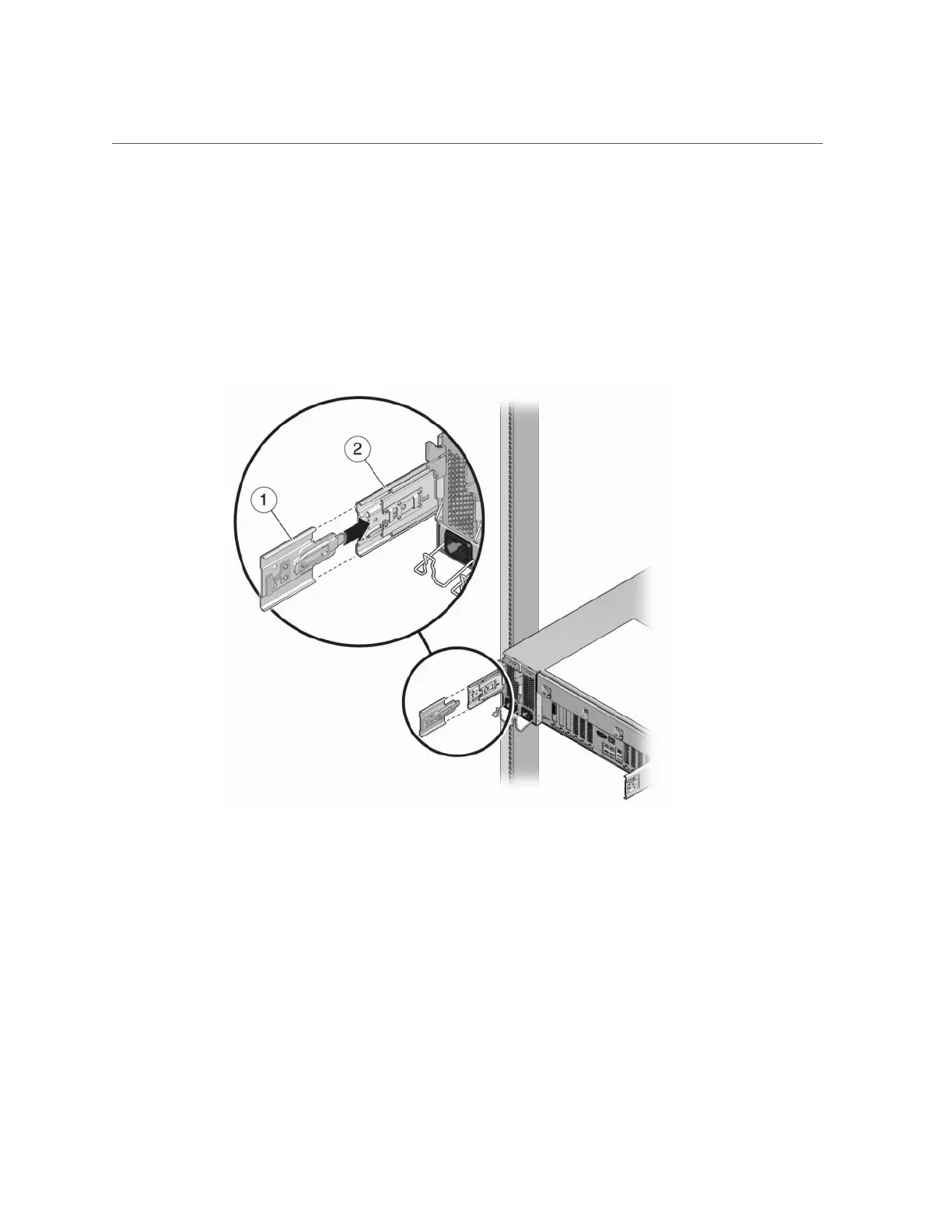Installing a 7x20 Cable Management Arm
■
If using two clustered controllers mounted in the middle of the rack with disk shelves
located above and below them, you can divide the disk shelf SAS cables between the two
CMAs so they properly route to the upper and lower disk shelves.
■
If later removing the CMA, be sure to support it as you remove the connectors.
1.
Attach the CMA rail extension to the left slide rail until the extension locks into
place.
Installing a 7x20 Controller 165
