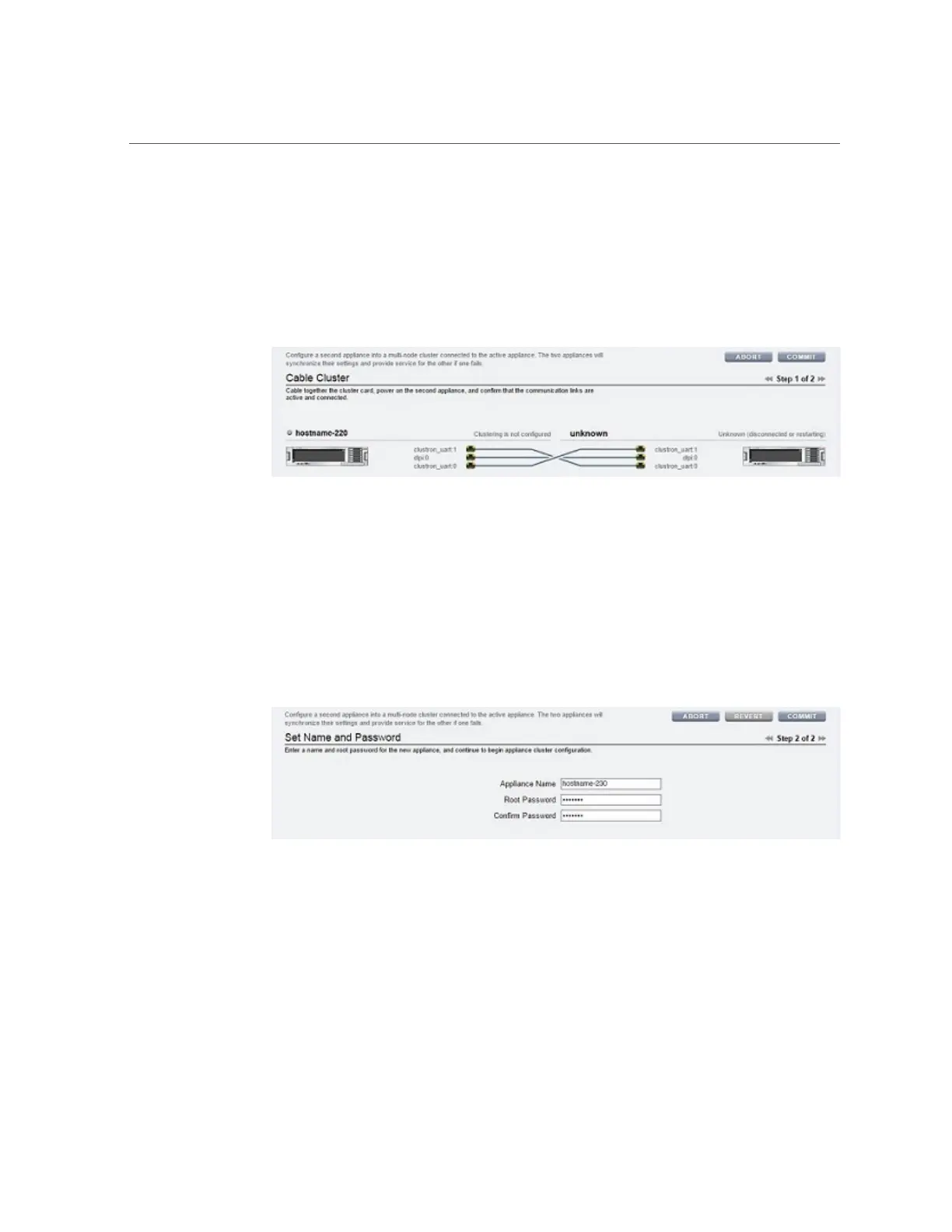Performing Initial Configuration (BUI)
a.
Ensure that there are three solid lines in the diagram of active cluster links
and click COMMIT.
If you do not see three solid lines, ensure that the three cluster cables connecting the two
controllers together are properly connected and secure in their connectors. The system
automatically senses these cables in real-time.
b.
Set the appliance name and password for the peer controller:
■
Appliance Name - Enter the peer controller name (must be different from primary
controller name).
■
Root Password - Enter the same password that you set for the appliance during system
configuration.
■
Confirm Password - Re-enter the password.
c.
Click COMMIT.
A status bar in the masthead displays the progress.
6.
Configure the appliance networking interfaces.
190 Oracle ZFS Storage Appliance Installation Guide • December 2016
