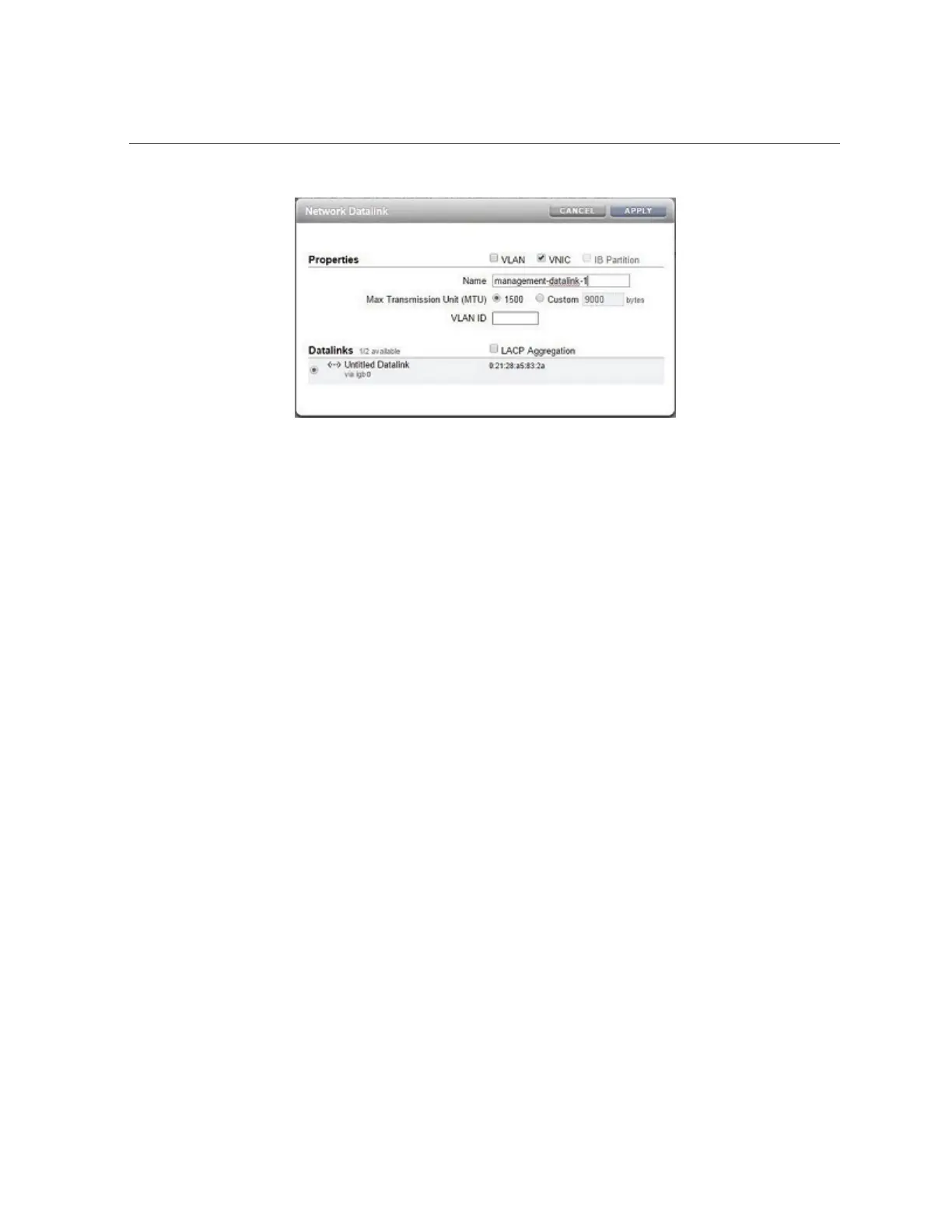Performing Initial Configuration (BUI)
For detailed information, see the following tasks:
■
“Creating a VNIC Without a VLAN ID for Clustered Controllers (BUI)” in Oracle
ZFS Storage Appliance Administration Guide, Release OS8.6.x
■
“Creating VNICs with the Same VLAN ID for Clustered Controllers (BUI)” in Oracle
ZFS Storage Appliance Administration Guide, Release OS8.6.x
c.
Click APPLY.
d.
Drag the resulting datalink to the Interfaces column.
e.
In the Network Interface dialog box, set the following minimum interface
properties:
■
Name - Type a name for the interface.
■
Enable Interface - Select this check box to enable the interface.
■
Allow Administration - Select this check box to make this a management interface,
which enables BUI connections on port 215 and CLI connections on ssh port 22.
■
Use IPv4 Protocol or Use IPv6 Protocol - Select a protocol, its type of address, and
enter one or more IP addresses in CIDR notation.
192 Oracle ZFS Storage Appliance Installation Guide • December 2016
