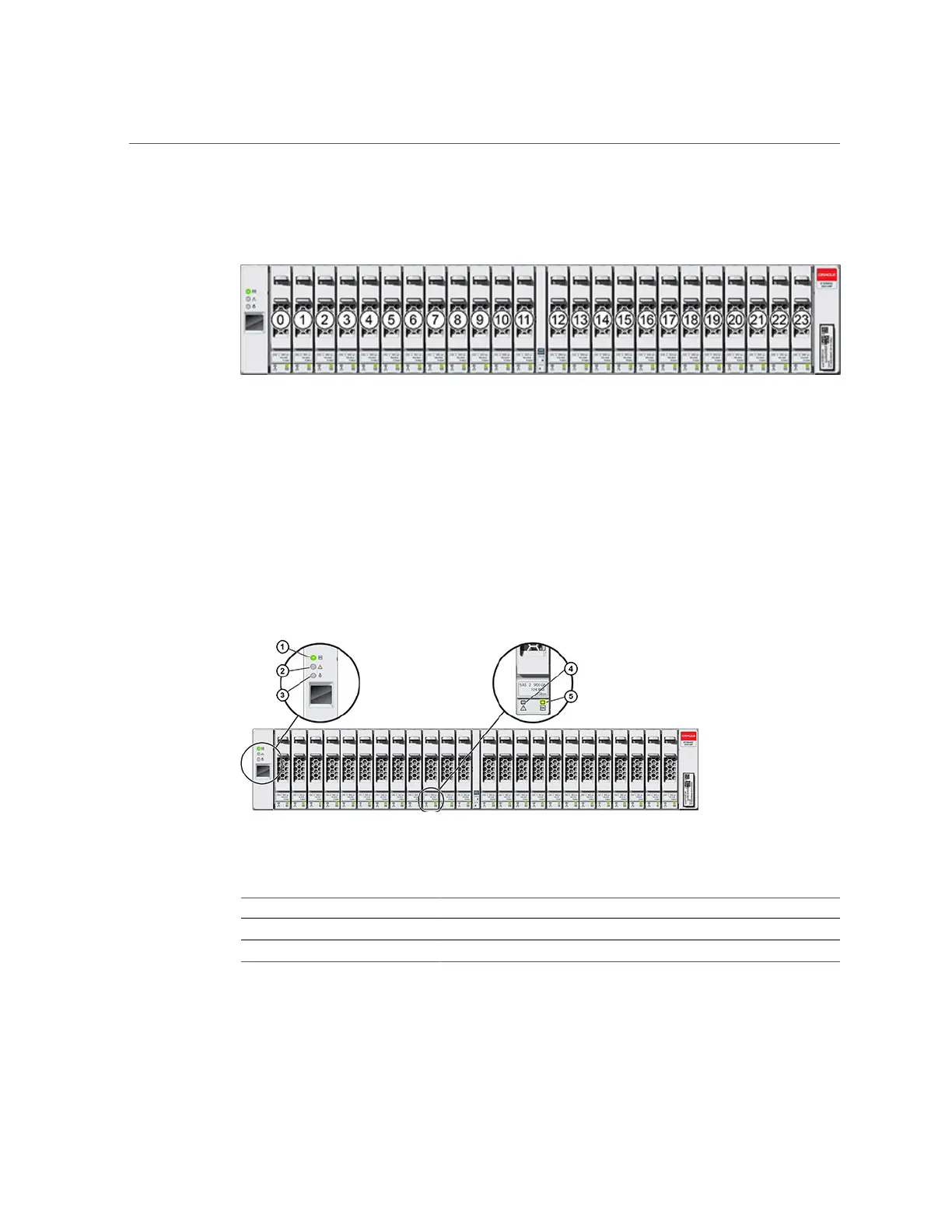Overview of Disk Shelves
FIGURE 9
DE2-24P Drive Locations (Front View)
Up to four write-optimized log SSDs are supported per disk shelf. Log devices should be
populated in order of slots 20, 21, 22, and 23.
Read-optimized cache SSDs can also be installed in the DE2-24P disk shelf, for some
controllers. For slot configuration details and minimum software requirements, see “Disk Shelf
Configurations” in Oracle ZFS Storage Appliance Customer Service Manual.
FIGURE 10
DE2-24P Status Indicators (Front View)
Figure Legend
1 System power indicator 2 Module fault indicator 3 Locate indicator
4 Power/Activity indicator 5 Drive fault indicator
28 Oracle ZFS Storage Appliance Installation Guide • December 2016
