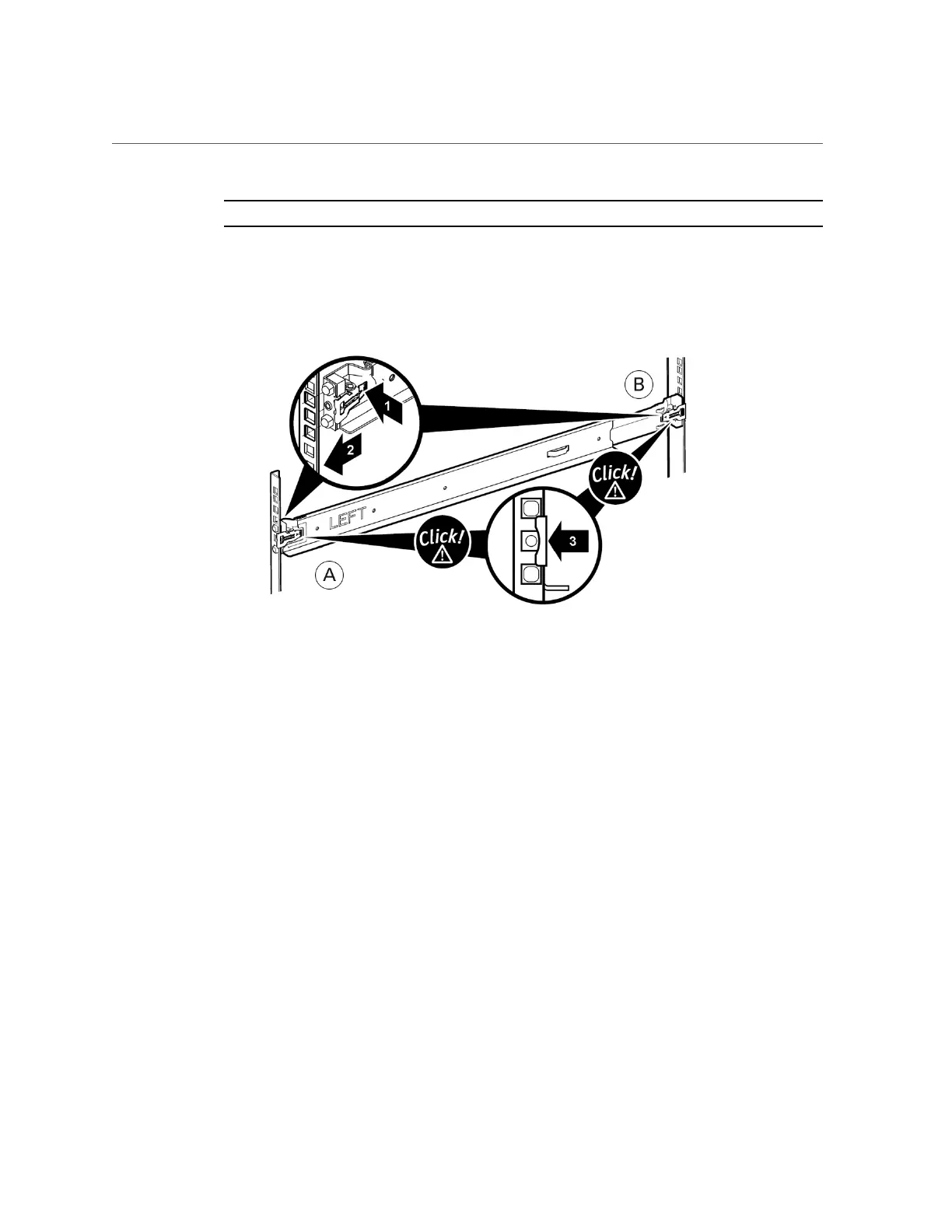Installing a DE3-24C Disk Shelf
Note - Mark which rack rail holes you will be using to ensure the shelf rails are installed evenly.
c.
Press and hold open the clamp lever on each rail end [1], and insert both rail
ends into the appropriate rack holes [2].
d.
Close the rail clamps over the rails by releasing the clamp lever [3].
You will hear an audible click as the clamps lock in place over the rack rails.
e.
Repeat steps a through d for the second rail.
Installing Disk Shelves 79
