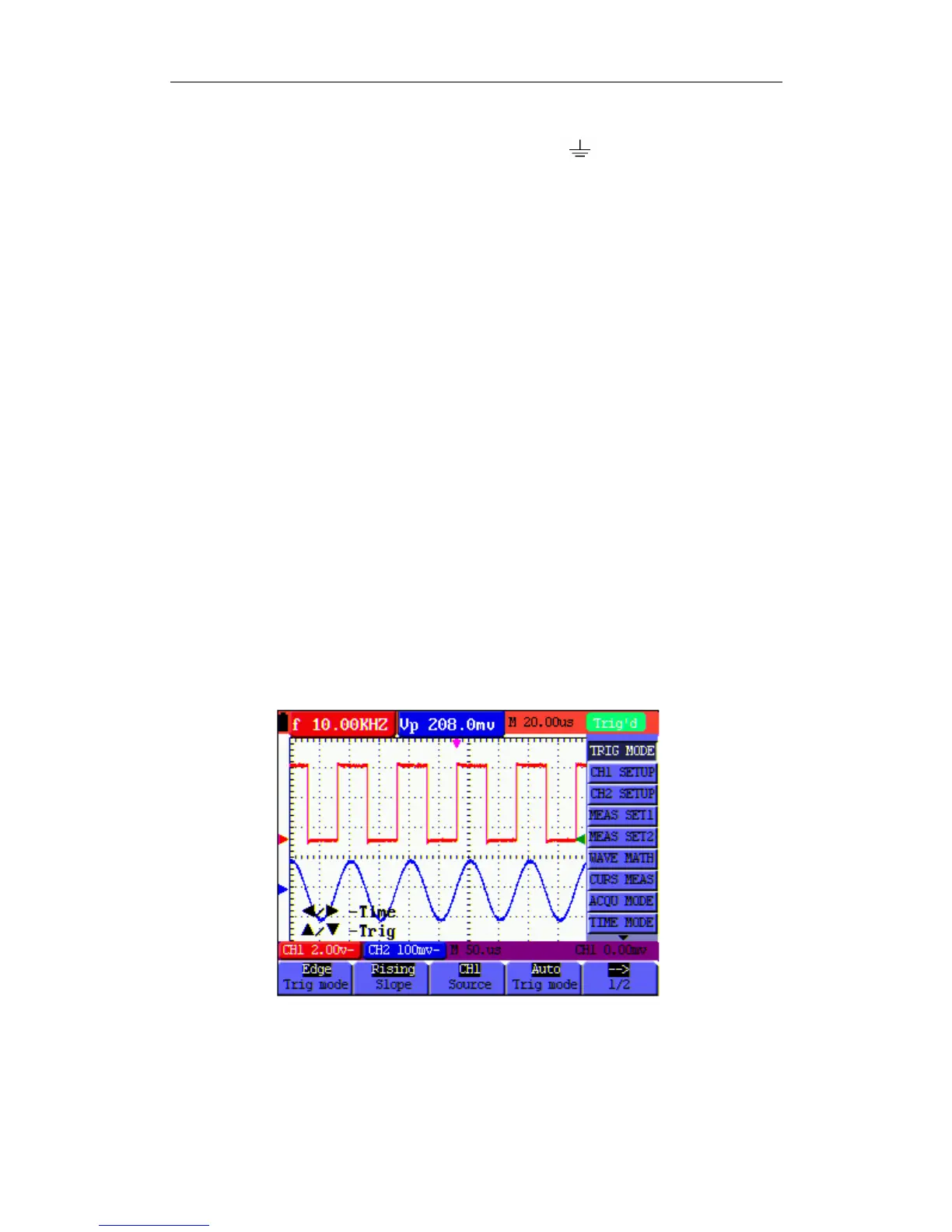OWON HDS-N Series Handheld DSO & DMM 6-Using the Oscilloscope
15. These graphics show the coupling mode of CH1, among which the graphic "~" express
indicates AC, the graphic "-" indicates DC, the graphic "
" indicates GND.
16. This reading shows the vertical Voltage Unit Scale of CH1.
17. The blue pointer gives the grounding datum point of the waveform on CH2, which is the zero
position of CH2. No display of this pointer indicates that the channel has not been opened.
18. OPTION operation prompt: There are different prompts for different OPTION operations.
19. Waveform display area. Red waveform represent CH1, blue waveform represent CH2.
20. The red pointer gives the grounding datum point of the waveform on CH1, which is the zero
position of CH1. No display of this pointer indicates that the channel has not been opened.
6.4 Menu Description
The following example shows how to use the tool's menus to select a function, as shown in the
following figure.
1. Press the MENU key to display the Function Menu on the right of the screen and the
corresponding optional settings on the bottom. Press MENU again will hide the Function
Menu.
2. Press the MENU ▲ or MENU ▼ key to select different function menus.
3. Choose one key from F1 to F5 and press it to change function setting.
See the following figure 6:
Figure 6: the Tool's Menus
14
