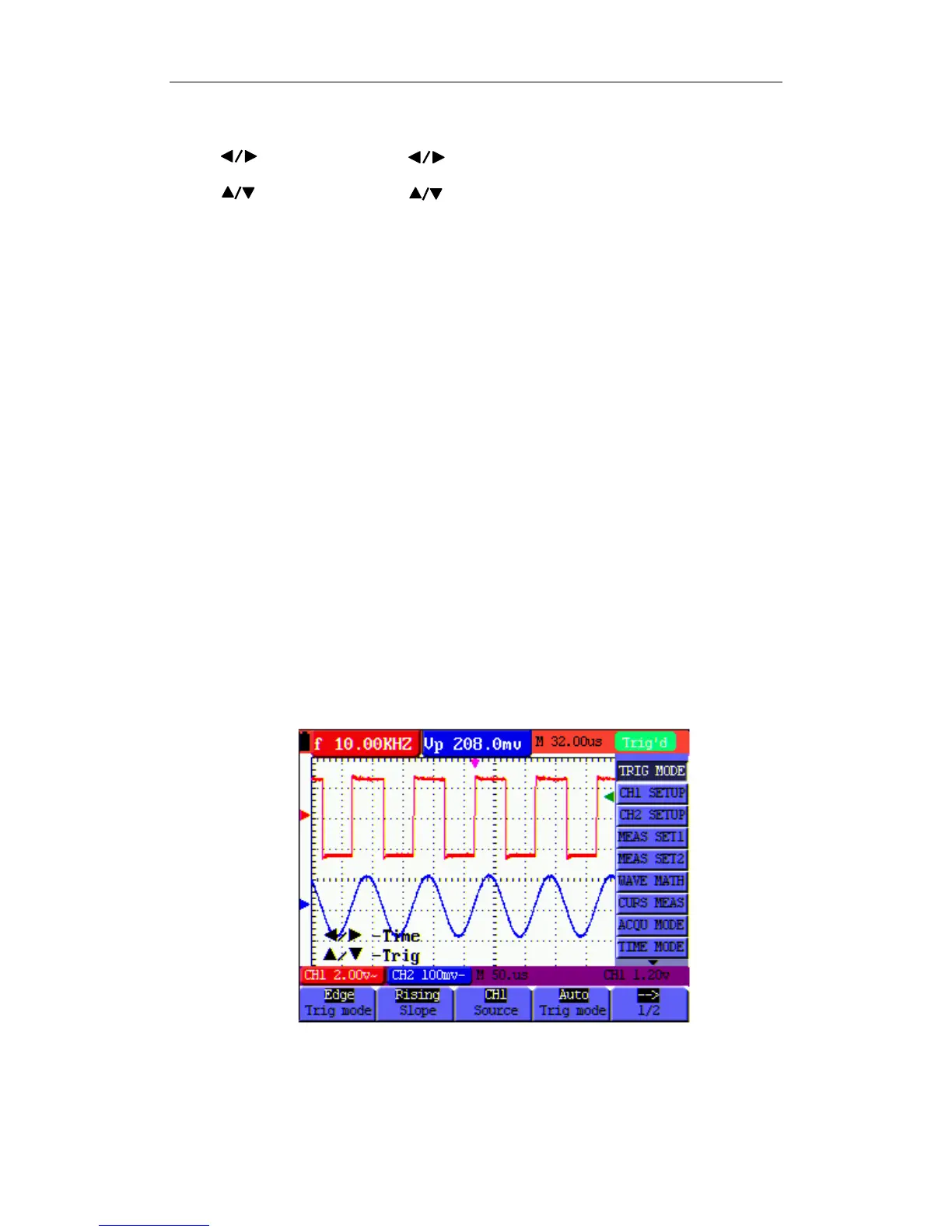OWON HDS-N Series Handheld DSO & DMM 8-Advanced Function of Oscilloscope
Left bottom display as below during alternate trigger:
—Time Base — Time
—Trig1 (or 2) — Trig2 (or 1)
5. Press ▲ (yellow) or ▼ (yellow) to adjust trigger vertical position, Press ◄ (yellow) or ►
(yellow) to adjust time base horizontal position or adjust horizontal position.
8.5 Triggering Control
There are three trigger modes including Edge trigger, Video trigger and Alternate trigger. Each
trigger mode is set by different function menu.
Edge trigger: The edge trigger type triggers on the incoming signal edge. Use the edge trigger for
all signals except for video related ones.
Video trigger: Perform video field trigger or line trigger on the standard video signals.
Alternate trigger: When the signal frequency different in Channel 1 and 2, it can also guarantee
the stability approaching in two channels.
The following describes Edge trigger, Video trigger and Alternating trigger menus respectively.
8.5.1 Edge Trigger
The Edge trigger is a mode by which trigger occurs at the triggering threshold value of the input
signal edge. With the Edge trigger selected, the trigger happens on the rise or fall edge of the input
signal, shown as the figure 39.
Figure 39: Edge Trigger
The Edge trigger menu is described in the following table.
44
