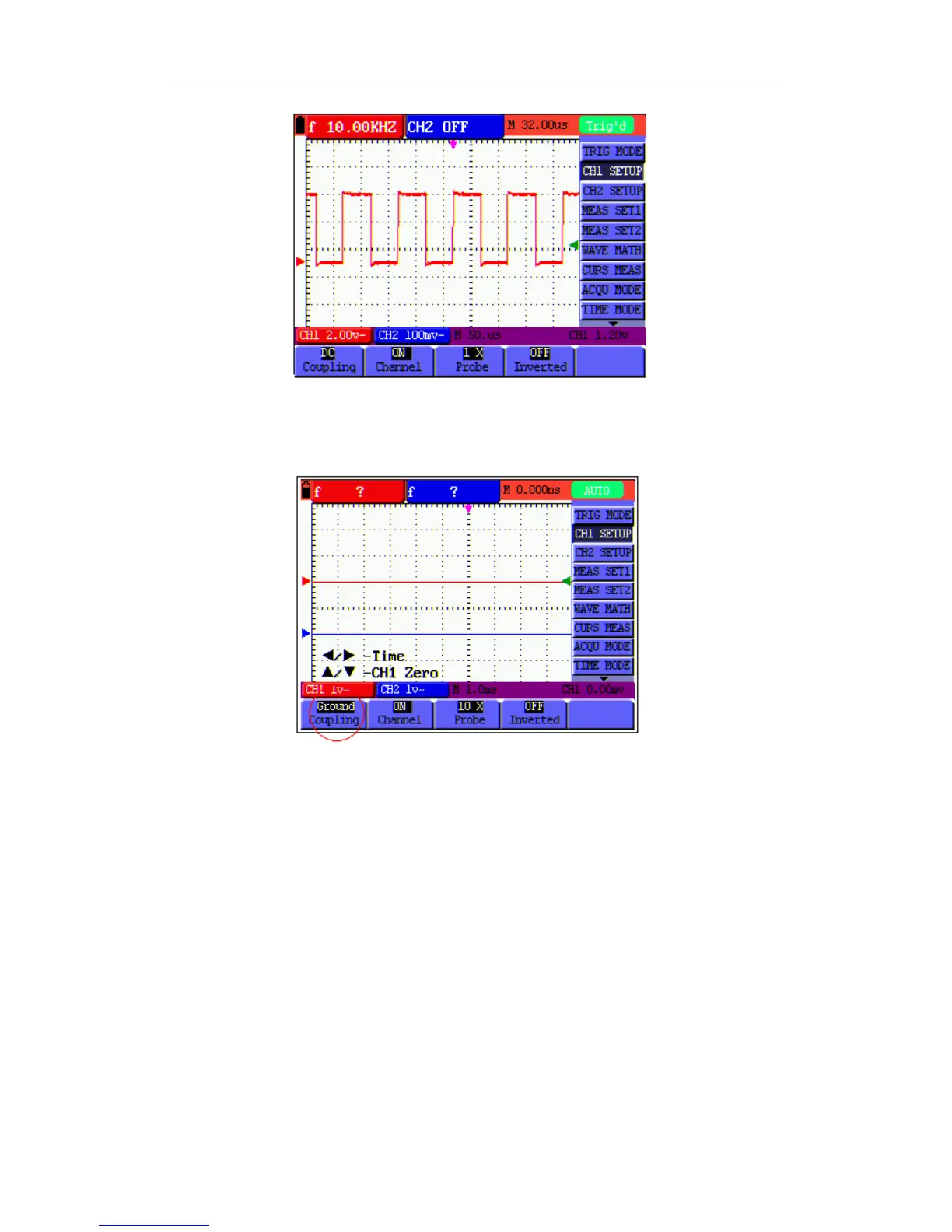OWON HDS-N Series Handheld DSO & DMM 8-Advanced Function of Oscilloscope
Figure 36: DC Coupling
Figure 37: Ground Coupling
8.2.2 Open and Close Settings on Channel
Take CH1 for example:
Press F2 Channel key first, and then OFF to make a Close setting on CH1.
Press F2 Channel key first, and then ON to make an Open setting on CH1.
8.2.3 Setting the probe attenuation
To prevent excessive input voltage, we recommend you to set the probe attenuation level to the
10X position to prevent excessive voltage.
After attenuating the probe level by 10:1, you also need to magnify the display level by 10 X to
match the displayed amplitude with the real amplitude.
41
