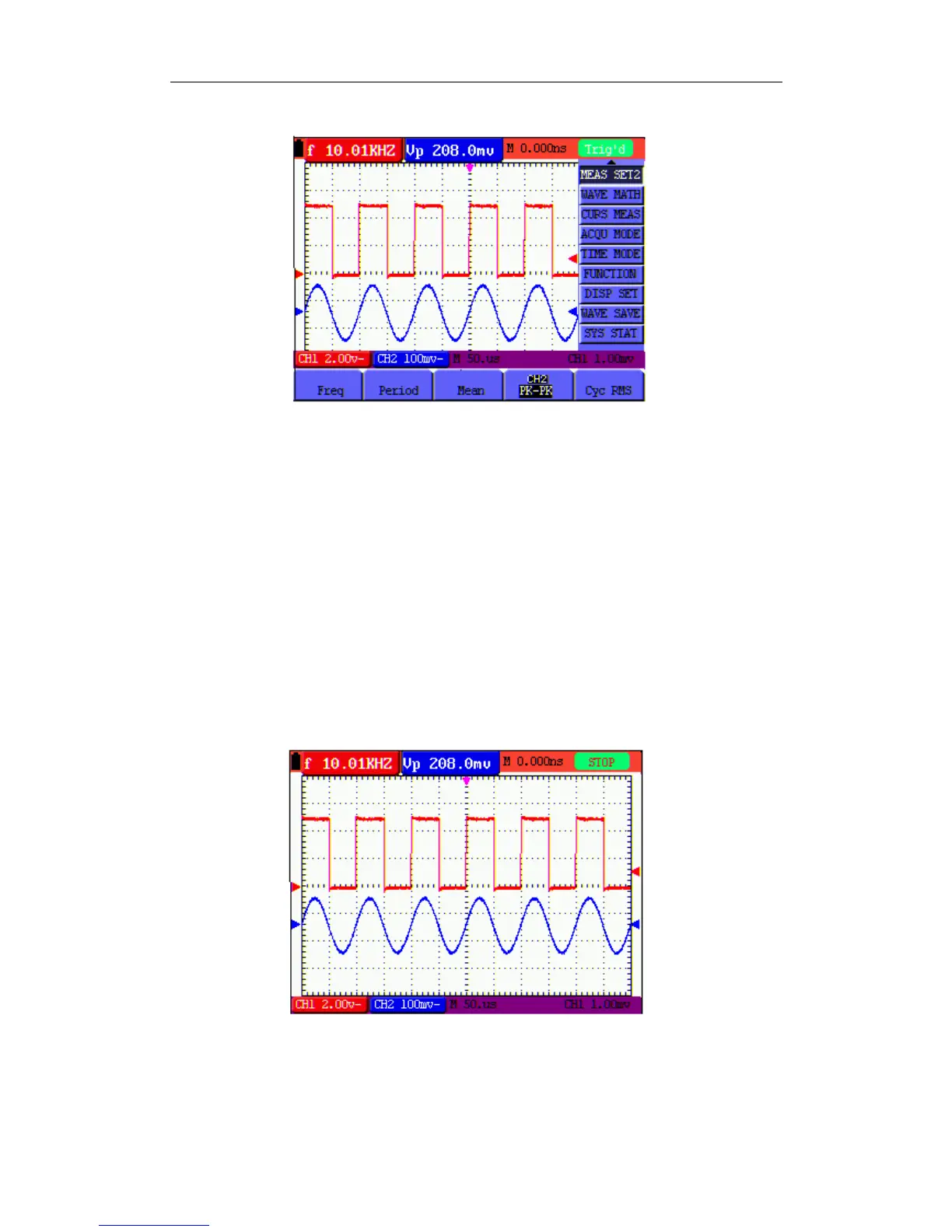OWON HDS-N Series Handheld DSO & DMM 6-Using the Oscilloscope
Figure 12: Automatic Scope Measurements
6.11 Freezing the Screen
You can freeze the screen (all readings and waveforms)
1. Press the RUN/STOP key to freeze the screen and STOP appears at top right side of the
screen.
2. Press the RUN/STOP key once more to resume your measurement.
See the following figure 13:
Figure 13: Freezing the Screen
21
