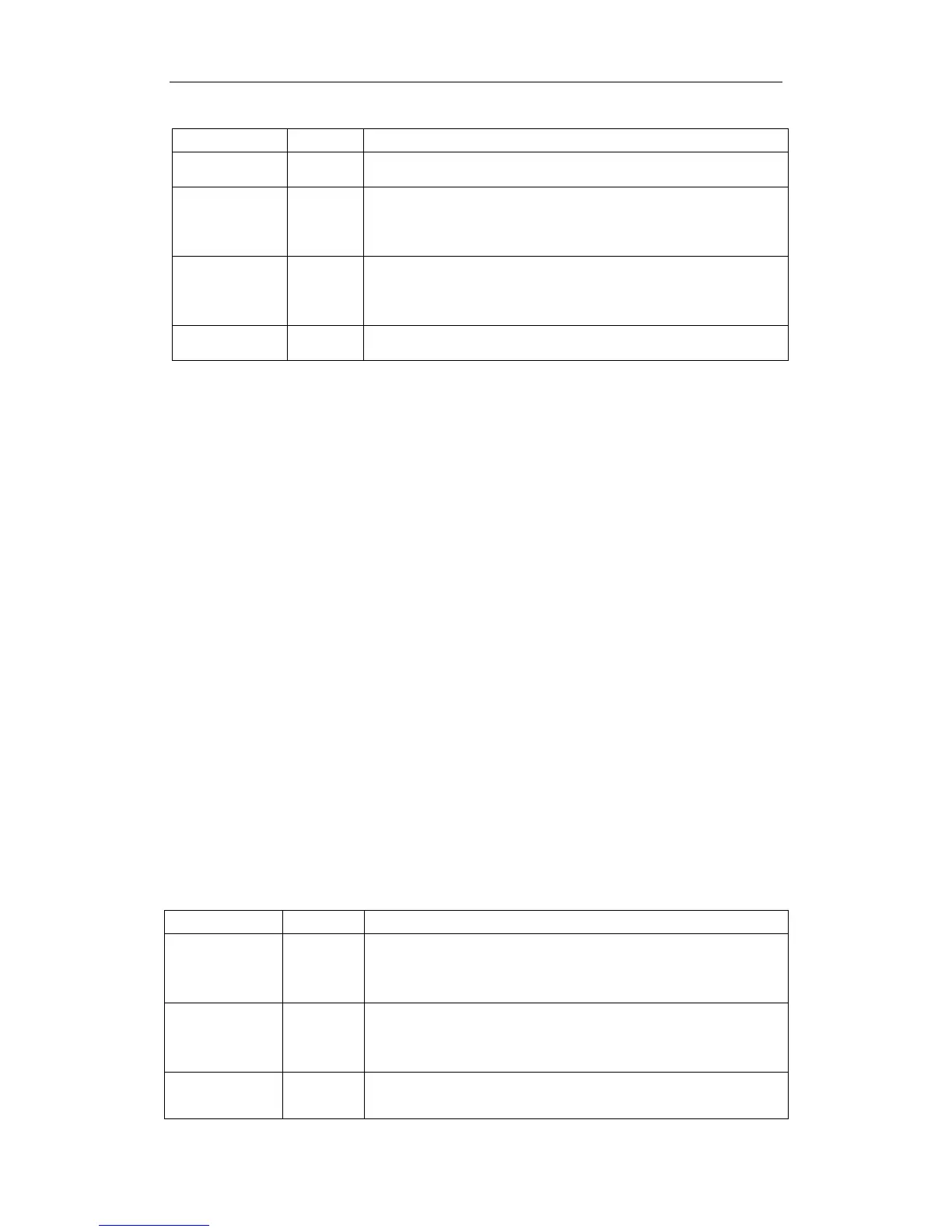OWON HDS-N Series Handheld DSO & DMM 8-Advanced Function of Oscilloscope
the Holdoff menu is described in the following table:
Function menu Settings Description
Off Time Set time slot before another trigger event.
Increase
Decrease
Set the off time to increase.
Set the off time to decrease.
Time
Reset
Off Time
Reset Holdoff time to100ns.
Back Back to previous menu.
Note:
Trigger Holdoff can stabilize complex waveform, such as the pulse range. Holdoff time is the
oscilloscope's waiting period before starting a new trigger. During Holdoff, oscilloscope will not
trigger until Holdoff ends.
Term interpretation
Holdoff: Set time slot before another trigger event.
Trigger modes: There are three kinds of trigger modes available for this oscilloscope, they are,
Auto (acquires signal continuously), Normal (acquires signal when trigger conditions are met) and
Single (manually triggers the signal).
Automatic trigger mode: The oscilloscope can acquire the waveform without any triggering
condition detected in this mode, in which it will be triggered compulsively when waiting for a
specified period of time without any triggering condition ignited. When an invalid trigger is
enforced,the oscilloscope can not keep the waveform in phase.
Normal trigger mode: In this mode, the oscilloscope cannot acquire the waveform till it is
triggered. When there is not any trigger, the oscilloscope will display the original waveform
without new waveforms captured.
Single mode: In this mode, the oscilloscope will detect a trigger and capture a waveform at each
time when the customer presses the RUN/STOP key.
8.6 Selecting the acquisition mode
The ACQU MODE menu is described in the list shown as below.
Function menu Settings Description
Sample
The waveform data is sampled at an equal time interval. The
sample mode accurately reconstructs the waveform, but cannot
respond to rapid changes and sudden peaks.
The maximum and minimum data in the sampling interval are
picked up. The peak detect mode captures rapid changes and
sudden peaks, but the waveform becomes noisy.
Peak Detect
Average
Multiple samples are averaged together. The average mode
reduces the noise level, but the waveform must be repetitive.
49
