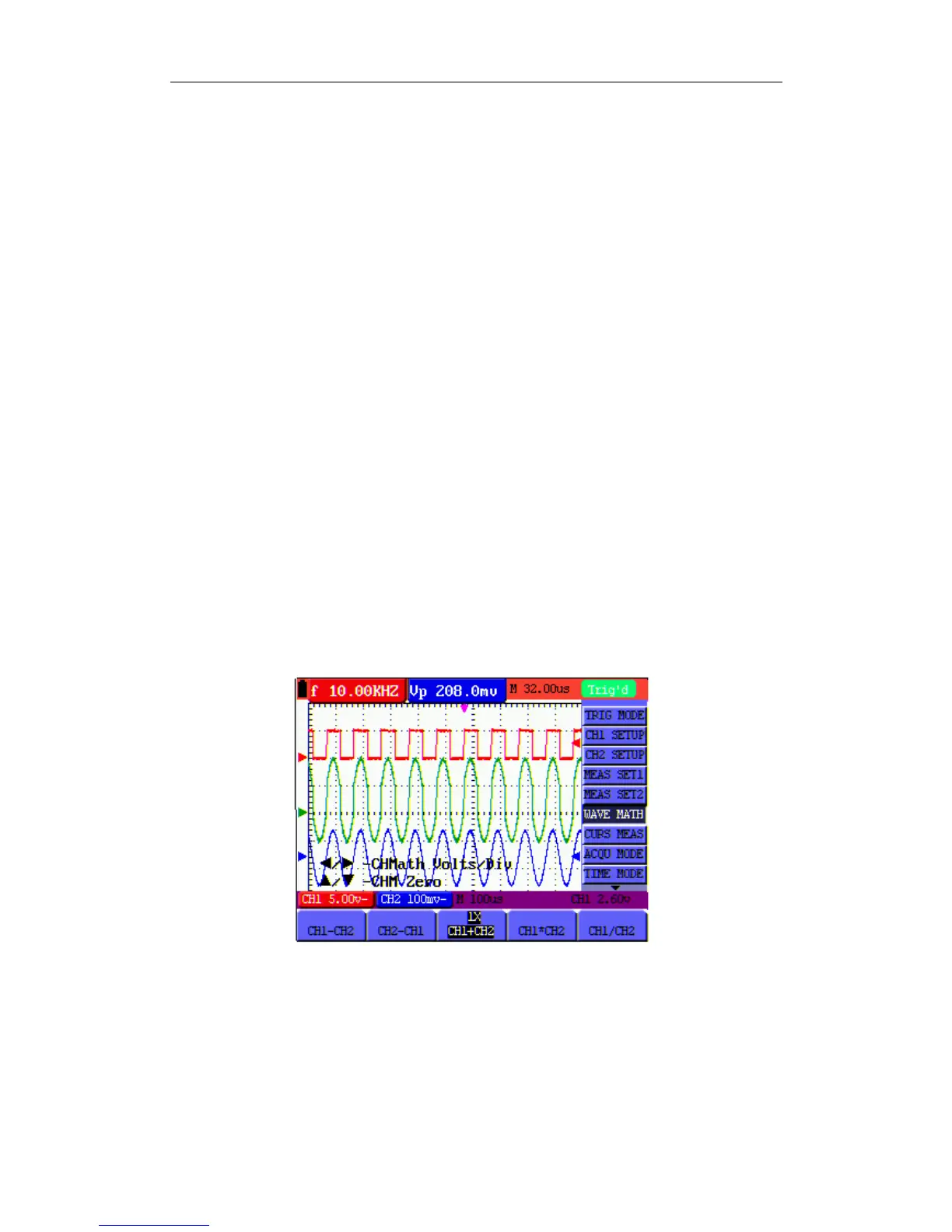OWON HDS-N Series Handheld DSO & DMM 6-Using the Oscilloscope
6.17 Using Waveform Mathematics Functions
When adding (CH1 + CH2), subtracting (CH1 – CH2, CH2 – CH1), multiplying (CH1 * CH2) or
dividing (CH1 / CH2) the input waveforms of CHI and CH2, the Oscilloscope will display the
mathematical result waveform M and the input waveforms of CH1 and CH2 on the screen. The
Mathematics functions perform a point-to-point calculation on the waveforms CH1 and CH2.
To use a Mathematics function, do the following:
1. Press the MENU key and the function menu is displayed at the right side of the screen.
2. Press the MENU ▲ or MENU ▼ key to select the WAV E M AT H. Five items selectable
appears at the bottom of the screen.
3. Press F3 key to select CH1+CH2 and the calculated waveform M (green) appears on the
screen.
4. Press OPTION until left bottom display as
◄/►—CHMath Volts/Div
▲/▼—CHM Zero
5. Press ▲ (yellow) or ▼ (yellow) to adjust vertical display position of waveform M.
Press ◄ (yellow) or ► (yellow) to adjust display times factor of waveform M.
Now, you can see a screen that looks like the following figure 19.
Figure 19: Waveform Mathematics
6. Press the F3 key to close Waveform Calculation.
26
