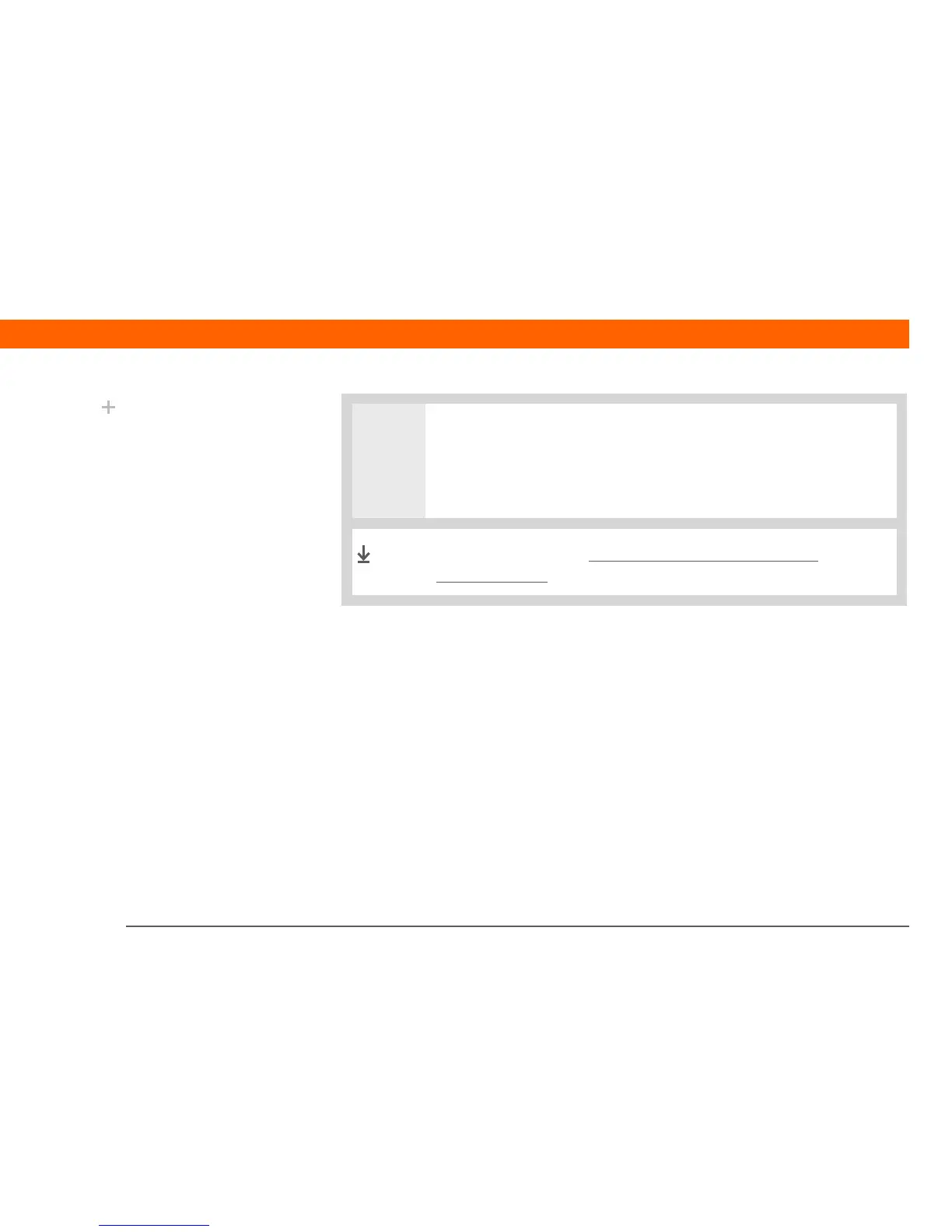T|X Handheld 92
CHAPTER 8 Your Wireless Connections
4
Connect to the Wi-Fi network:
a. Select the Network pick list, and then select the network you want.
b. Select Connect. When the connection is completed, you are returned to the
application you were in when you opened the Wi-Fi controls.
You are now ready to send and receive email messages or to
browse the web.
Did You Know?
When Wi-Fi functionality
is on, the Wi-Fi icon on
the status bar displays
signal-strength bars
showing the strength of
your network connection.
Done
