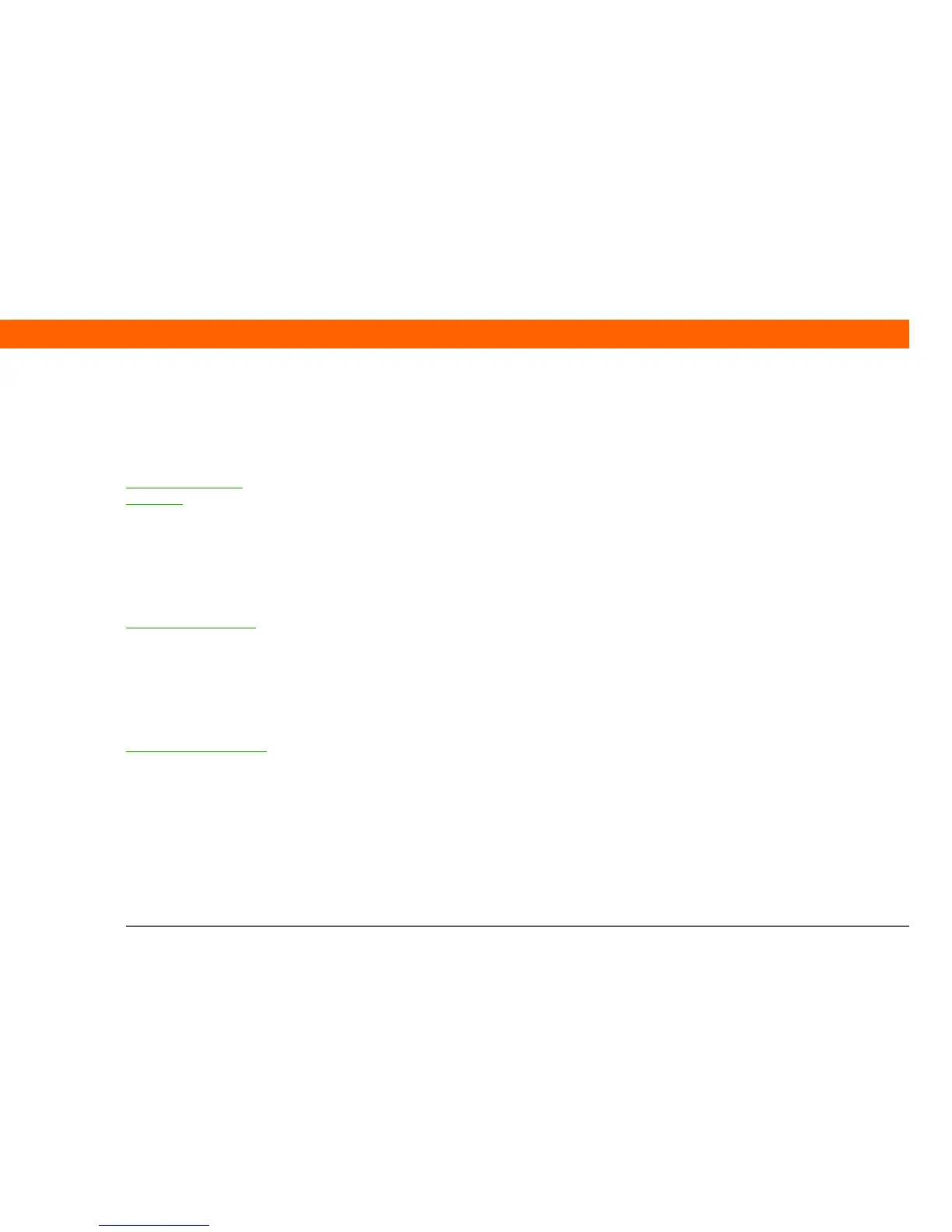T|X Handheld 75
CHAPTER 6 Your Personal Information Organizer
Beyond the basics
Click the link to the User Guide on the web and learn about these related topics:
Contacts • Displaying additional contact fields and defining custom fields
• Using Quick Connect to make a phone call, address and send an email
or text message, or go to a web page directly from a contact
Calendar • Setting a time zone for an individual appointment different from the time
zone of the location you set for your handheld
• Reserving blocks of time for long events like vacations or conferences
Ta s k s • Creating repeating tasks for things you need to do at regular intervals, such
as taking out the trash on Thursday night or filing a weekly status report
• Setting preferences to choose which tasks appear in the Tasks list, whether
to track completion dates, and which alarm sound plays
Categories Organizing items by type and sorting them
Moving Info Transferring information from other applications such as databases,
spreadsheets, and other organizer software
Privacy Keeping information private by turning on security options
Sharing Sending information wirelessly using Bluetooth wireless technology on your
handheld
Email Sending information as attachments to email messages
User Guide
For everything you need to
know about your handheld—
all that’s in this guide, and
much more—go to
www.palm.com/TX-
userguide.
Tips & Tricks
Make your handheld
uniquely yours. For great
tips, software, accessories,
and more, visit
www.palm.com/myTX
.
Support
If you’re having problems
with organizer applications or
with anything else on your
handheld, go to
www.palm.com/support
.
