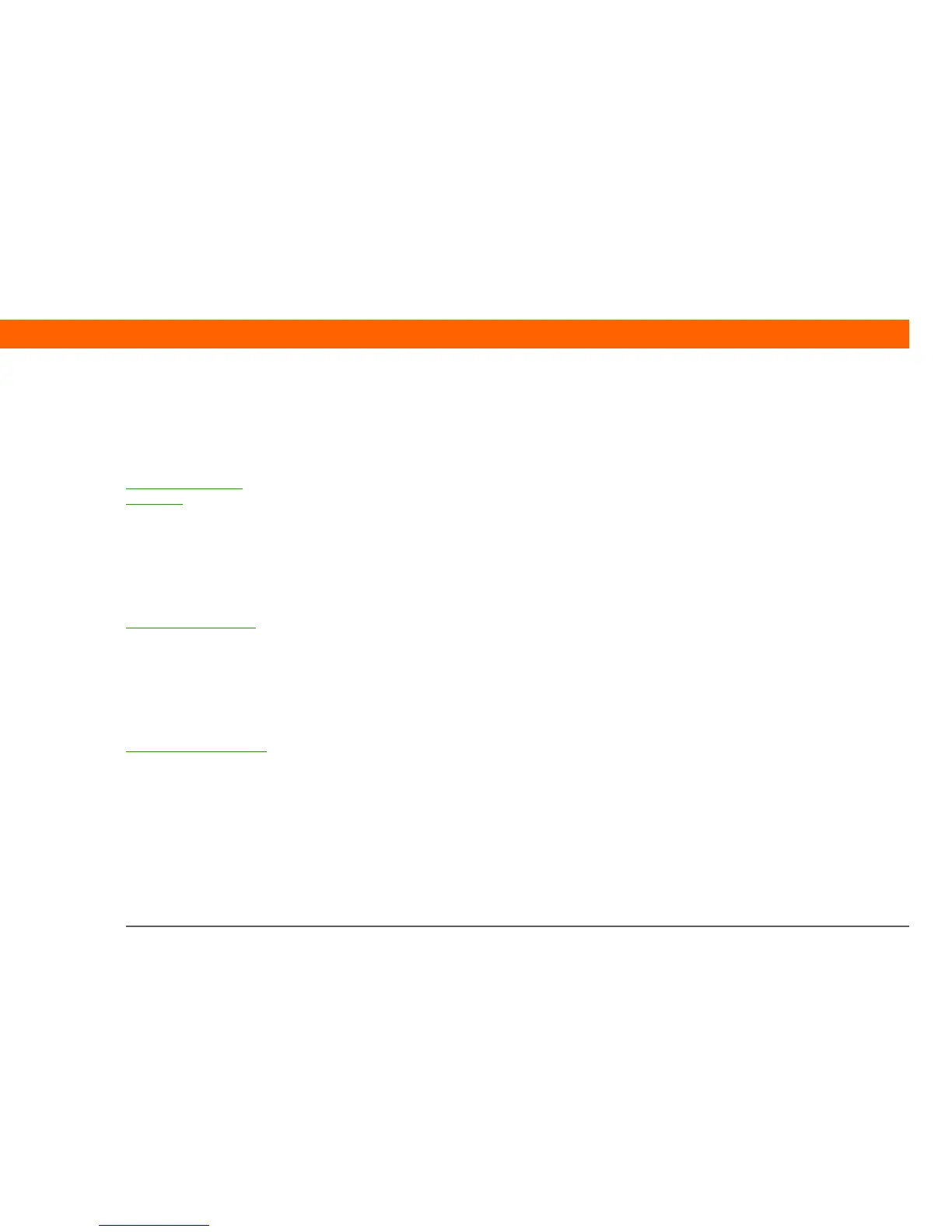T|X Handheld 119
CHAPTER 9 Your Email
Beyond the basics
Click the link to the User Guide on the web and learn about these related topics:
Email • Using the VersaMail application with Microsoft Outlook
®
on your
computer
• Setting basic email preferences such as changing the maximum message
size, adding a signature to outgoing messages, and downloading files
attached to email messages
• Using a virtual private network (VPN) to get and send email over your
company’s network
• Editing and deleting an email account
• Automatically retrieving email on your handheld
• Automatically trying to resend messages that weren’t sent the first time
• Customizing your Inbox display options such as message summary
view and font size and colors for read and unread mail
• Synchronizing email messages on your handheld with email messages
on your computer
Customizing Setting preferences for connecting to a network
User Guide
For everything you need to
know about your handheld—
all that’s in this guide,
and much more—go to
www.palm.com/TX-
userguide.
Tips & Tricks
Make your handheld
uniquely yours. For great
tips, software, accessories,
and more, visit
www.palm.com/myTX
.
Support
If you’re having problems
with the VersaMail
application or with anything
else on your handheld, go to
www.palm.com/support
.
