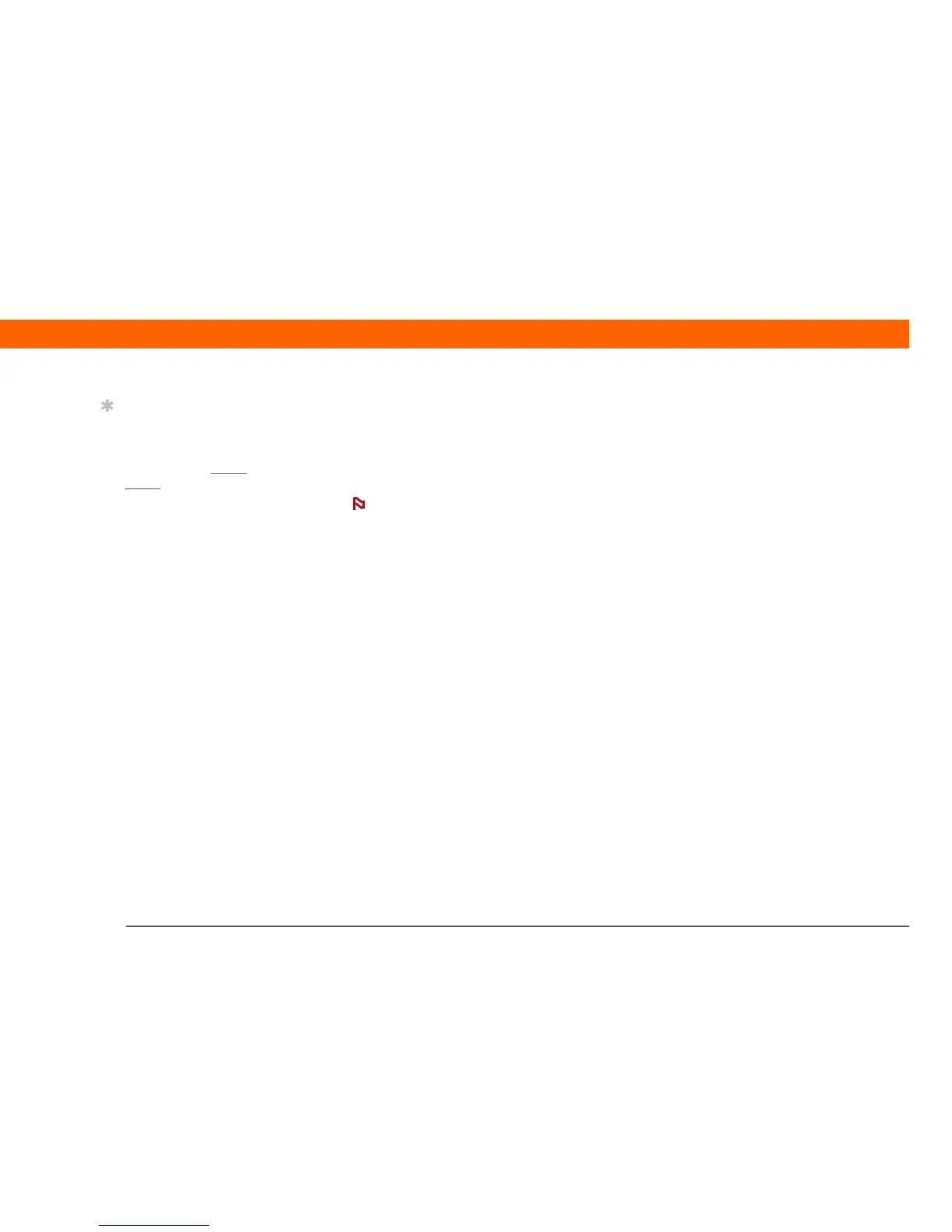CHAPTER 4 Your MP3 Player
T|X Handheld
47
Using Rhapsody as your desktop music application
The Pocket Tunes software that comes with your handheld is compatible with the popular MP3
audio file format. If your MP3 files are already on your computer’s hard drive, you need to transfer
them to your handheld to listen to them. You can use Rhapsody as your desktop music application
to transfer files to your handheld.
An Internet connection is required to download Rhapsody and install it on your
computer desktop.
Rhapsody has many advanced features that make it the recommended desktop music application:
• Rip CDs into MP3 format.
• Easily manage your music library on your desktop computer.
• Create playlists.
• Transfer music from your computer to your handheld.
Tip
If you do not have
Internet access, you can
still enjoy music on your
handheld. Use Quick
Install to copy music files
to an expansion card,
insert the card into your
handheld’s expansion
card slot, and then use
the Pocket Tunes
application to listen to the
songs on the card.
NOTE
