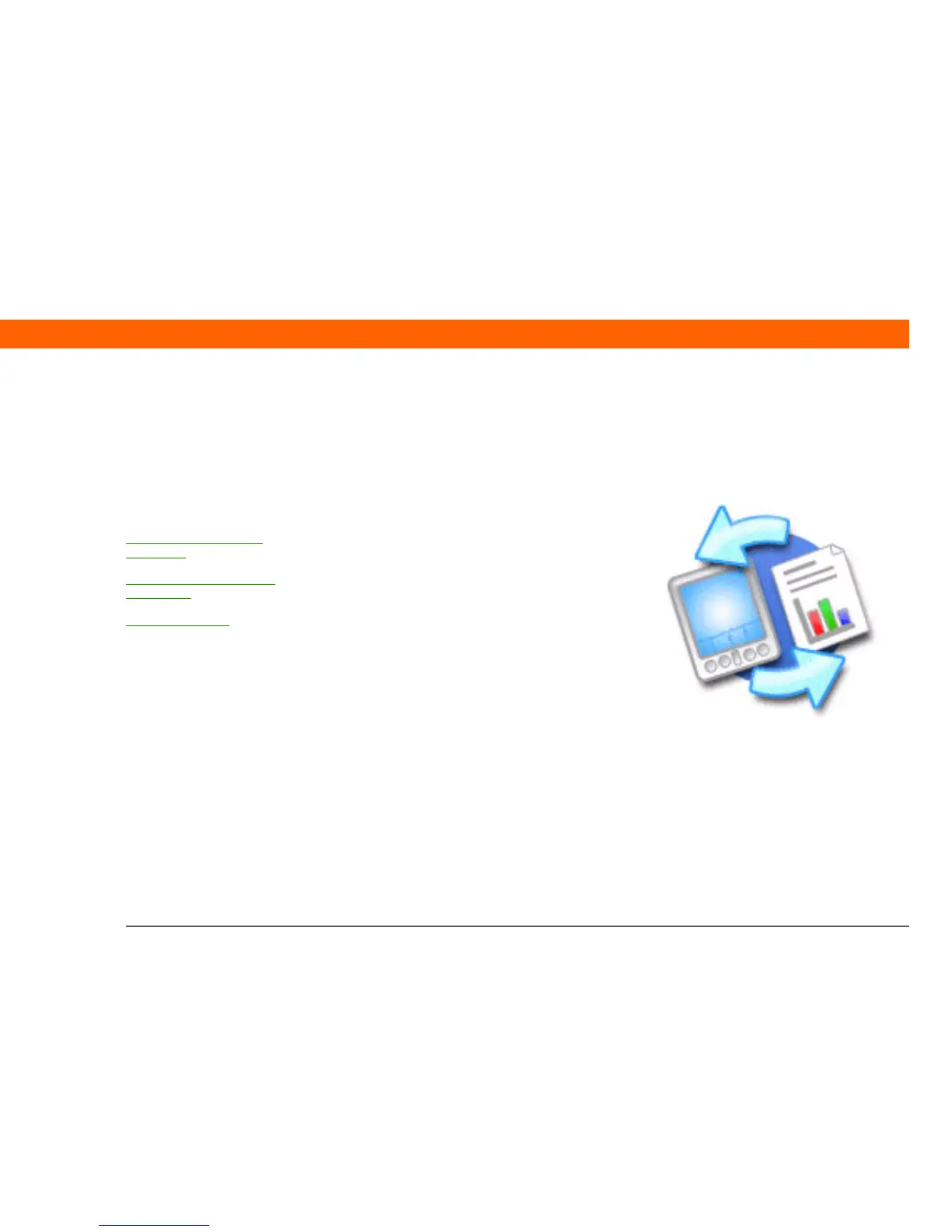T|X Handheld 58
CHAPTER 5
Your Microsoft Office File Manager
With its ability to store important
information, your handheld lets you
take your office with you—including
your Microsoft Office files. With the
Documents application, you can carry,
view, and edit Microsoft Word and
Excel files directly on your handheld,
and create files that you can save in
native Word or Excel format. You can
also view, carry, and manage
PowerPoint files on your handheld.
You can keep updated copies of the
files on both your handheld and your
computer so that you can work on
them in the most convenient location
any time.
Benefits
• Manage Word, Excel, and PowerPoint
files on your handheld
• Improve productivity by taking
important docs, spreadsheets, and
presentations with you on the go
In this chapter
Creating and managing
Office files
Opening files from within
Documents
Beyond the basics
