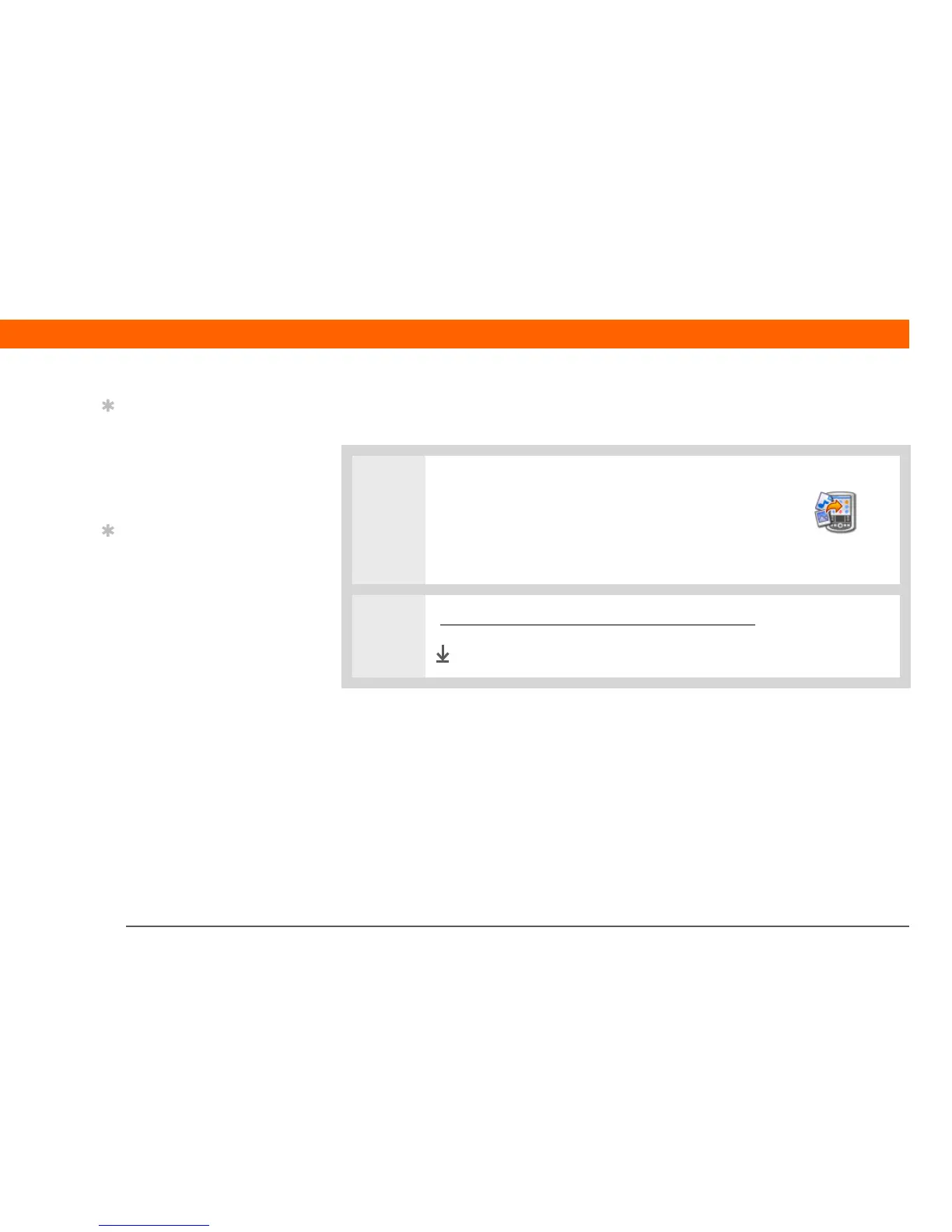T|X Handheld 34
CHAPTER 2 Moving Info Between Your Handheld and Your Computer
Using the Send To Handheld droplet
MAC ONLY
0
1 Select the application you want to install:
a. Drag and drop the application onto the Send To
Handheld droplet in the Palm folder.
b. In the Send To Handheld dialog box, select your
username and click OK.
2 Synchronize to install the application on your handheld.
Done
Tip
Also use the Send To
Handheld droplet to copy
photos, videos, and
music files from your
Mac computer to your
handheld.
Tip
In Mac OS X, you can
make the Send To
Handheld droplet a
permanent part of your
desktop by dragging the
droplet to the Dock. Then
simply drag photos, and
other files you want to
transfer to your
handheld, onto the Dock.
