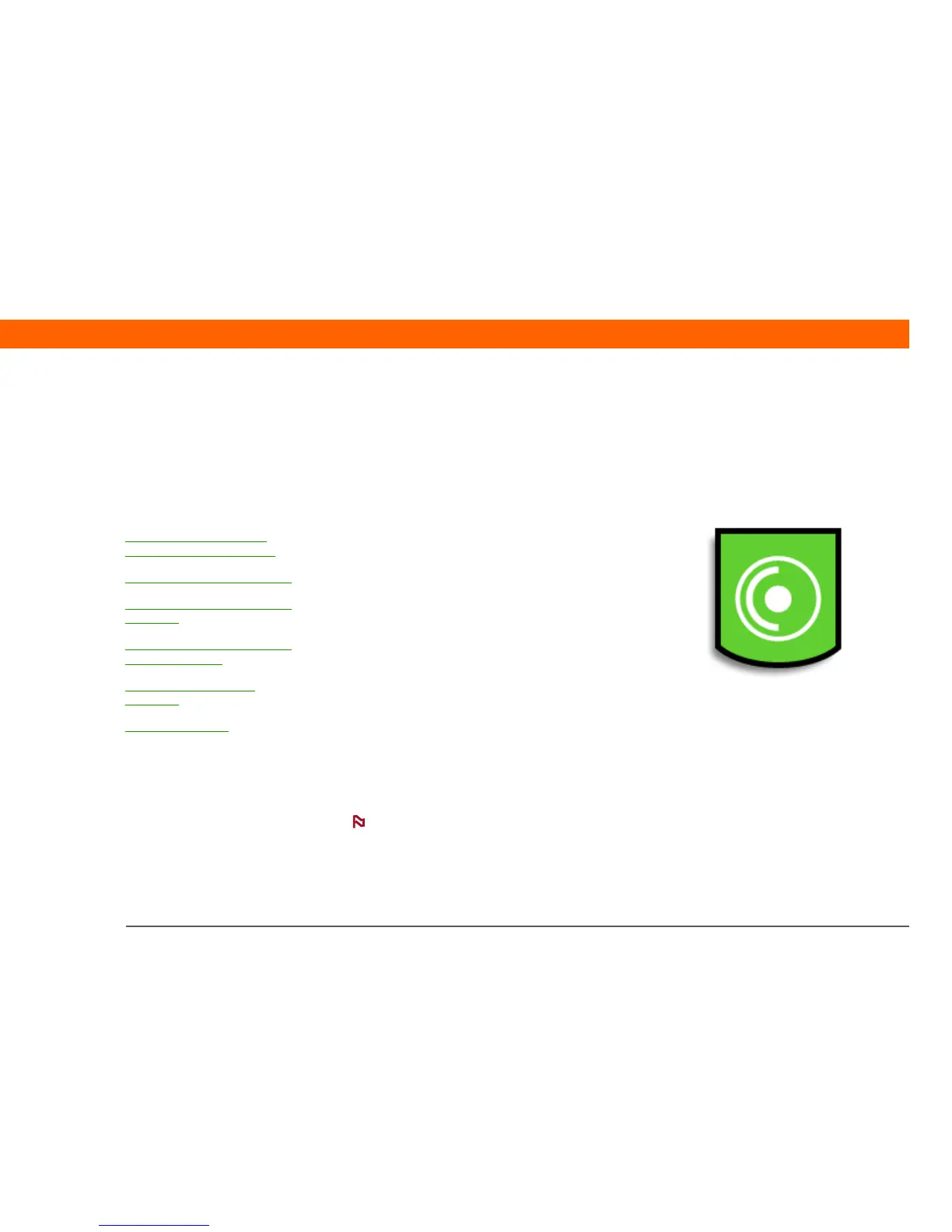T|X Handheld 46
CHAPTER 4
Your MP3 Player
Are you tired of listening to small talk
during that long commute on the bus
or train? Do you need something
smaller than a CD player when you’re
out for a walk or at the gym? No need
to buy an expensive MP3 player. Your
handheld can carry lots of your favorite
songs, and Pocket Tunes™ lets you
play the music on your handheld.
Simply transfer songs onto your
handheld or an expansion card and
then listen through the built-in speaker
or stereo headphones (sold
separately).
Mac users cannot transfer music
files directly to your handheld. You must insert
an expansion card into your handheld’s
expansion card slot, transfer the music files to
the card, and then listen to the files from the
card.
Benefits
• Carry and listen to songs in the
popular MP3 format
• No separate MP3, CD, or mini-disc
player required
• Arrange your favorite songs into
playlists on your handheld
apter
Using Rhapsody as your
desktop music application
Setting up Rhapsody for MP3
Transferring MP3 files to your
handheld
Transferring music from a CD
to your handheld
Playing music on your
handheld
Beyond the basics
NOTE
