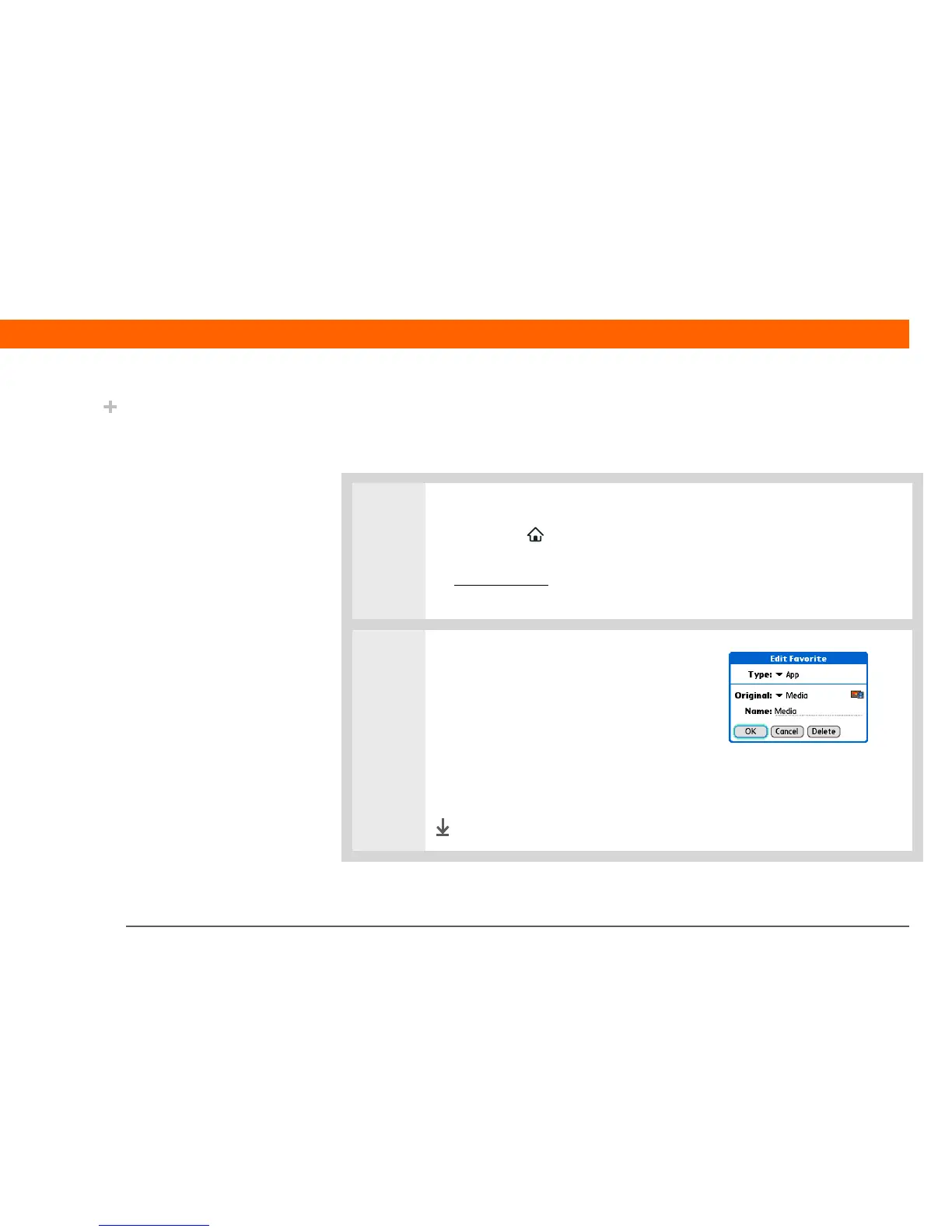CHAPTER 13 Your Personal Settings
T|X Handheld
133
Changing entries in Favorites
Change the entries in the Favorites View to include the applications or web links you use
most often.
0
1 Open the Edit Favorites dialog box:
a. Press Home to open Favorites.
b. Highlight the favorite you want to change.
c. Open the menus
.
d. Select Edit Favorites.
2
Change the favorite:
a. Select the favorite type from the Type pick
list: App (application) or Web Link.
b. Select the application from the Original pick
list or tap to enter the web address you
want.
c. Enter a name for your new favorite.
d. Select OK.
Done
Did You Know?
You can move a favorite
to a different location on
the Favorites list by
opening the Favorite
menu and then selecting
Rearrange Favorites.
Drag the favorite you
want to the new location.
