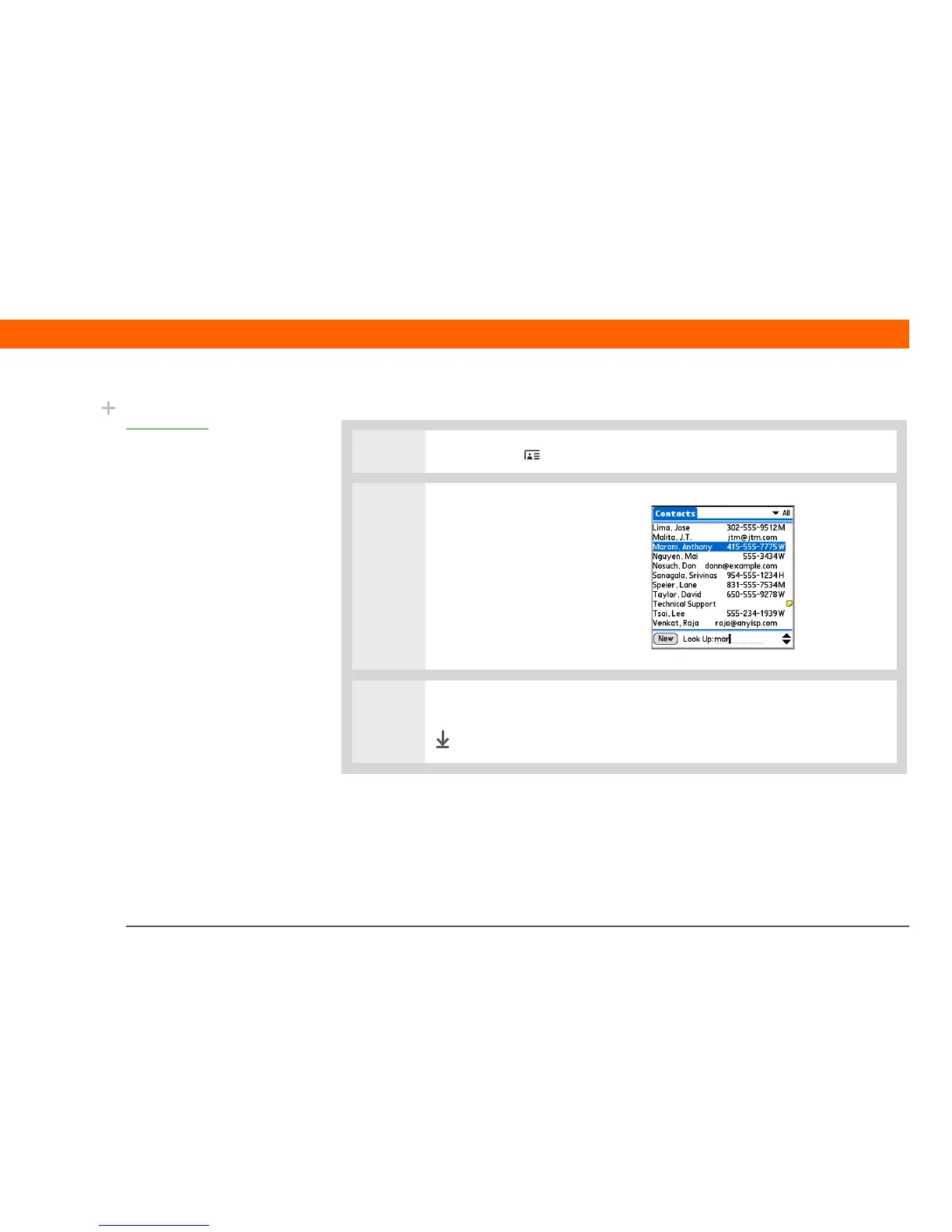T|X Handheld 66
CHAPTER 6 Your Personal Information Organizer
Locating a contact on your list
0
1 Press Contacts .
2 Search for the contact:
a. Select the Look Up line at the
bottom of the screen and
enter the first letter of the
name you want to find.
b. Enter the second letter of the
name, and so on, until you
can easily scroll to the contact
you want.
3 Select the contact to open it.
Done
Did You Know?
Phone Lookup in the
Options menu of many
applications lets you add
contact information when
you are creating an entry
in another application.
