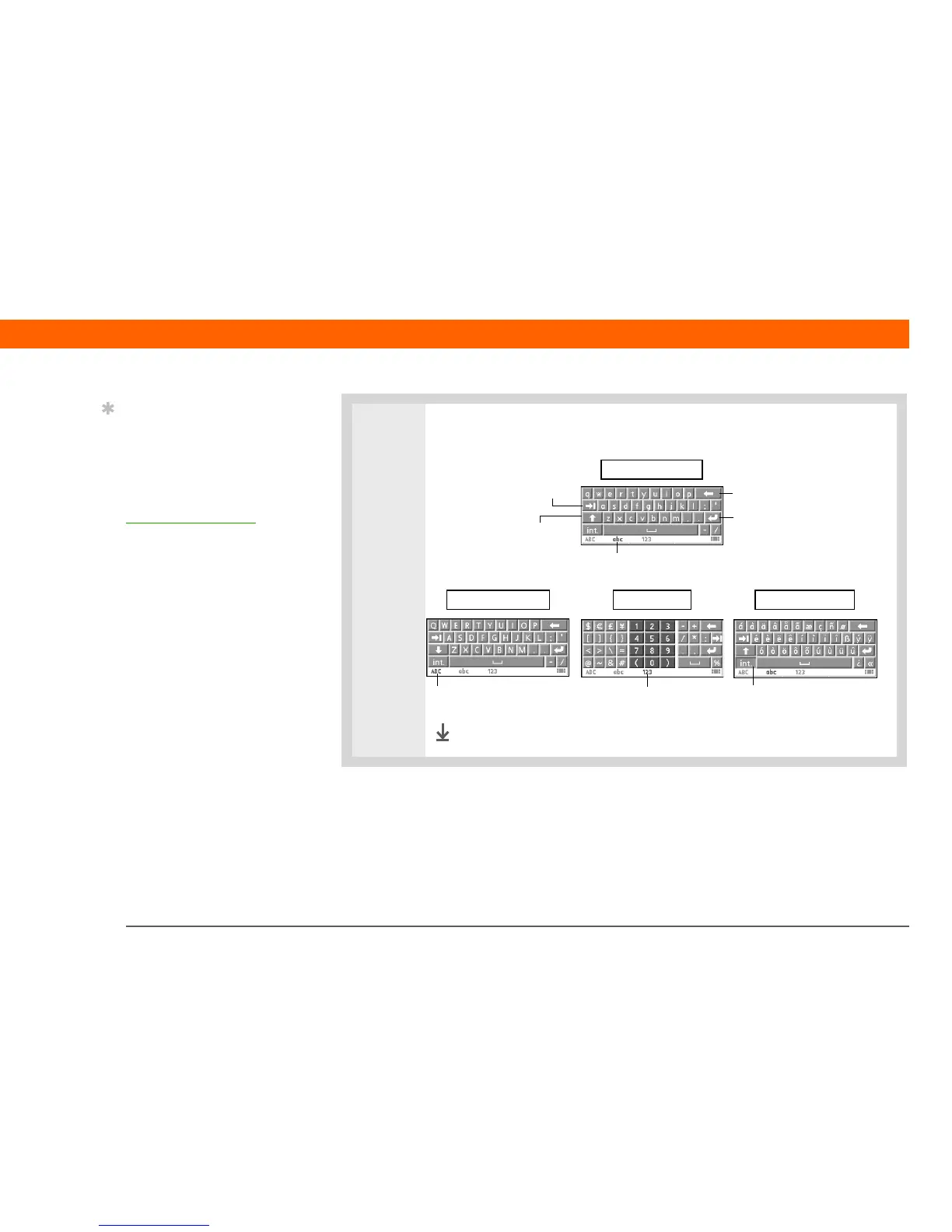T|X Handheld 20
CHAPTER 1 Your Handheld
Entering information using desktop software
Use Palm Desktop or Microsoft Outlook (Windows only) to enter information on your computer in
applications such as Calendar, Contacts, Tasks, and Memos. The info is transferred to the
corresponding handheld application when you synchronize. Information entered in these
applications on the handheld is likewise synchronized with the application in the desktop software.
4
[ & ] OPTIONAL Select from among four separate keyboards.
Done
Tip
If you have a lot of
information to enter,
a portable wireless
keyboard accessory
makes data entry fast and
easy. Visit
www.palm.com/myTX
and click the Accessories
link.
Backspace
Enter
Tab
Caps shift
Tap here to display
lowercase keyboard
Tap here to display
uppercase keyboard
Tap here to display
international keyboard
abc - lowercase
ABC - uppercase
int. - international
123 - numeric
Tap here to display
numeric keyboard
