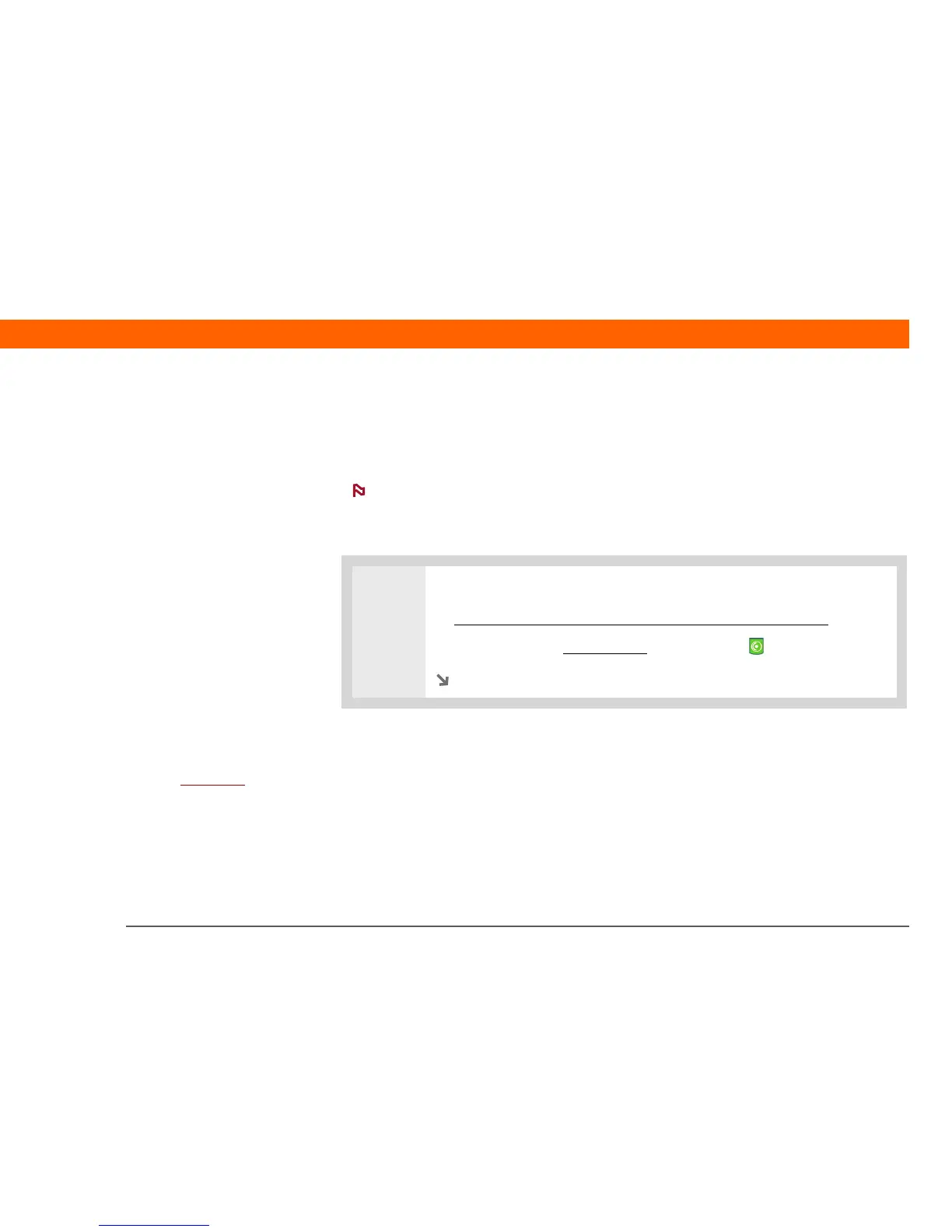T|X Handheld 48
CHAPTER 4 Your MP3 Player
Setting up Rhapsody for MP3
WINDOWS ONLY
To be compatible with Pocket Tunes, Rhapsody settings must be changed to support MP3.
The following procedure works with the version of Rhapsody you can download from
the software installation CD. We recommend that you install this version even if you already have
Rhapsody on your computer. If you choose to use a different version, the procedure steps may be
different.
0
1 Prepare your computer and your handheld:
a. Connect your
handheld and your computer to the USB sync cable.
b. On your handheld, go
to Favorites and select Music .
Continued
Before You Begin
(Windows only) Perform
the following:
• Install the Rhapsody
desktop application on
your computer. Insert the
software installation CD
and follow the onscreen
instructions for installing
extra software. You
should install this
software even if you
already have a version of
Rhapsody installed on
your computer, because it
contains all of the
components needed to
transfer music files to
your handheld. An
Internet connection is
required to download the
software.
• After you install the
software,
synchronize
your handheld with your
computer so that
Rhapsody can recognize
your handheld.
NOTE
