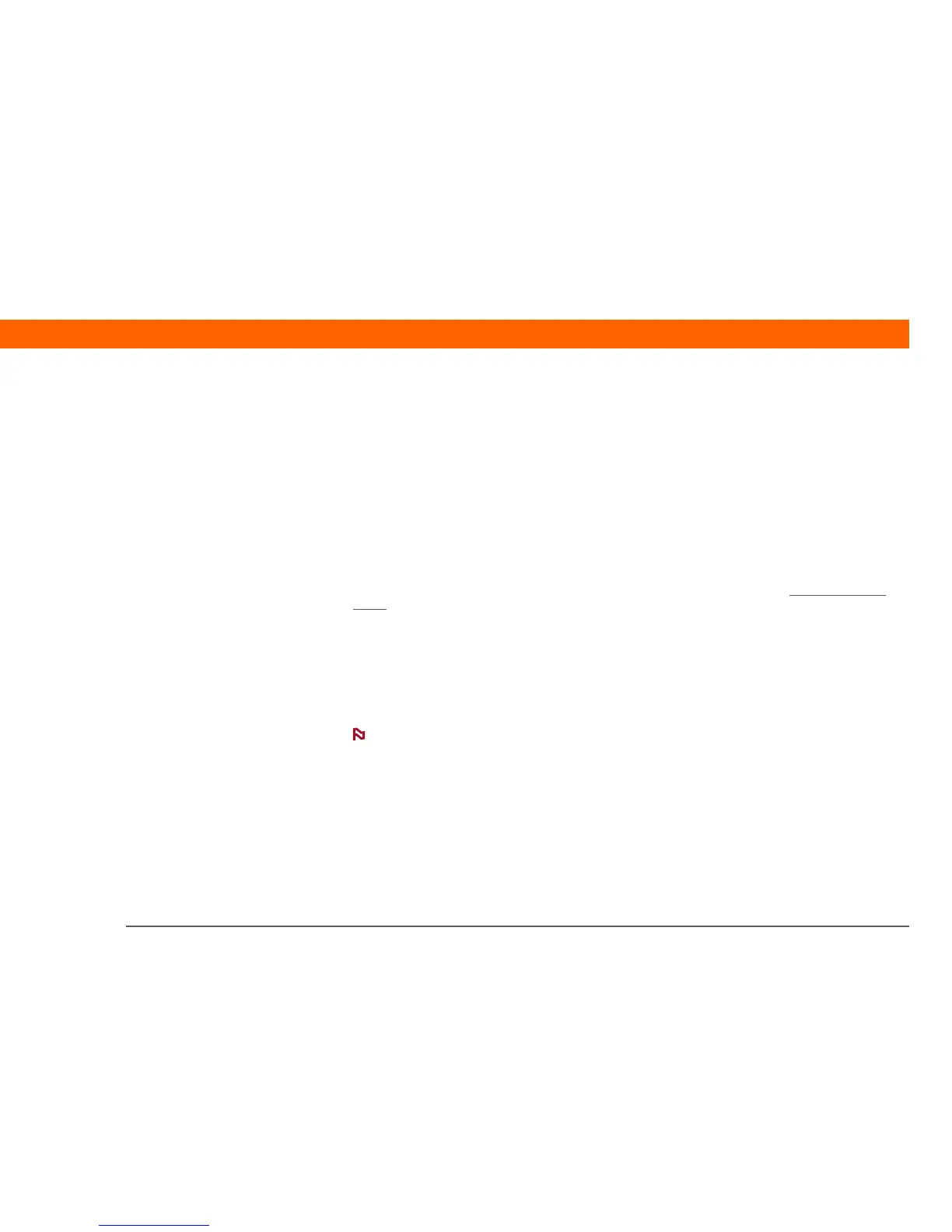T|X Handheld 128
CHAPTER 12 Your Expandable Storage
What type of expansion cards can I use?
Your handheld is compatible with SDIO, SD, and MultiMediaCard expansion cards. SDIO
expansion cards let you add accessories to your handheld. SD and MultiMediaCard expansion
cards let you store information and applications.
How can expansion cards help me?
Back up info. Make a copy of your important information for safekeeping in case your handheld
becomes damaged or is stolen.
Add games and other software. Purchase popular games, dictionaries, travel guides, and more.
To check out the variety of expansion cards available for your handheld, visit www.palm.com/
myTX and click the Accessories link.
Add accessories. Attach SDIO accessories, such as a presentation module, to your handheld.
Store all your info. Never worry about running out of space on your handheld. Purchase as
many expansion cards as you need to store your music, photos, videos, and other information.
Expansion cards come in a variety of capacities, and they’re very small, easy to store, and
affordably priced.
Mac users must copy music files from your computer to an expansion card inserted into
your handheld’s expansion card slot in order to listen to music on your handheld.
»
Key Term
SDIO An acronym for
Secure Digital input/
output.
NOTE
