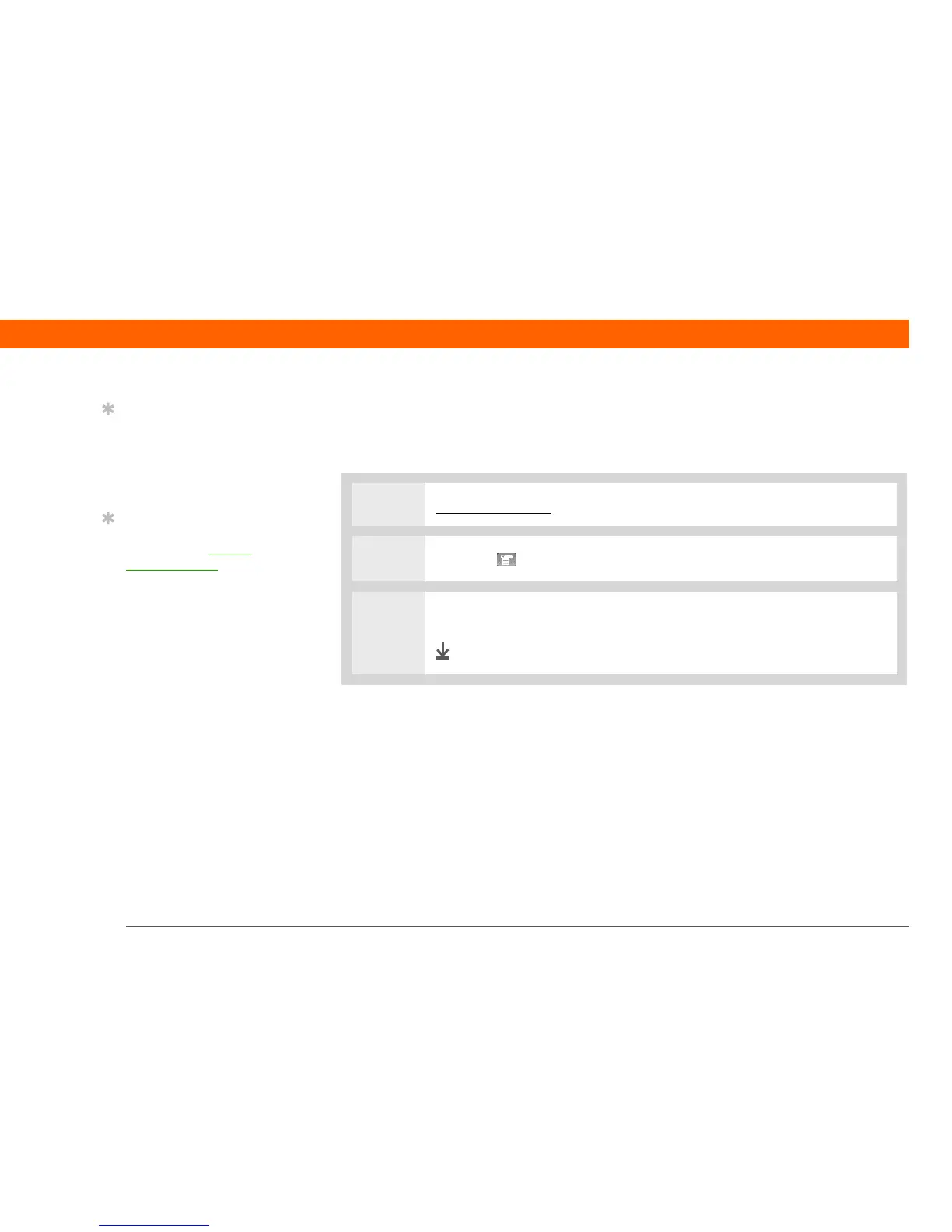T|X Handheld 23
CHAPTER 1 Your Handheld
Using menus
Menus let you access additional commands and settings. They are easy to use, and once you
master them in one application, you know how to use them in all your applications.
0
1 Open an application.
2
Tap Menu on the status bar.
3 Select a menu, and then select a menu item.
Done
Tip
You can also open the
menus by tapping the
application name in the
upper-left corner of the
screen.
Tip
When the menus are
open, you can use the
5-way navigator to select
menus and menu items.
