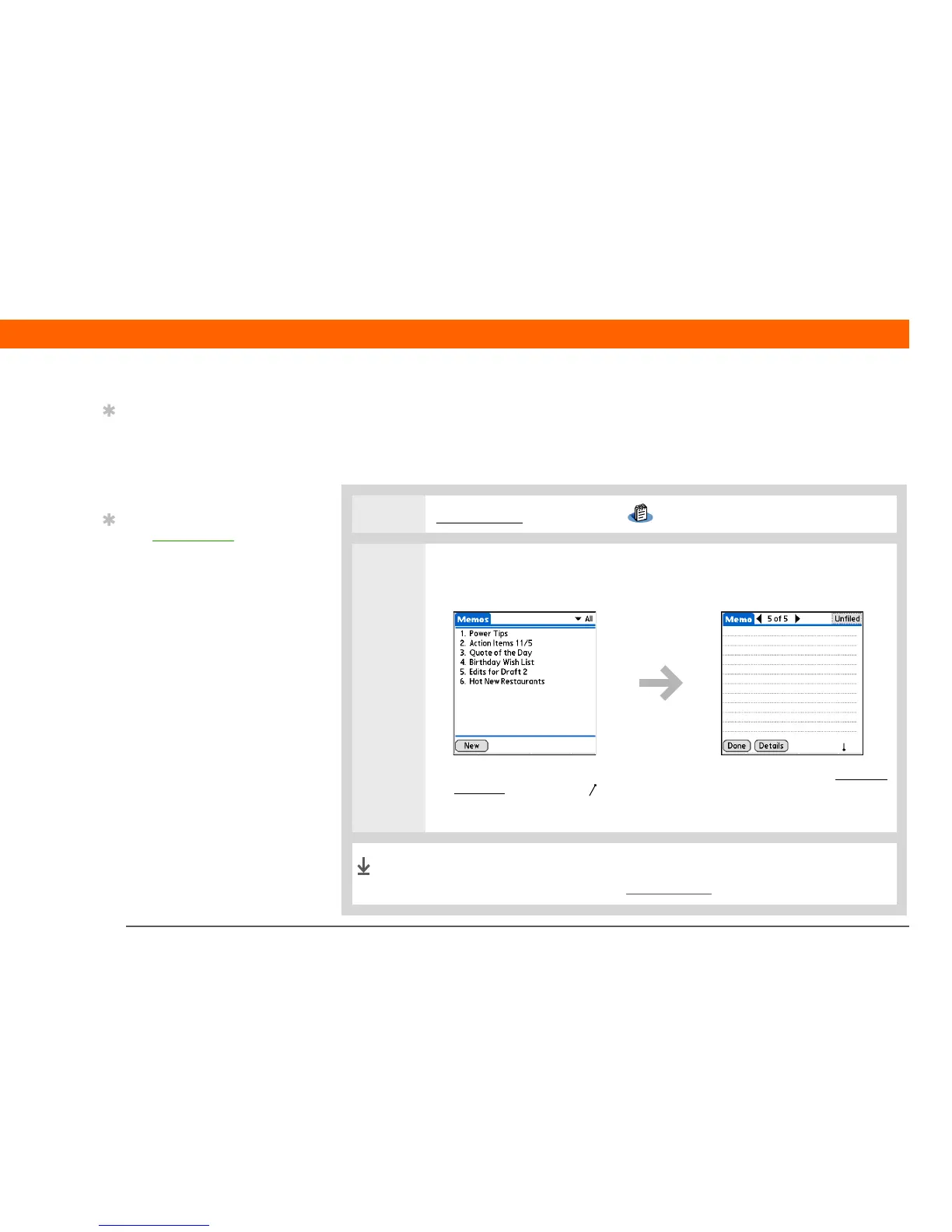T|X Handheld 78
CHAPTER 7 Your Memos and Notes
Managing your memos
Create memos that are titled and organized so you can easily find them.
Creating a memo
0
1 Go to Favorites and select Memo .
2 Create a memo:
a. Select New.
b. Enter your memo. Tap Enter on the onscreen keyboard or draw the Graffiti®
2 writing Return stroke to move to a new line in the memo.
c. Select Done.
That's it. Your handheld automatically saves the memo. Make sure
you have a current backup. Synchronize often.
Tip
In the Memos list, you
can also just start writing
to create a new memo.
The first letter is
automatically capitalized.
Tip
Use Phone Lookup to
quickly add a name and
phone number to a
memo.
Done
