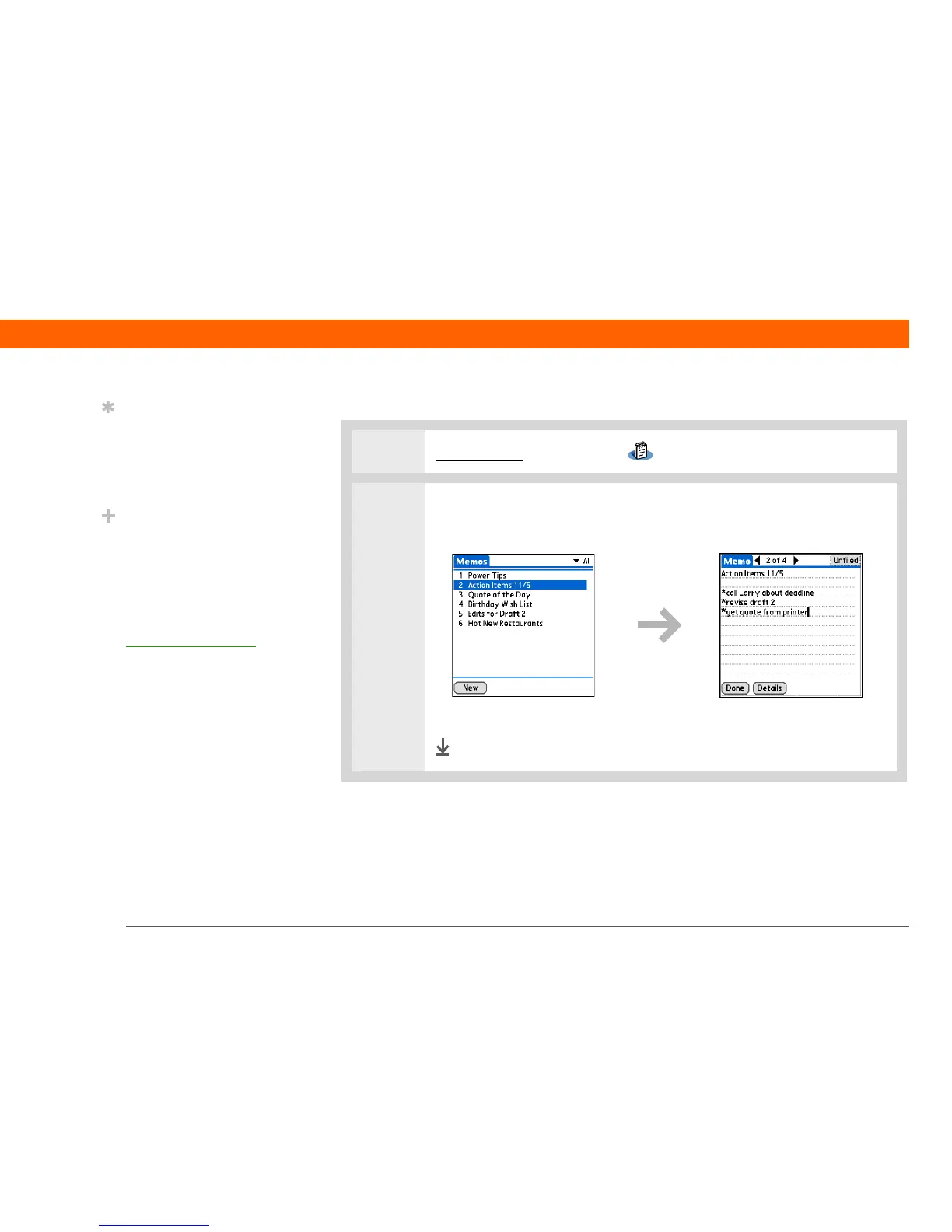T|X Handheld 79
CHAPTER 7 Your Memos and Notes
Viewing and editing a memo
0
1 Go to Favorites and select Memo .
2 View or edit the memo:
a. In the Memos list, select the memo you want.
b. Read or edit the memo, and then select Done.
Done
Tip
The Memos list shows
the first line of each
memo, so make sure that
first line is something you
will recognize.
Did You Know?
You can connect your
handheld to a portable
keyboard to easily type
your memos on the go.
To view a variety of
portable keyboards for
your handheld, visit
www.palm.com/myTX
and click the Accessories
link.
