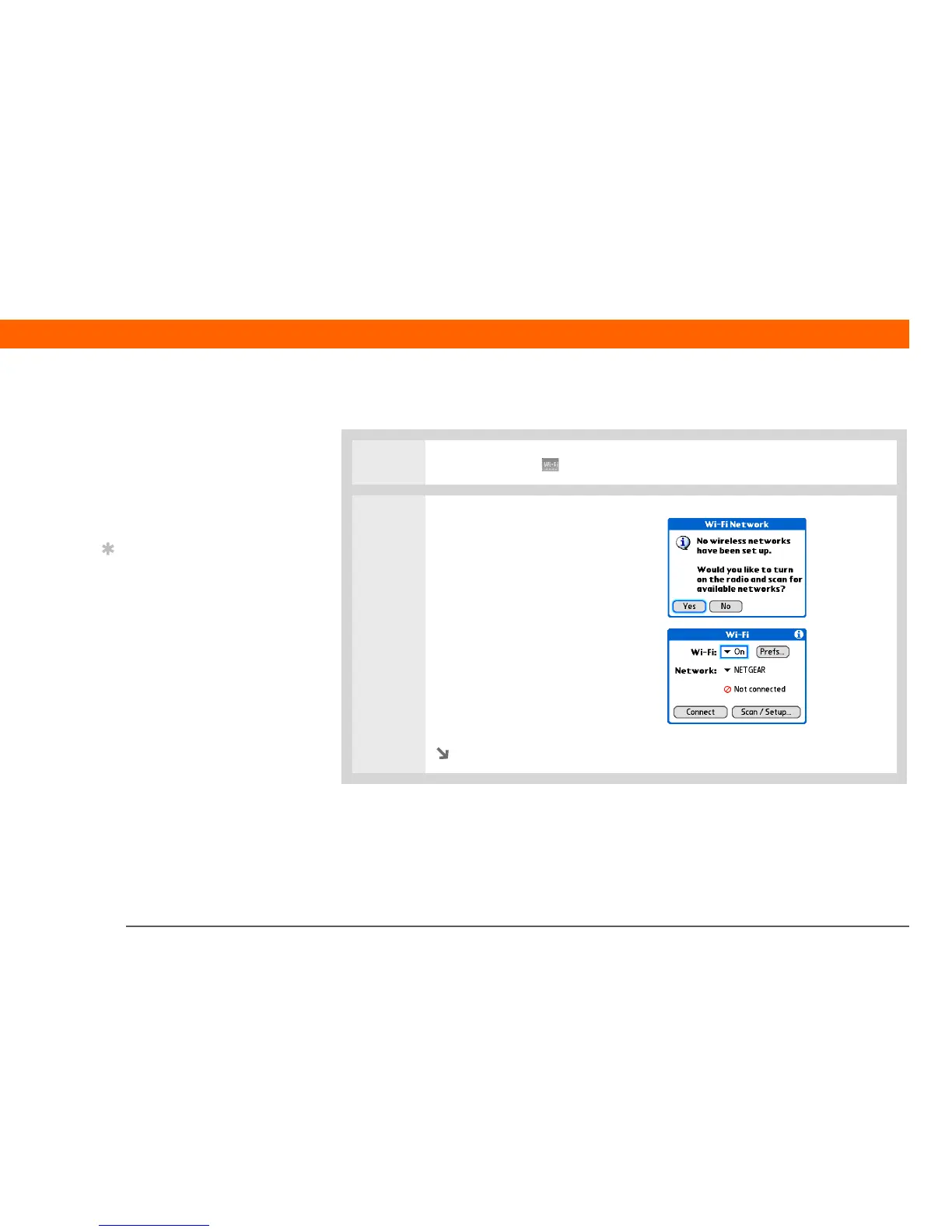T|X Handheld 86
CHAPTER 8 Your Wireless Connections
Setting up a Wi-Fi network connection
0O
1
Tap Wi-Fi controls on the status bar.
2 Do one of the following:
• If this is the first time you are
setting up a Wi-Fi network
connection, select Yes.
• If you have previously set up
any network connections and
are setting up a new
connection, select the Wi-Fi
pick list, select On, and then
select Scan/Setup.
Your handheld scans for
available networks.
Continued
Before You Begin
Check with your system
administrator to get the
name of the network, also
known as an SSID, and
the security information,
such as WEP or WPA-PSK
keys.
Tip
Once you have set up a
connection to a network,
connect to it at any time
by opening Wi-Fi
controls, selecting the
network from the
Network pick list, and
then selecting Connect.
