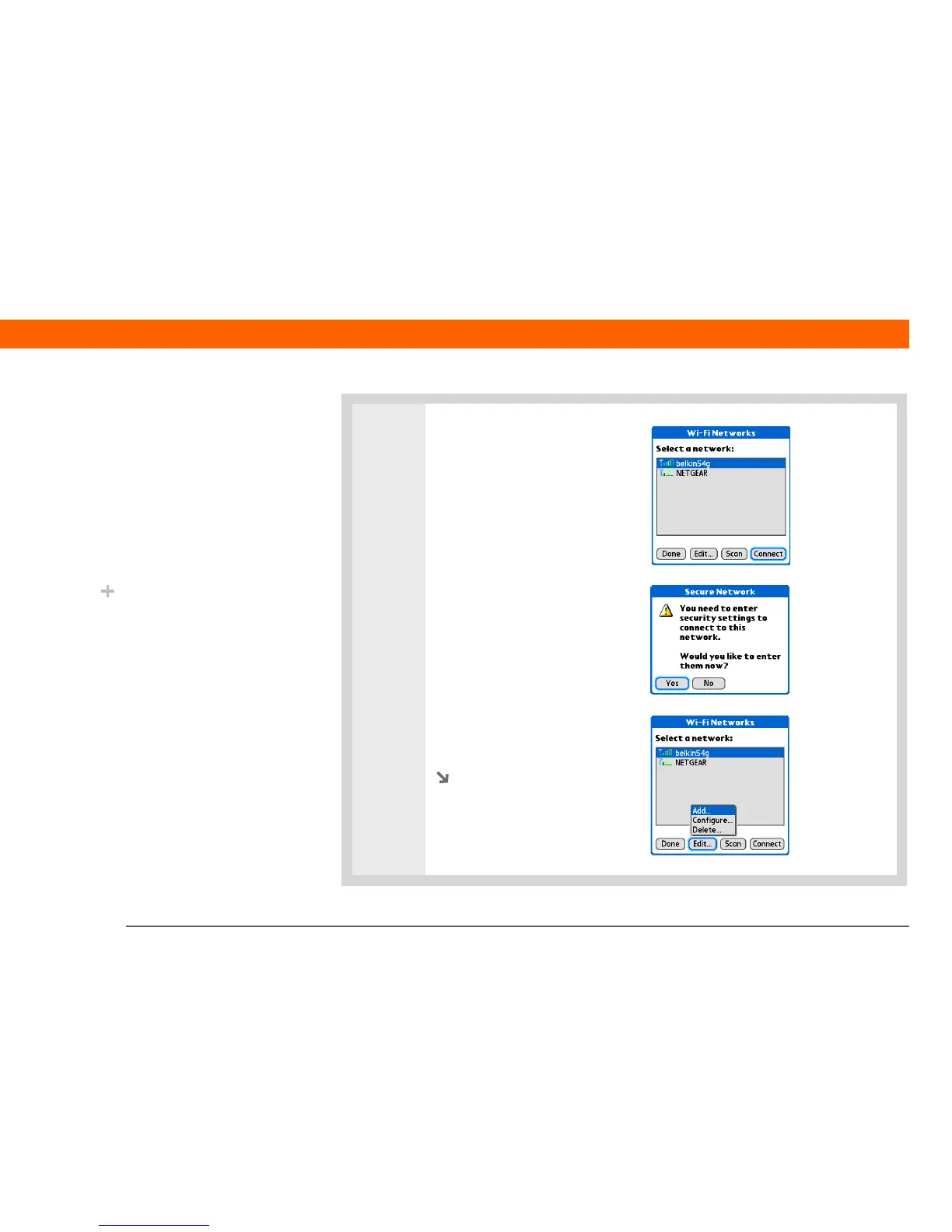T|X Handheld 87
CHAPTER 8 Your Wireless Connections
3 Do one of the following:
The network you want is listed
Select the network, and then
select Connect. If the network
does not require an encryption
key, the connection process
begins. When the process is
completed, you are returned to
the application you were in when
you opened the Wi-Fi controls.
You are finished with this
procedure.
If the network requires an
encryption key, select Yes when
asked if you want to enter
security settings. Continue with
step 4.
The network you want is not
listed Select Edit, and then
select Add. Continue with step 4.
Continued
»
Key Term
Encryption key A
series of letters and
numbers that enables
data to be encrypted and
then decrypted so it can
be safely shared within a
network. Your handheld
supports two encryption
systems: WEP and WPA-
PSK.
Did You Know?
A network that does not
appear on the list may be
hidden for security
purposes.
