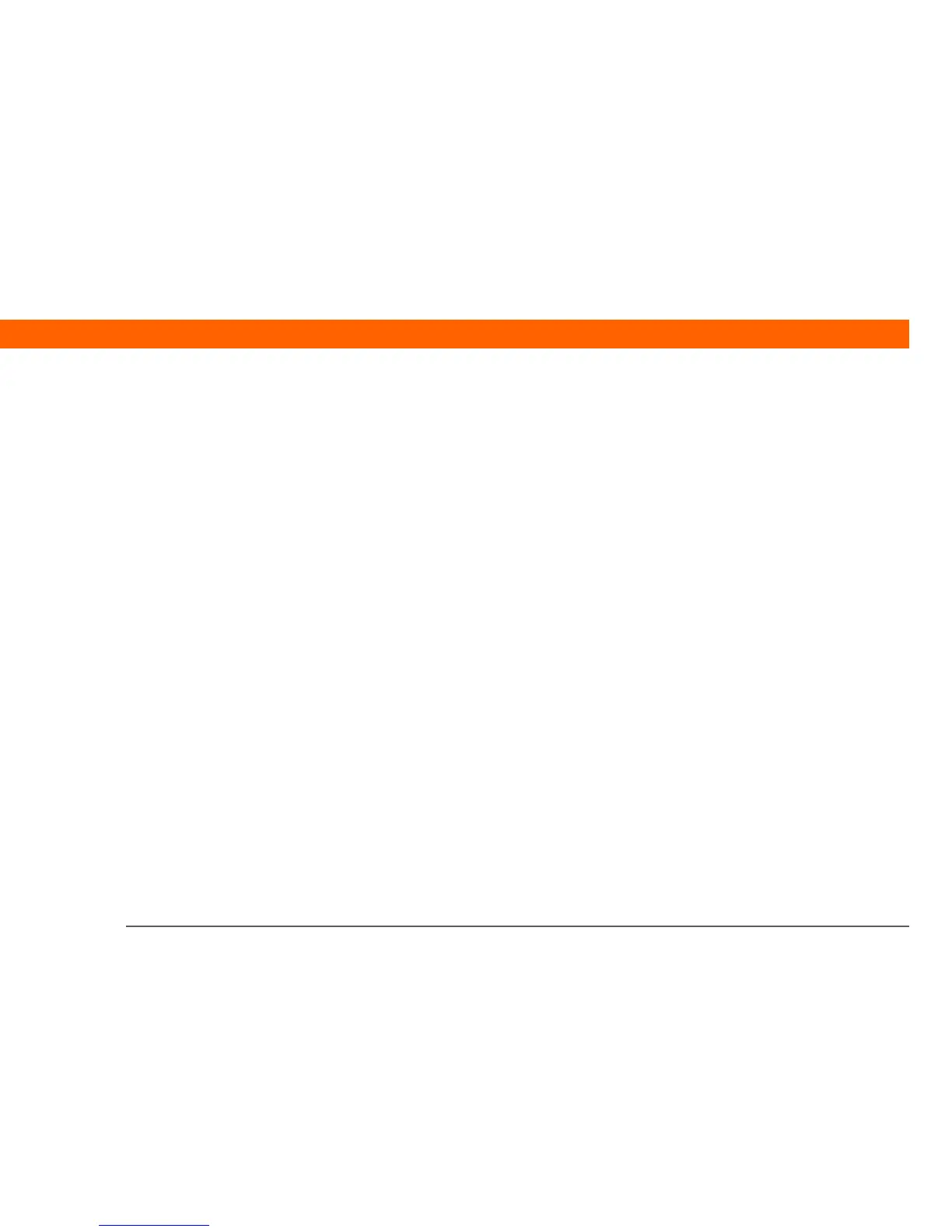T|X Handheld iii
Table of Contents
About This Guide ..................................................................vii
Tips for viewing this guide.........................................................................vii
What’s in this guide? .................................................................................viii
Chapter 1: Your Handheld .......................................................1
What’s on my handheld? .............................................................................2
What software do I have?.............................................................................6
Using the status bar....................................................................................12
Rotating the screen.....................................................................................13
Opening applications..................................................................................14
Using the 5-way navigator .........................................................................16
Entering information on your handheld ...................................................18
Entering information using desktop software..........................................20
Using menus ...............................................................................................23
Learn more ..................................................................................................24
Do’s and don’ts ...........................................................................................25
Beyond the basics.......................................................................................28
Chapter 2: Moving Info Between Your Handheld
and Your Computer ................................................................29
Why synchronize information? ..................................................................30
What information is synchronized?...........................................................31
How to synchronize ....................................................................................32
Installing applications to your handheld ..................................................33
Beyond the basics.......................................................................................35
Chapter 3: Your Photo and Video Organizer .......................36
Copying photos and videos .......................................................................37
Viewing photos and videos .......................................................................38
Organizing photos and videos into albums..............................................41
