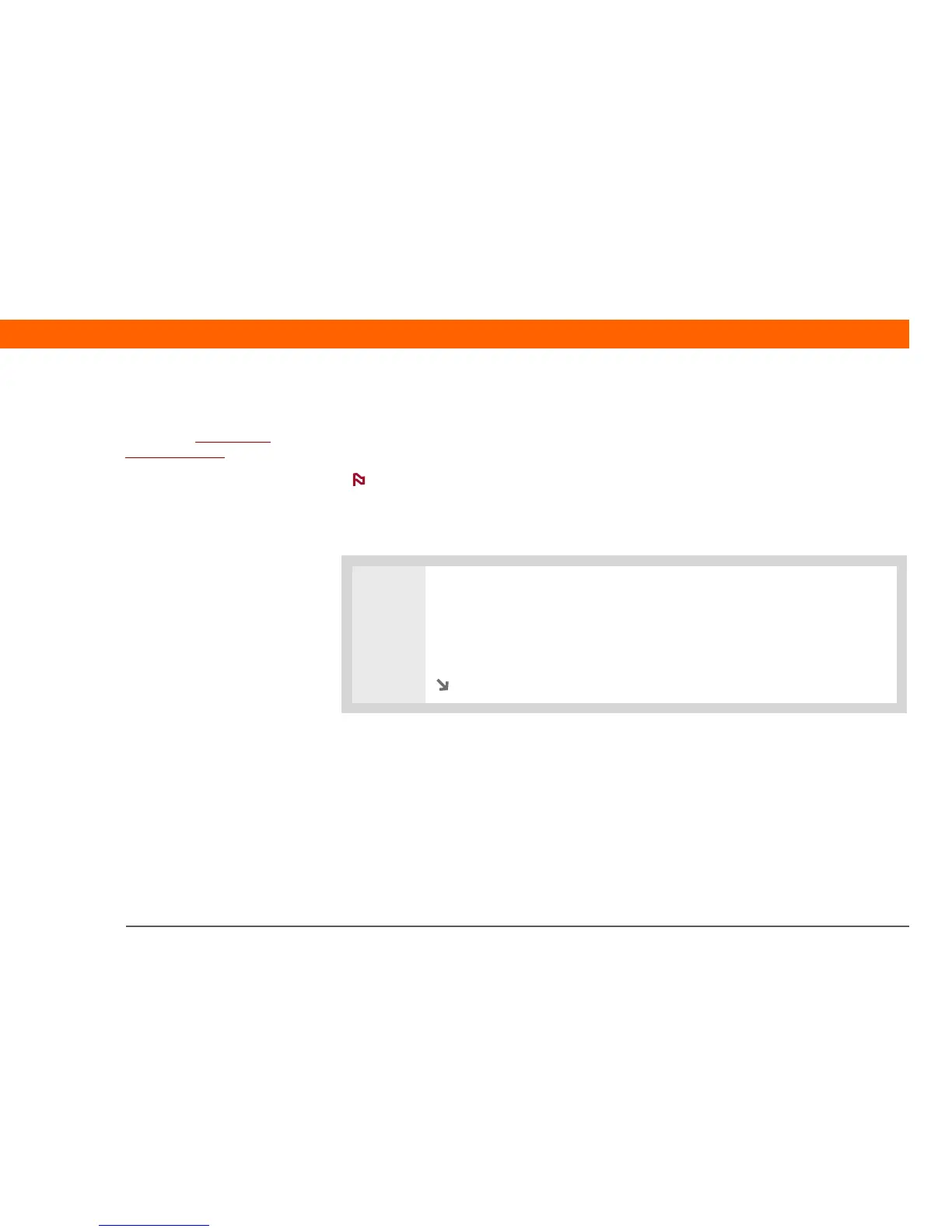T|X Handheld 54
CHAPTER 4 Your MP3 Player
Transferring music from a CD to your handheld
If your songs are on a CD and you want to listen to them on your handheld, use the Rhapsody
desktop application on your computer to convert and transfer the files.
Mac users can use iTunes, included with OS X, to transfer music from a CD to your
computer, and then use the Send To Handheld droplet to transfer the files to your handheld. Music
files should be imported in MP3 format.
WINDOWS ONLY
0
1 Access the music CD from Rhapsody on your computer:
a. Open the Rhapsody application.
b. Insert the music CD into your computer’s CD drive.
Continued
NOTE
Before You Begin
