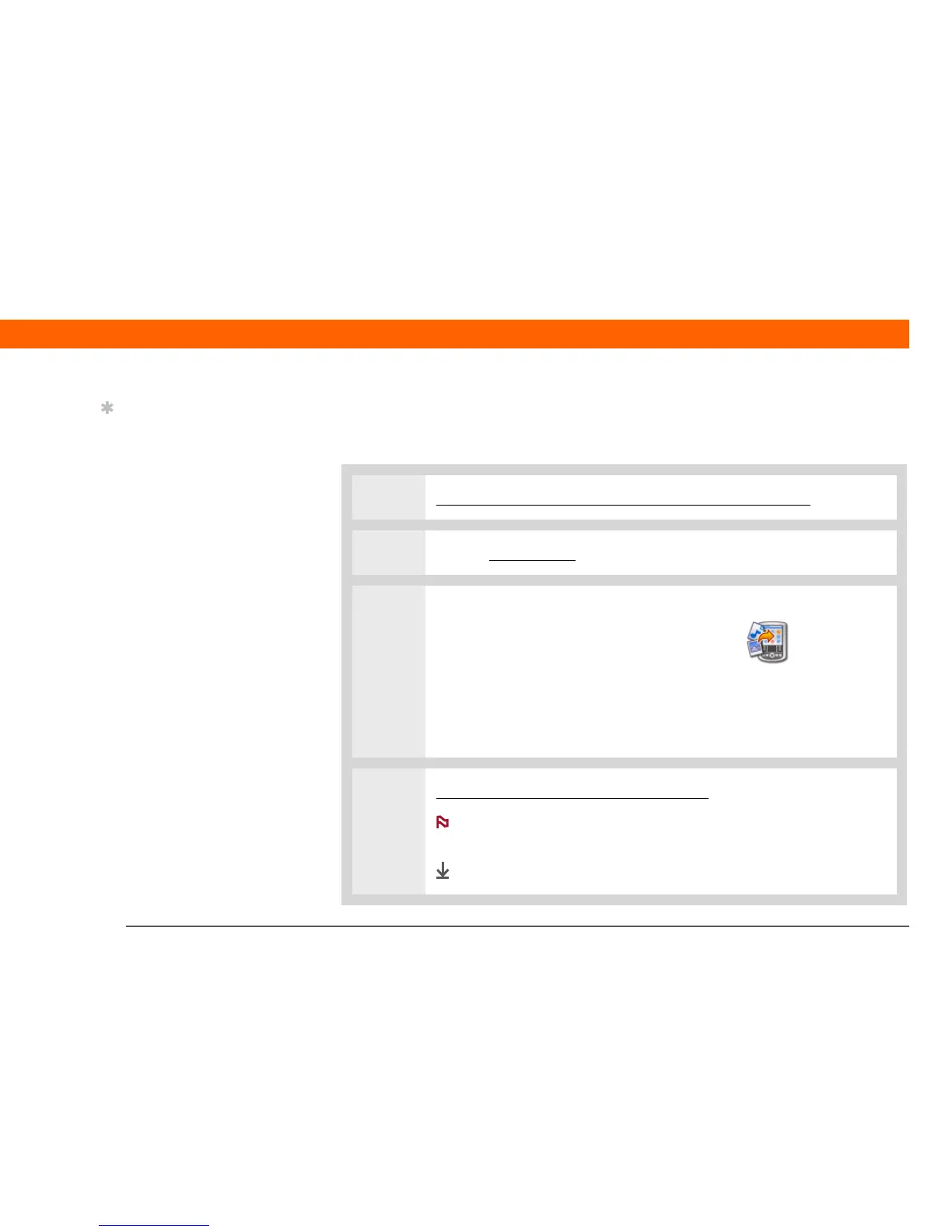CHAPTER 4 Your MP3 Player
T|X Handheld
53
MAC ONLY
Mac users must transfer music files to an expansion card inserted into your handheld’s expansion
card slot.
0
1
Connect your handheld and your computer to the USB sync cable.
2
Insert an expansion card into your handheld’s expansion card slot.
3
Select the MP3 files you want to
transfer:
a. Drag and drop the MP3 files
onto the Send To Handheld
droplet in the Palm folder.
b. In the Send To Handheld
dialog box, select your
username and click OK.
4 Synchronize your handheld with your computer.
Be patient; transferring music to an expansion card can take
several minutes.
Done
Tip
You can also use a card
reader accessory (sold
separately) to transfer
MP3 files from your
computer to an
expansion card.
NOTE
