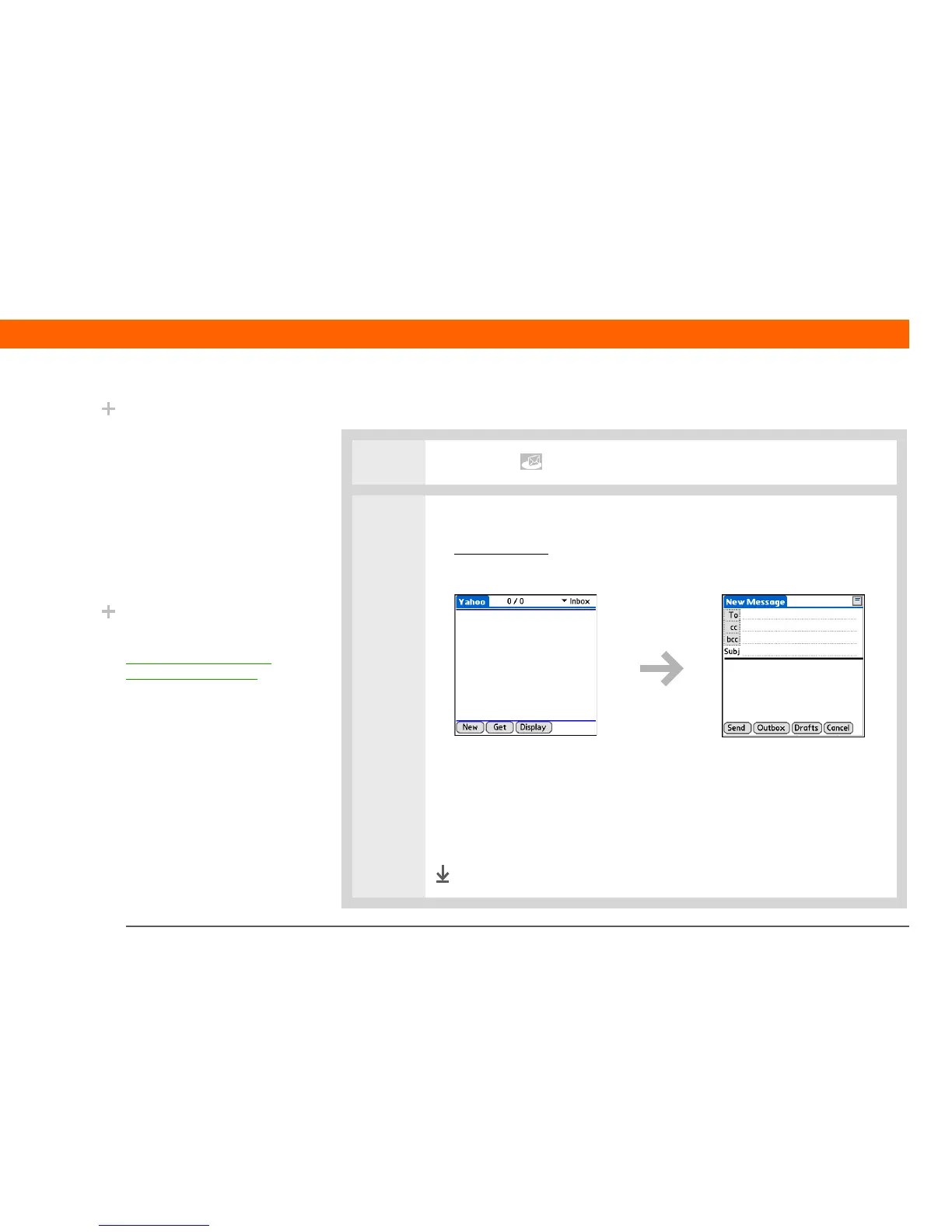T|X Handheld 113
CHAPTER 9 Your Email
Sending an email message
0
1
Tap VersaMail in the input area.
2 Send email:
a. Open the menus
, select Accounts, and then select the account you want.
b. Select New.
c. In the To field, enter the recipient’s email address. For multiple recipients,
type a semicolon (;) between recipient names.
d. In the Subj field, enter the subject of your email. In the area below the Subj
line, enter the text of your email.
e. Select Send.
Done
Did You Know?
When you put addresses
in the copies (cc:) field,
they are visible to all
other recipients.
Addresses in the blind
copies (bcc:) field are
hidden from all other
recipients. Some account
types do not support the
bcc: field, so it may not
appear.
Did You Know?
You can set up your
handheld to
automatically continue to
try and send messages if
the first attempt fails.
