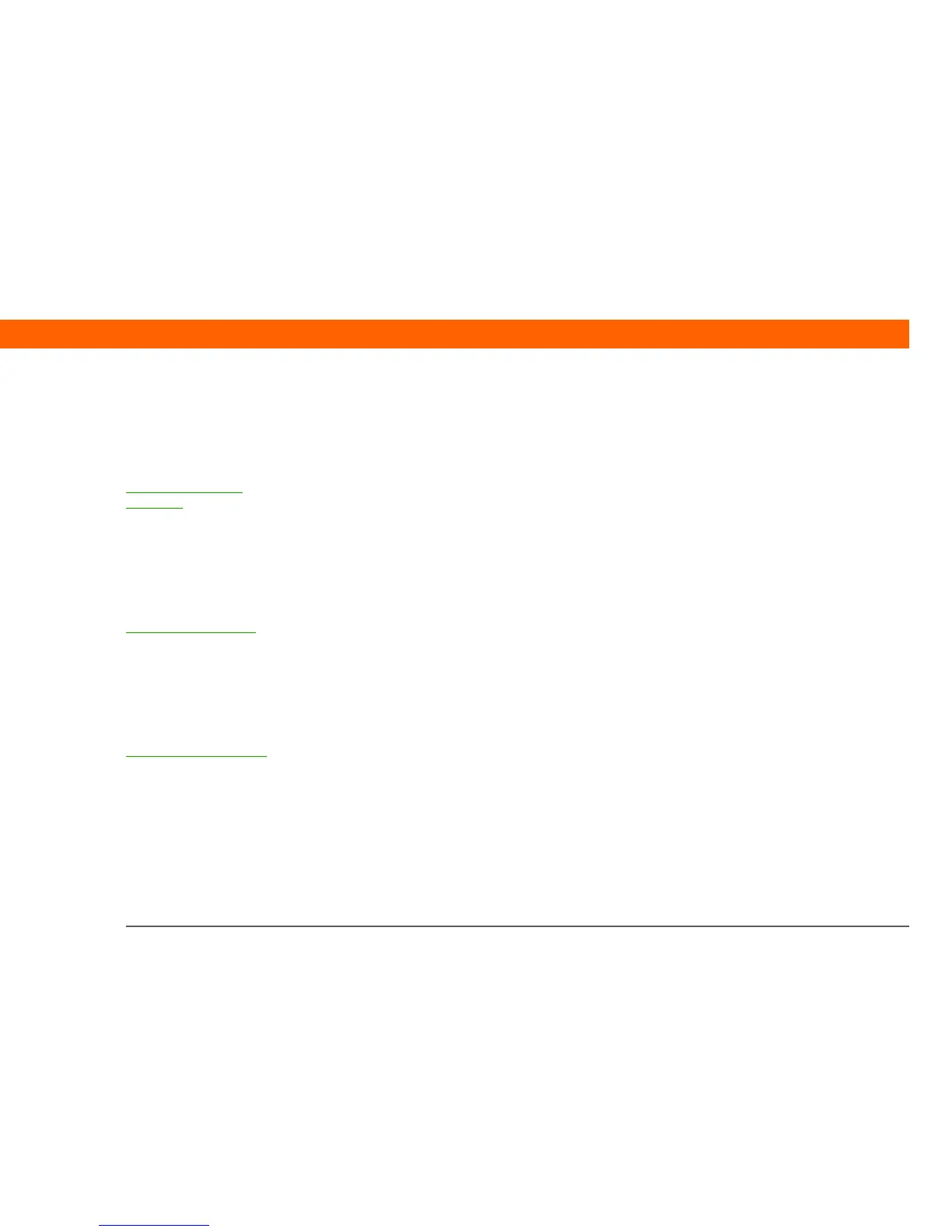T|X Handheld 131
CHAPTER 12 Your Expandable Storage
Beyond the basics
Click the link to the User Guide on the web and learn about these related topics:
Expansion
Cards
• Opening applications that are stored on expansion cards
• Copying applications between your handheld and an expansion card
• Deleting applications and other files from an expansion card
• Reviewing information about the contents of an expansion card using the
Card Info application
• Naming an expansion card so you can easily identify its contents
Moving Info Adding applications from your computer to an expansion card, and
installing other files such as music
Sharing • Exchanging applications and information with other Palm Powered™
devices by exchanging cards or beaming items
• Sending applications and information to other Bluetooth
®
devices using
Bluetooth wireless technology on your handheld
User Guide
For everything you need to
know about your handheld—
all that’s in this guide,
and much more—go to
www.palm.com/TX-
userguide.
Tips & Tricks
Make your handheld
uniquely yours. For great
tips, software, accessories,
and more, visit
www.palm.com/myTX
.
Support
If you’re having problems
with expansion cards or
with anything else on
your handheld, go to
www.palm.com/support
.
