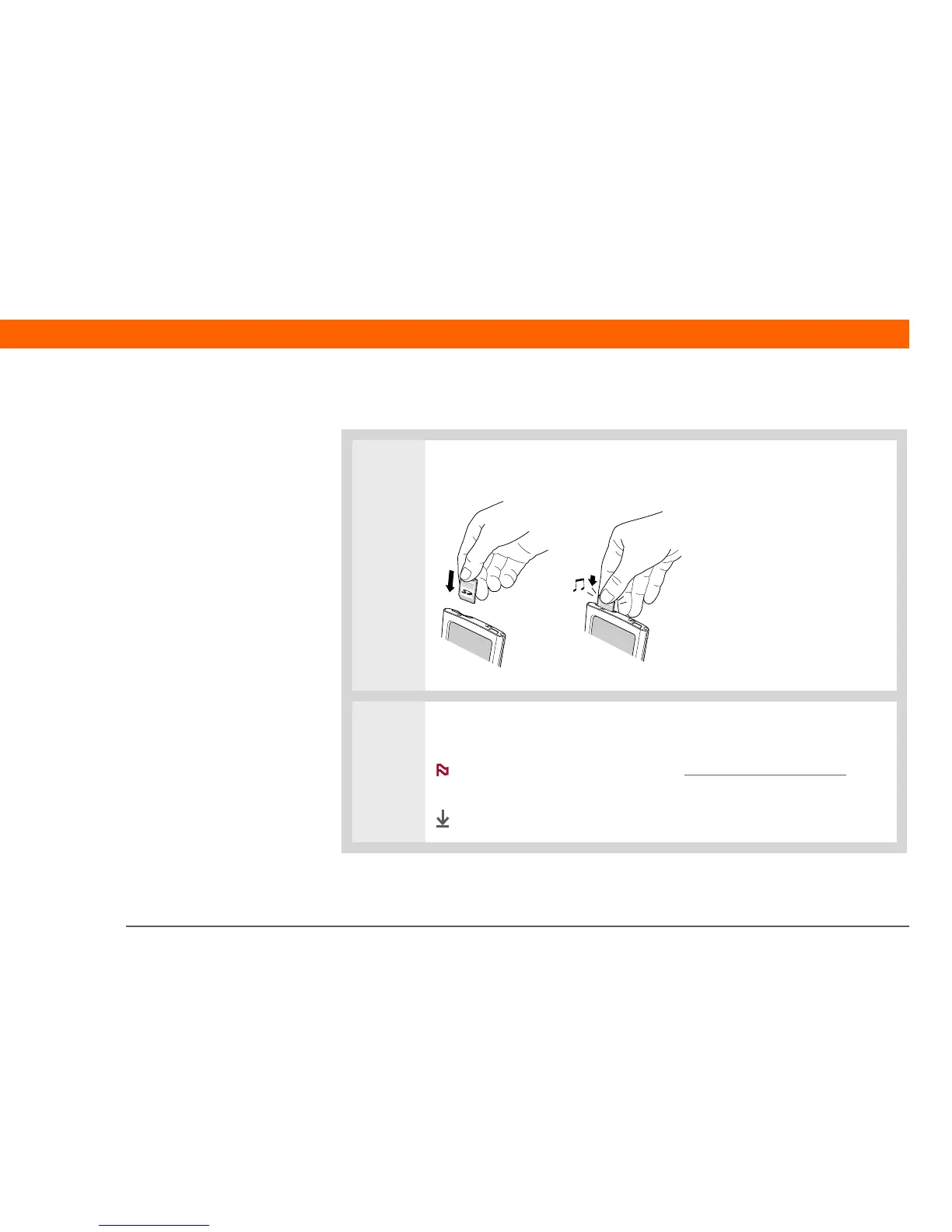T|X Handheld 130
CHAPTER 12 Your Expandable Storage
Inserting an expansion card
0
1 Insert the card into the expansion slot with the label side facing the front of
the handheld.
2 Push the card in with your thumb until you feel the card “click” into place
and you hear the confirmation tone.
No confirmation tone? Check the Sounds & Alerts Preferences
to
make sure the System Sound setting is turned on.
Done
NOTE
