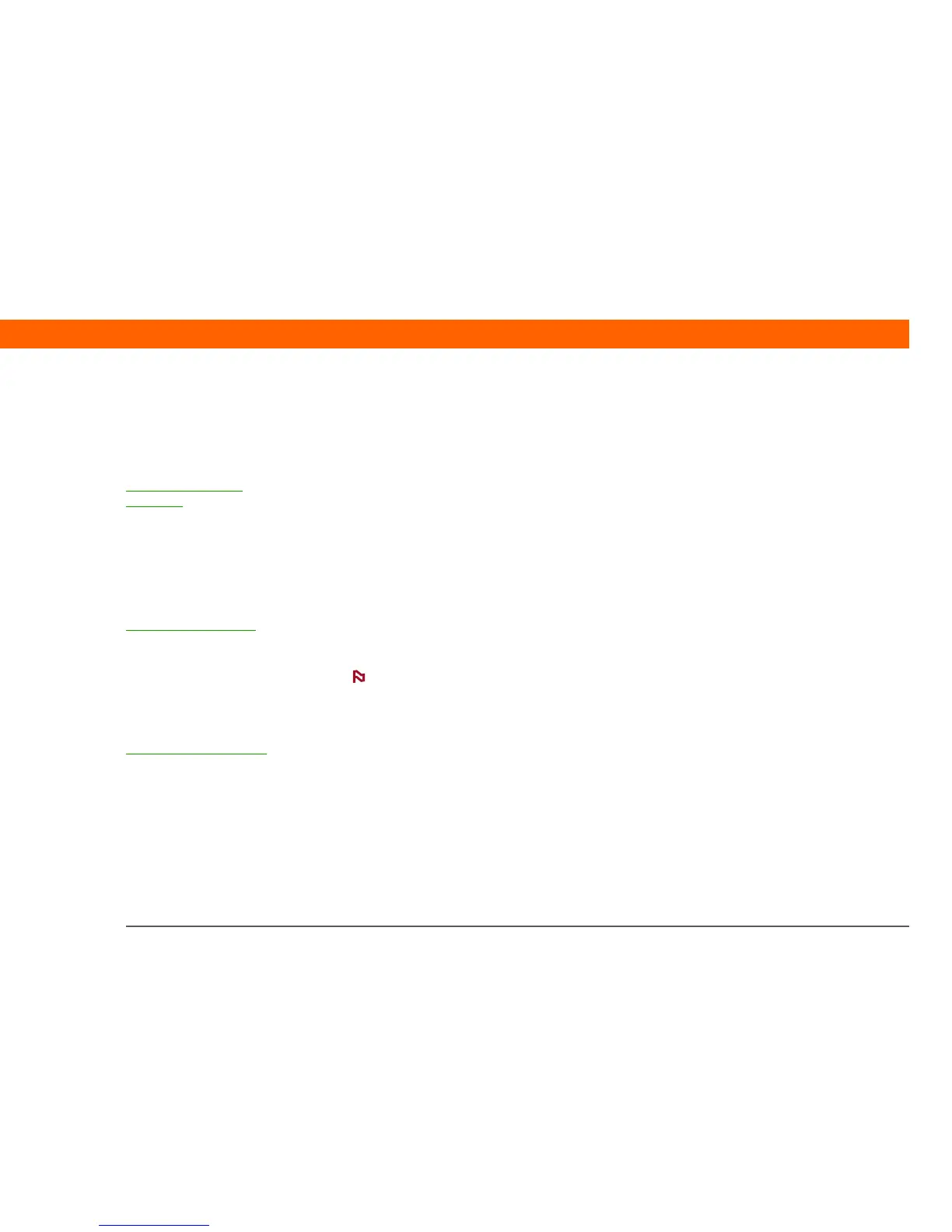CHAPTER 11 Your Web Browser
T|X Handheld
126
Beyond the basics
Click the link to the User Guide on the web and learn about these related topics:
This is a sample Note inserted for the purposes of this test.
Web • Enabling fast mode browsing
• Refreshing a page to see updated information
• Using a bookmark for quick access to your favorite web pages
• Returning to a web page you just visited or to your home page
• Downloading a file from a web page
• Changing your start and home pages
Customizing Setting preferences for connecting to a network
User Guide
For everything you need to
know about your handheld—
all that’s in this guide,
and much more—go to
www.palm.com/TX-
userguide.
Tips & Tricks
Make your handheld
uniquely yours. For great
tips, software, accessories,
and more, visit
www.palm.com/myTX
.
Support
If you’re having problems
with the web browser or
with anything else on
your handheld, go to
www.palm.com/support
.
NOTE
