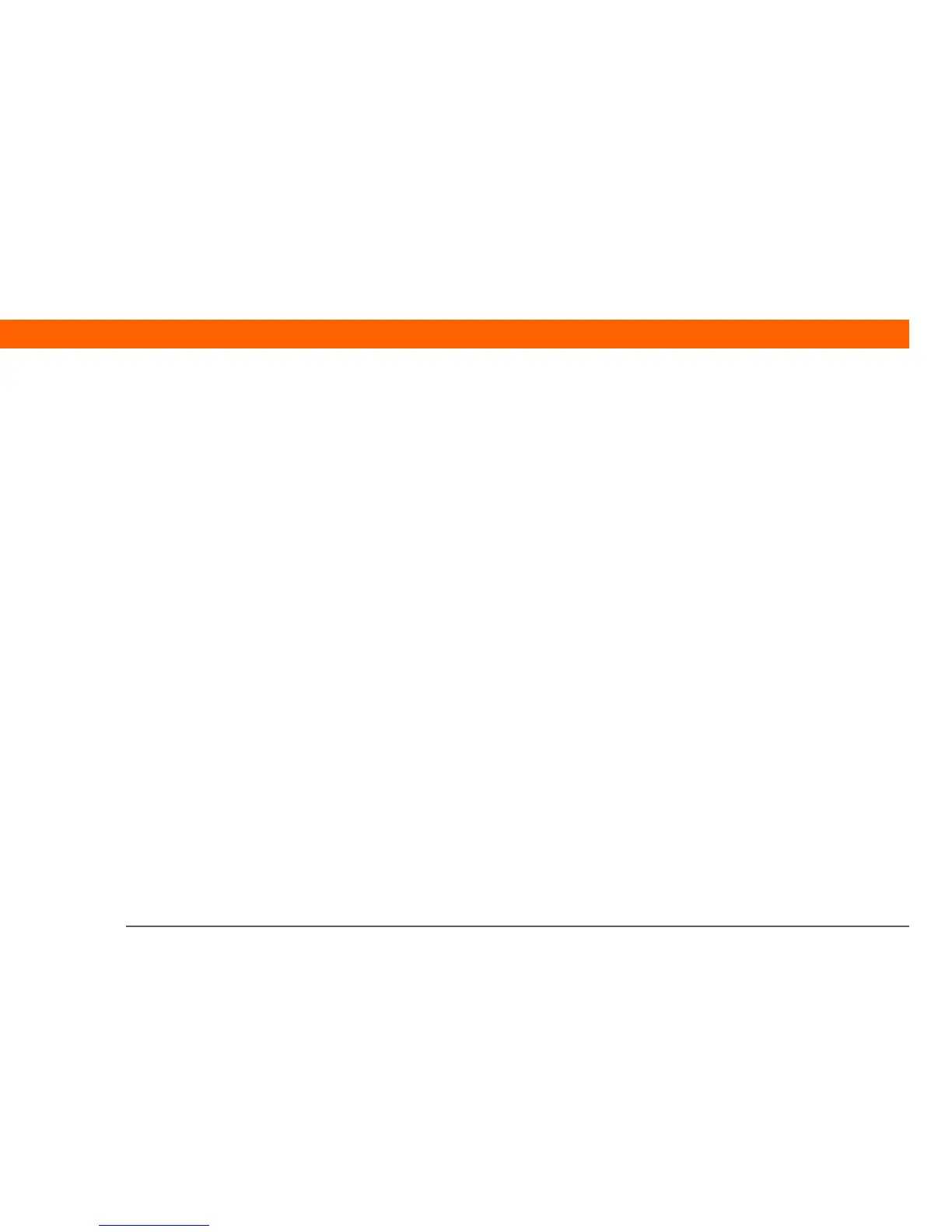T|X Handheld iv
Sending a photo or video using Bluetooth® wireless technology.........44
Beyond the basics.......................................................................................45
Chapter 4: Your MP3 Player ..................................................46
Using Rhapsody as your desktop music application...............................47
Setting up Rhapsody for MP3....................................................................48
Transferring MP3 files to your handheld ..................................................50
Transferring music from a CD to your handheld .....................................54
Playing music on your handheld...............................................................56
Beyond the basics.......................................................................................57
Chapter 5: Your Microsoft Office File Manager ...................58
Creating and managing Office files...........................................................59
Opening files from within Documents ......................................................60
Beyond the basics.......................................................................................61
Chapter 6: Your Personal Information Organizer ................62
Organizing your personal information......................................................63
Managing your contacts.............................................................................64
Managing your calendar ............................................................................68
Managing your tasks ..................................................................................72
Beyond the basics.......................................................................................75
Chapter 7: Your Memos and Notes ......................................76
Organizing your memos and notes...........................................................77
Managing your memos ..............................................................................78
Managing your notes .................................................................................80
Beyond the basics.......................................................................................82
Chapter 8: Your Wireless Connections ................................83
What can I do with built-in wireless technology? ....................................84
When would I use Wi-Fi or Bluetooth technology? .................................84
Setting up a Wi-Fi network connection.....................................................86
Accessing email and the web using Wi-Fi® functionality .......................91
