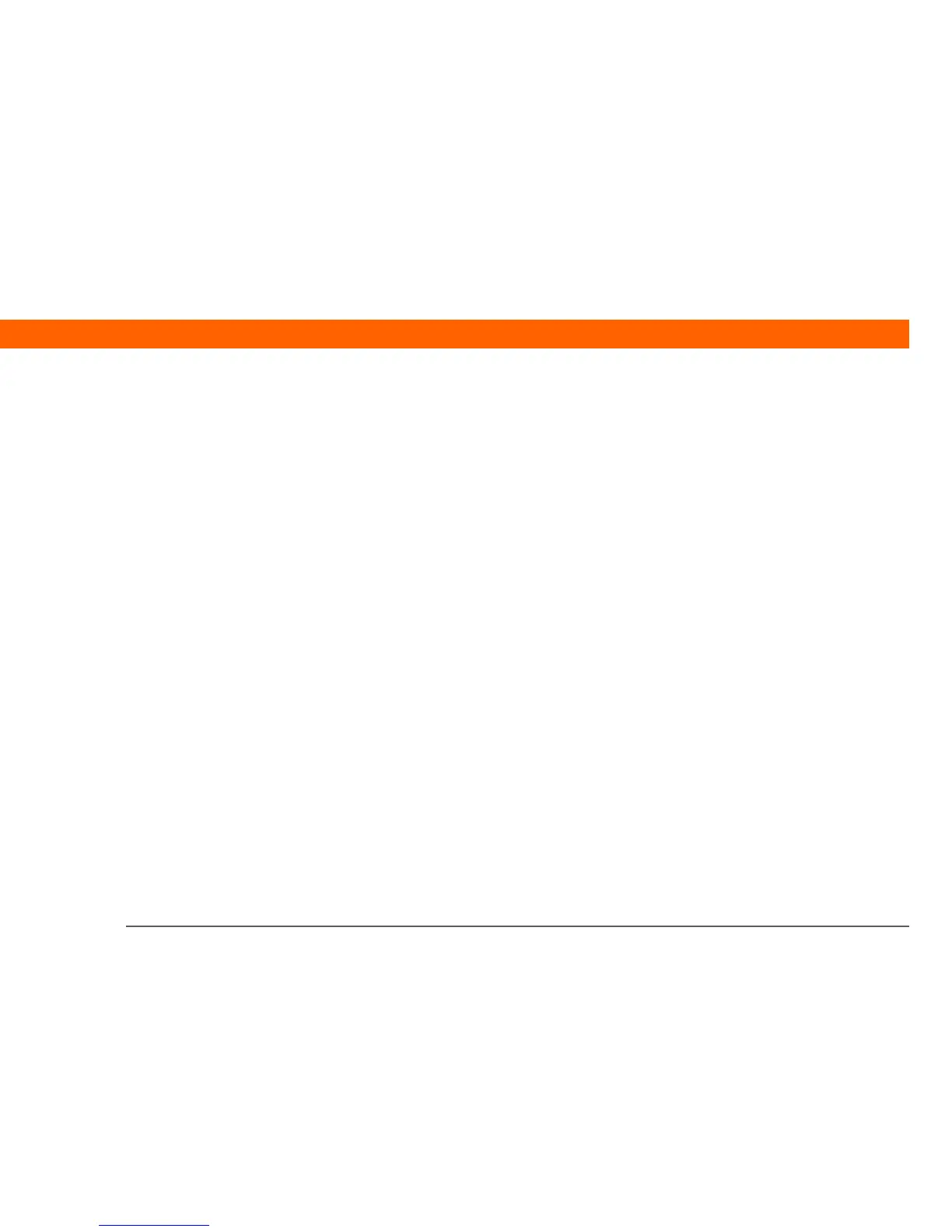T|X Handheld v
Entering basic Bluetooth® settings...........................................................93
Setting up a Bluetooth® phone connection .............................................94
Accessing email and the web with Bluetooth® wireless technology ....97
Setting up a connection for Bluetooth synchronization ..........................99
Beyond the basics.....................................................................................103
Chapter 9: Your Email..........................................................104
Setting up an account...............................................................................105
Getting and reading email .......................................................................112
Sending an email message......................................................................113
Working with attachments .......................................................................114
Working with Microsoft Exchange ActiveSync ......................................118
Beyond the basics.....................................................................................119
Chapter 10: Your Text Messaging Tool...............................120
Sending a text message ...........................................................................121
Viewing a text message ...........................................................................122
Beyond the basics.....................................................................................123
Chapter 11: Your Web Browser ..........................................124
Accessing a web page ..............................................................................125
Beyond the basics.....................................................................................126
Chapter 12: Your Expandable Storage...............................127
What type of expansion cards can I use? ...............................................128
How can expansion cards help me?........................................................128
Removing an expansion card ..................................................................129
Inserting an expansion card.....................................................................130
Beyond the basics.....................................................................................131
Chapter 13: Your Personal Settings ...................................132
Changing entries in Favorites ..................................................................133
Preventing your handheld from turning on by accident .......................134
Conserving battery power........................................................................135
