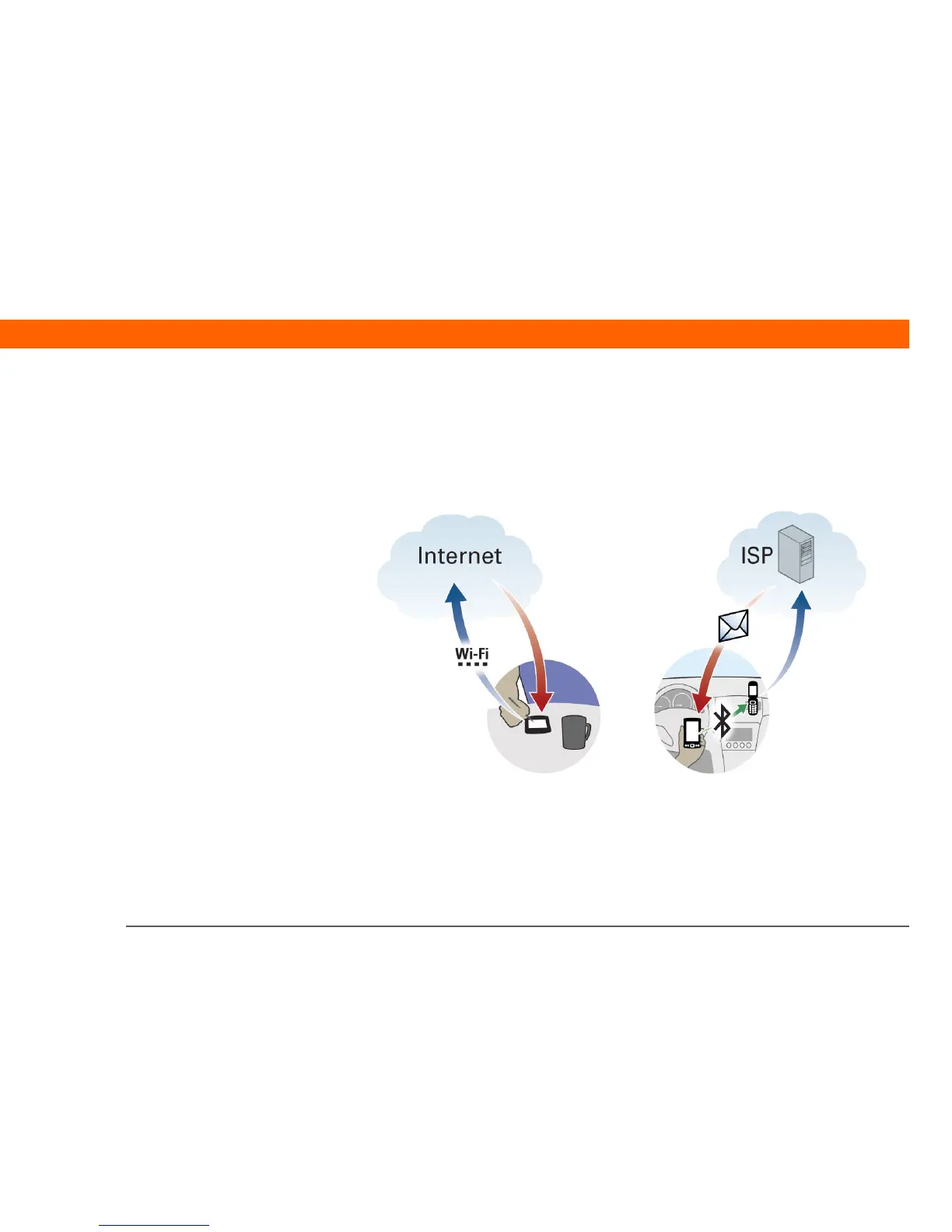T|X Handheld 85
CHAPTER 8 Your Wireless Connections
Also use your handheld’s Bluetooth technology to connect directly to other Bluetooth devices,
such as computers or handhelds, to send and receive information. Check the documentation
included with the other device for instructions on how to set up the device’s Bluetooth capabilities.
Wi-Fi Bluetooth
Example: You are at an Internet cafe and want to
browse the web. Use your handheld’s Wi-Fi
technology to wirelessly connect to the cafe’s network.
Example: You are out making sales calls and arrive early
for an appointment. Use your handheld’s Bluetooth
technology to connect to your mobile phone and check
your email from the car in the parking lot before you go
into the appointment.
