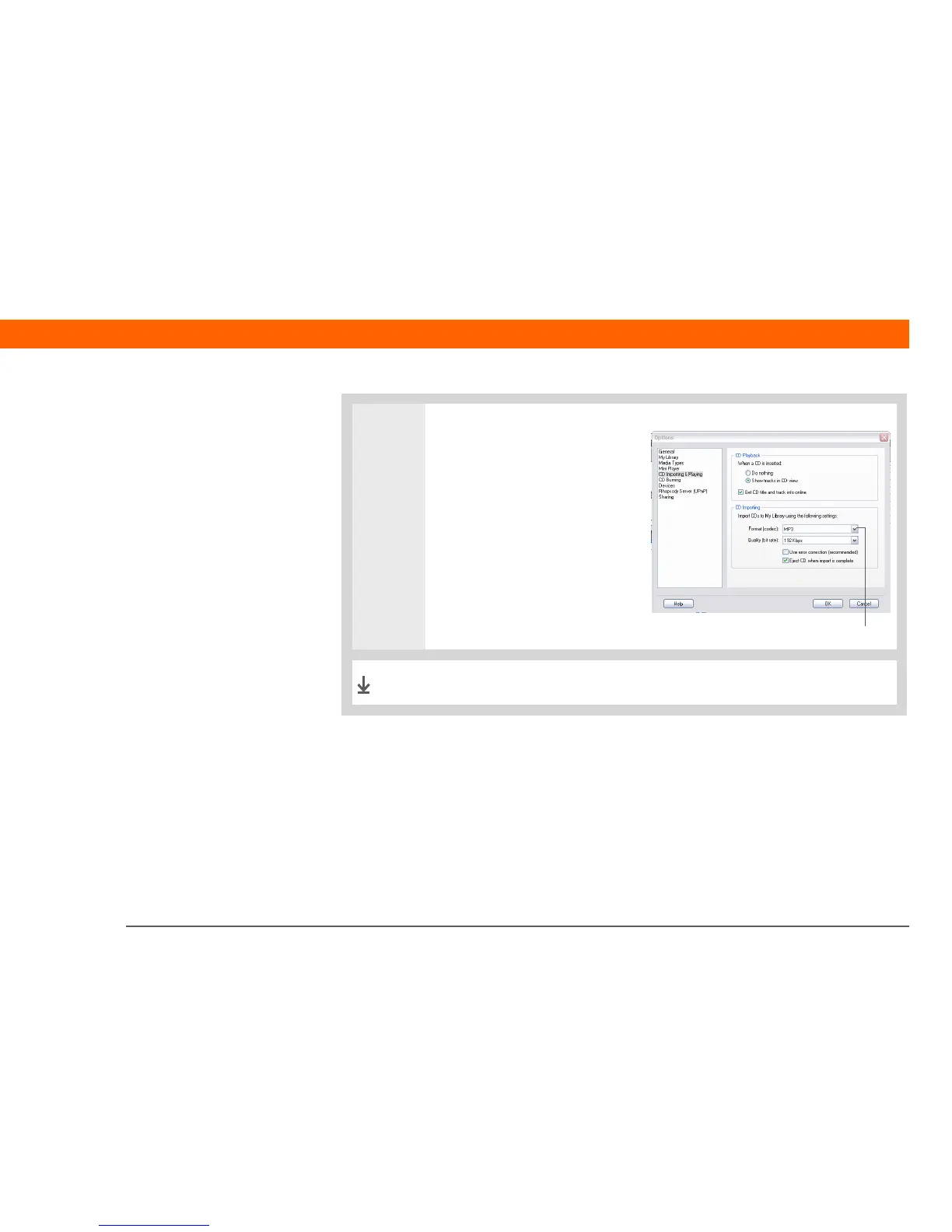CHAPTER 4 Your MP3 Player
T|X Handheld
49
2 Set the Rhapsody format setting
on your computer:
a. Open the Rhapsody
application on your computer.
b. Click Tools, and then click
Preferences.
c. Click CD Importing & Playing.
d. Select MP3 from the Format
(codec) drop-down list.
e. Click OK.
You have now set up Rhapsody to import and play MP3 files.
Select mp3
Done
