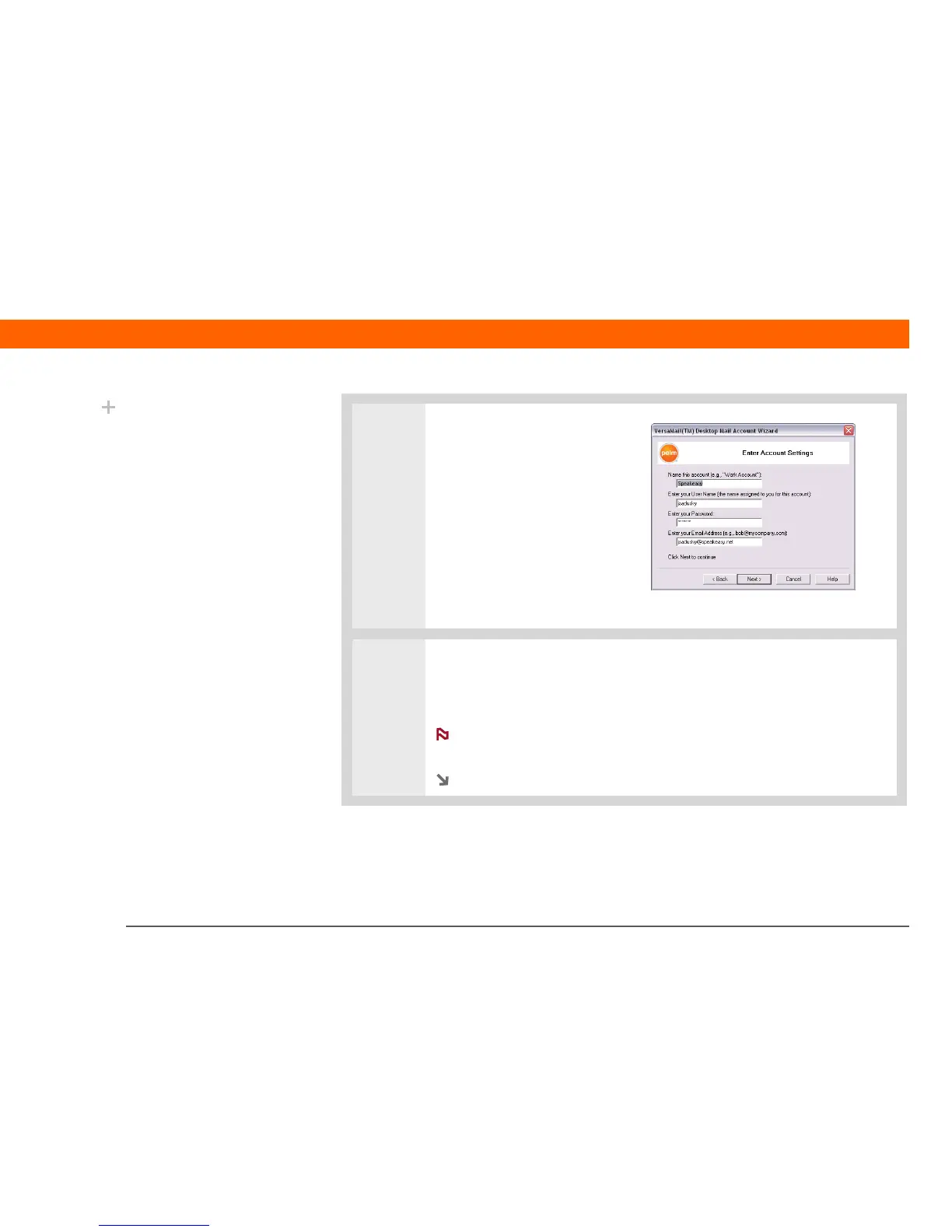T|X Handheld 107
CHAPTER 9 Your Email
4 Enter the basic account
information:
a. Enter a descriptive name for
the account, or use the one
shown.
b. Enter your account username
and password. Your email
address will be entered
automatically based on the
username you enter.
c. Click Next.
5 Enter the names of the incoming and outgoing mail servers for this account,
whether the account requires Extended Simple Mail Transfer Protocol (ESMTP),
and, if so, the username and password required for ESMTP. Check with your
email service provider for this information.
If you are using a common email provider, the mail server
information is already filled in.
Continued
Did You Know?
If you are transferring
existing account settings,
your username and email
address are already
entered based on the
account settings that the
VersaMail application
finds on your computer.
NOTE
